
This guide will show you how to increase the item stack sizes on your Abiotic Factor Server
Click here to order your Abiotic Factor server with Citadel Servers today!
In the unpredictable world of Abiotic Factor, every slot in your inventory counts. Whether you're hoarding healing items, stockpiling resources, or just trying to keep your base organized, limited stack sizes can quickly become a logistical nightmare. Fortunately, server admins have the power to tweak this mechanic and dramatically improve gameplay flow. This guide will show you how to increase item stack sizes on your server. By adjusting the ItemStackSizeMultiplier, you can boost stack limits up to 30 times their default size—perfect for reducing clutter, streamlining resource gathering, and giving players more breathing room to explore and survive.
Increasing the Item Stack Size on your Abiotic Factor Server
1. Log in to your Game Control Panel and navigate to your service.
2. Before making any modifications, stop the server from running by clicking the Stop button.

3. Navigate to Configuration Files.
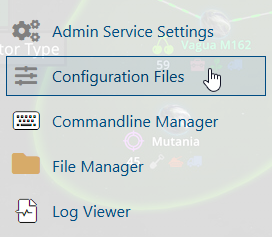
4. On the Configuration Files, you will see the AbioticFactor\Saved\Config\WindowsServer\SandboxSettings.ini file which is the General Server Config. Click the Text Editor.
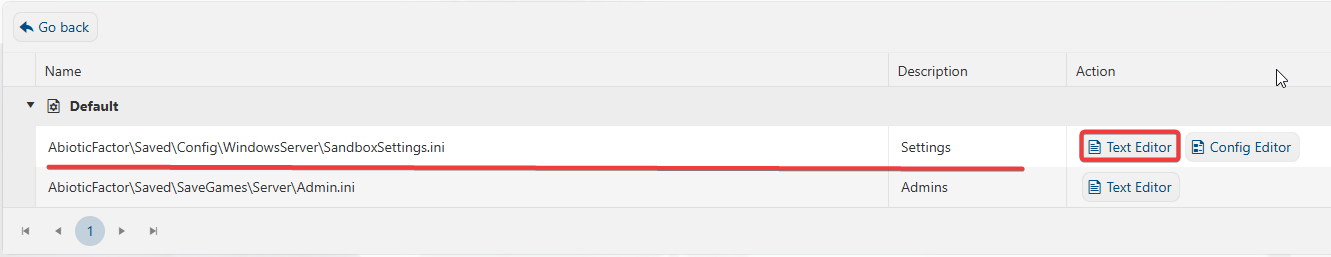
5. On the Text Editor, look for ItemStackSizeMultiplier line and adjust the setting based on your preferred values.
The minimum value is 1.0 (Default) and the maximum will be 30.0 (stacks up to 30x normal size)
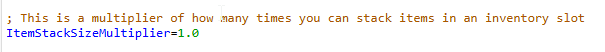
6. After editing, click the Save button to apply the changes.
![]()

