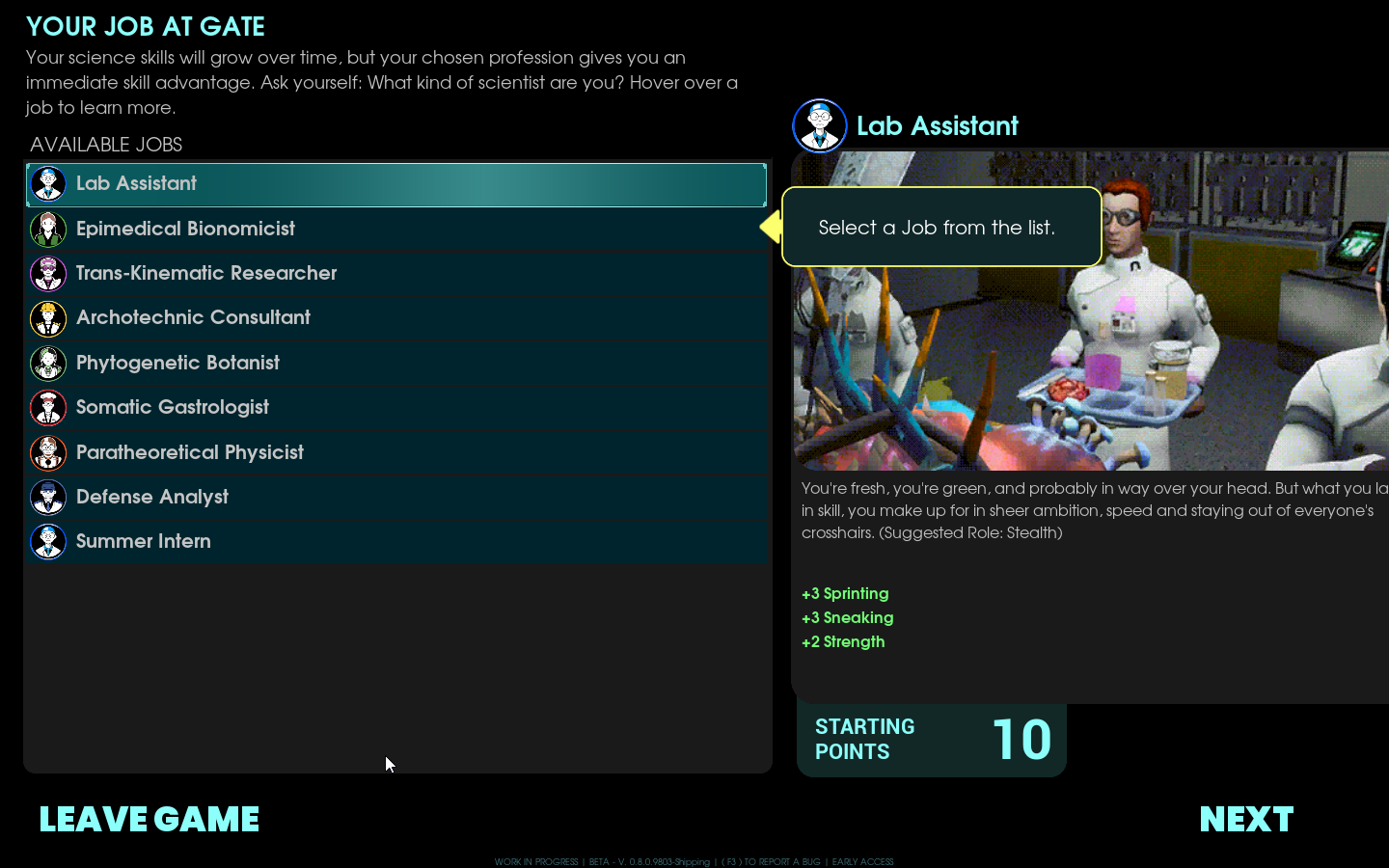The following basic guide will show you how to connect to your Abiotic Factor game server.
First, you need to validate that your server is running by going to your Game Panel.
The game server that is running correctly should have a PID number on it, as seen in the image below.
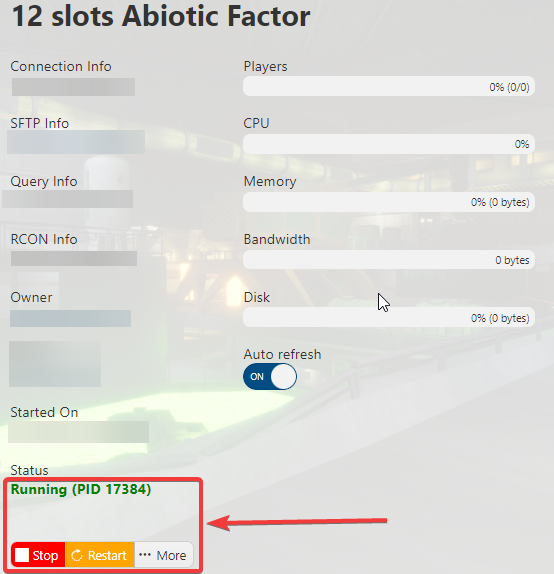
After confirming that your server is running, you need to open the Abiotic Factor game client.
While Ingame, Click the "Enter The Facility"
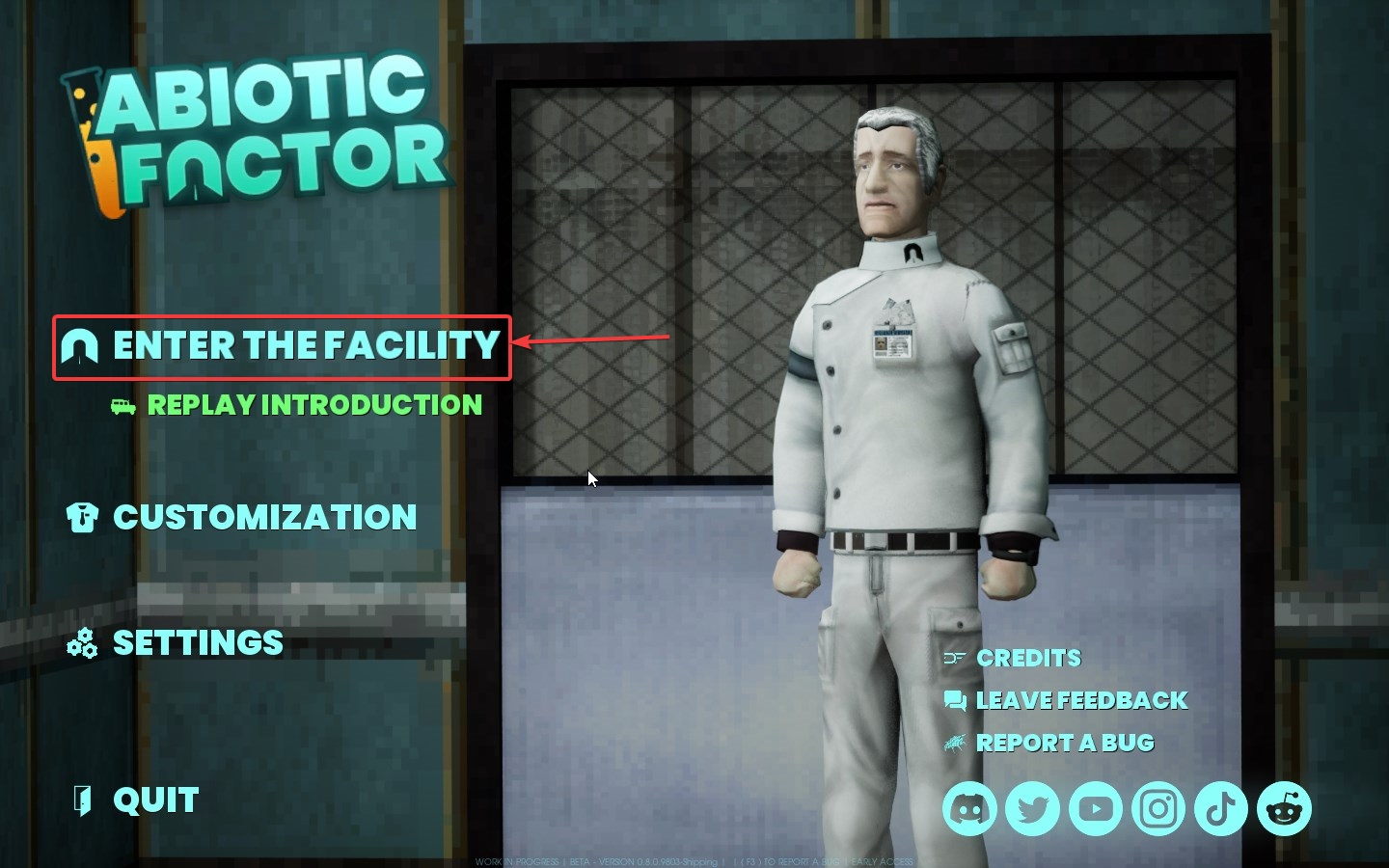
Click "Join a Server"
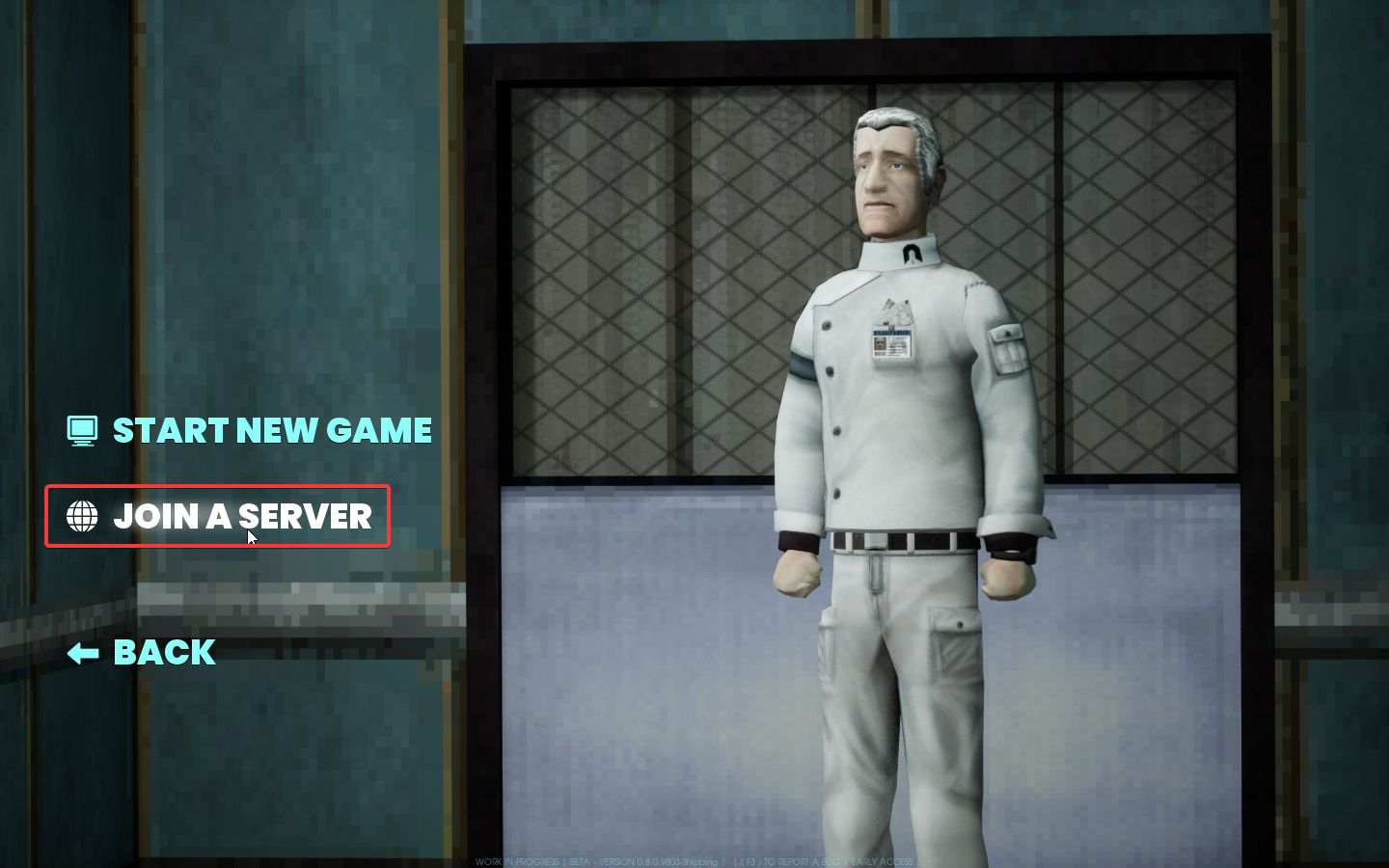
You can search for your server name using the search box as shown in the image below.
Then click "Join" once your server shows up on the list.

You can now enjoy your new Abiotic Factor server.