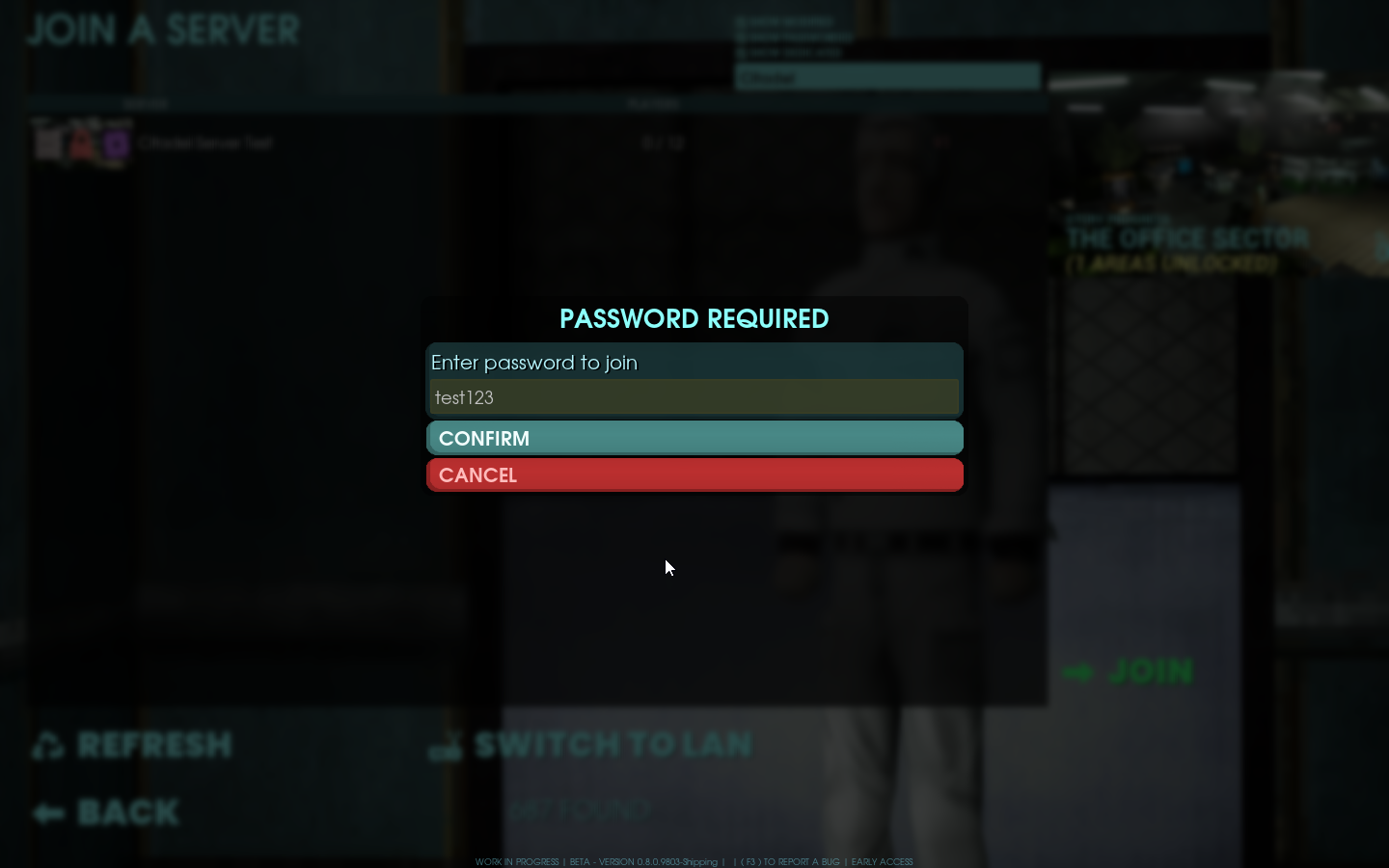The following basic guide will show you how to set a password and change the server name for your Abiotic Factor game server.
First, ensure that your server is stopped when changing configuration.
Open your Game Panel and navigate "Commandline Manager"
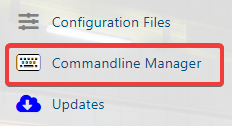
Click on "Active Modify" and the configuration to change the password and server name will appear.
After changing, don't forget to hit "Save" to apply the changes on your server.
After changing, don't forget to hit "Save" to apply the changes on your server.
Please refer to the image below.
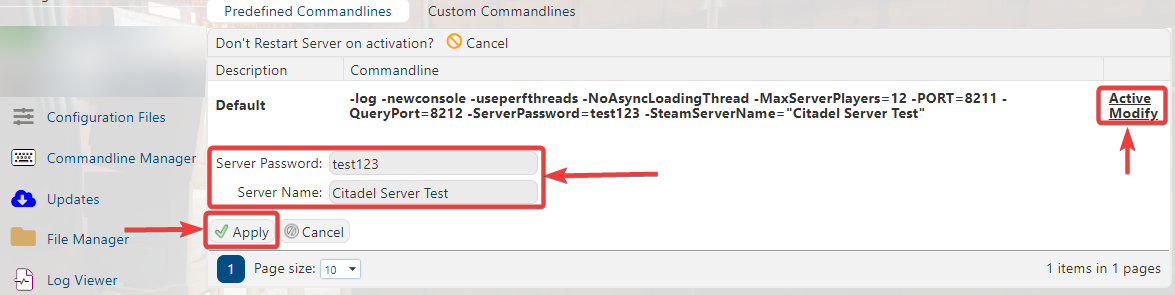
Start your server and check if the changes have been applied by joining ingame