
This guide will show you how to enable loot respawn on your Abiotic Factor Server
Click here to order your Abiotic Factor server with Citadel Servers today!
When new players join a server in Abiotic Factor, they're automatically granted a starting weapon. The FirstTimeStartingWeapon setting empowers server owners to customize this initial gear—tailoring the experience for new arrivals. Whether it's giving players a head start in early combat or dialing up the difficulty for a more intense survival challenge, this setting adds a strategic layer to server management.
Changing the Starting Weapon on your Abiotic Factor
1. Log in to your Game Control Panel.
2. Before making any modifications, stop the server from running by clicking the Stop button.

3. Navigate to Configuration Files.
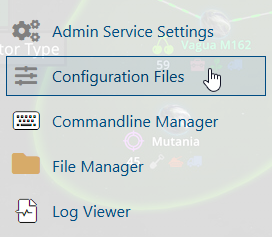
4. On the Configuration Files, you will see the AbioticFactor\Saved\Config\WindowsServer\SandboxSettings.ini file which is the General Server Config. Click the Text Editor.
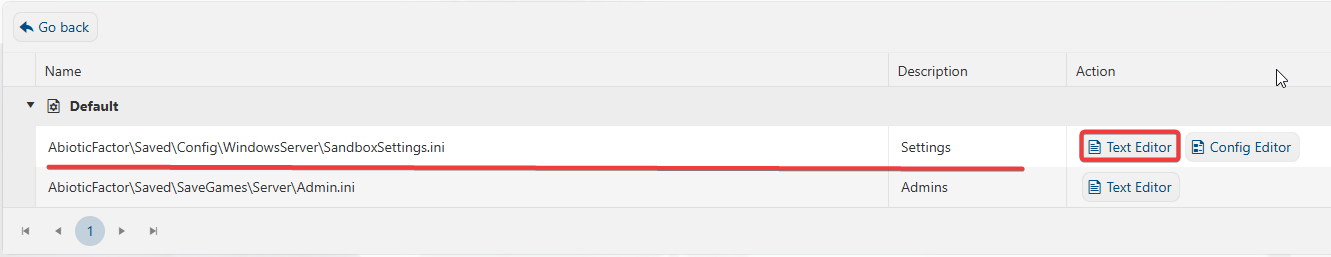
5. On the Text Editor, look for FirstTimeStartingWeapon line and change the settings based on your preferred value.
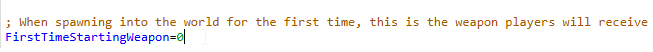
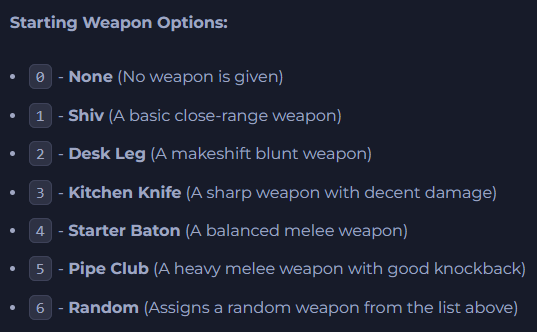
6. After editing, click the Save button to apply the changes.
![]()

