
This guide will show you how to connect to your server.
1. Login to your Game Control Panel.
2. Follow this guide here and set your server name.
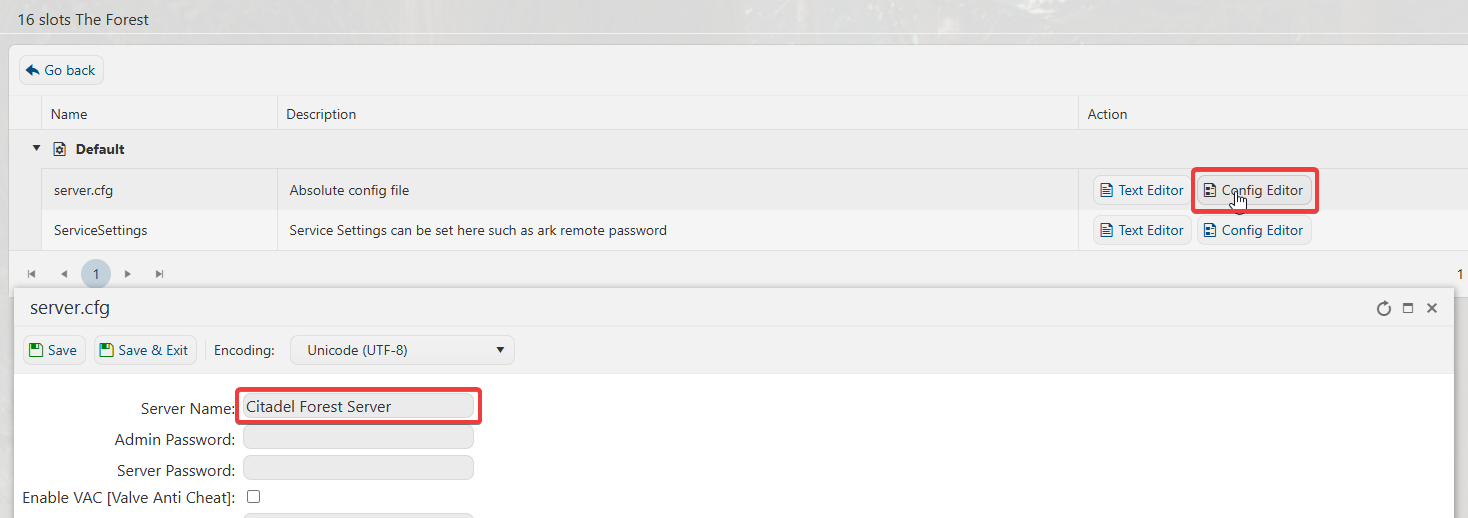
3. Once set, launch the game. Select Multiplayer>Join Game
and set the filter to "Dedicated(Internet)" and input the Server Name.
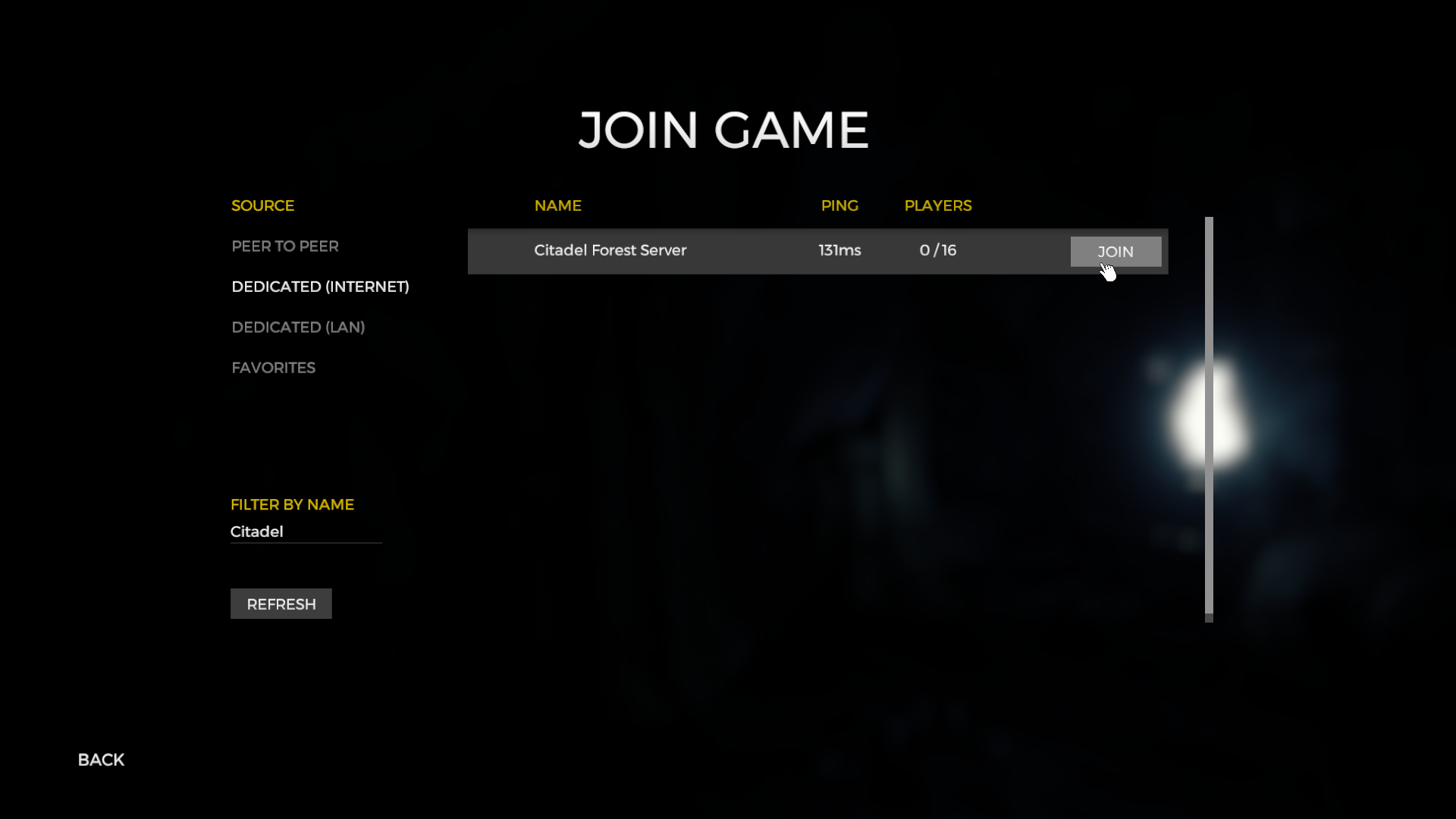
Did the above information not work for you? Please click here to contact our support via a ticket.
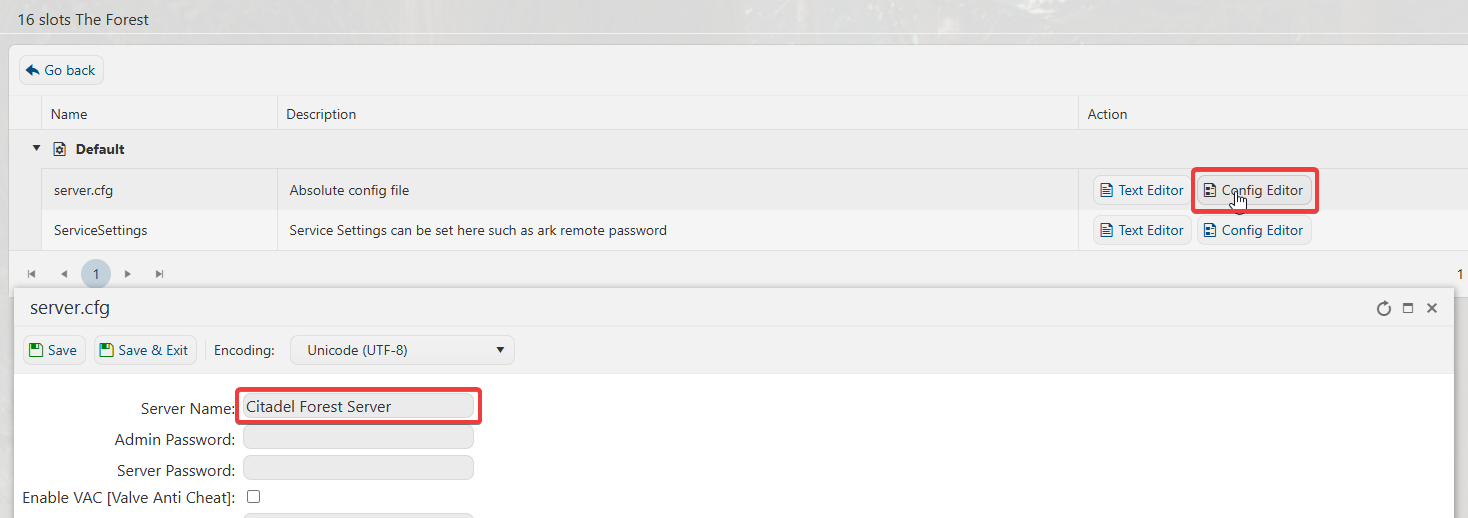
3. Once set, launch the game. Select Multiplayer>Join Game
and set the filter to "Dedicated(Internet)" and input the Server Name.
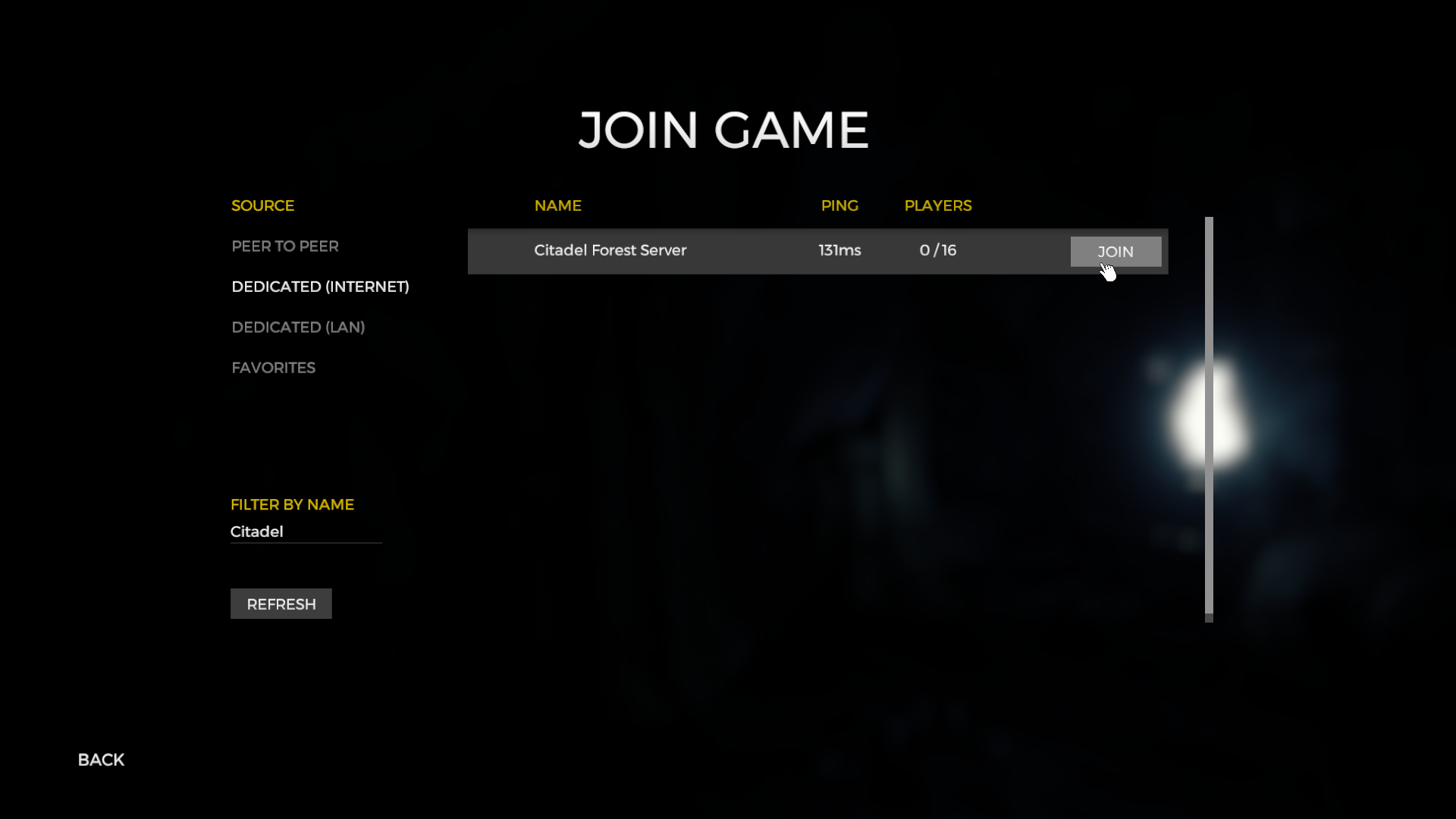
Did the above information not work for you? Please click here to contact our support via a ticket.

