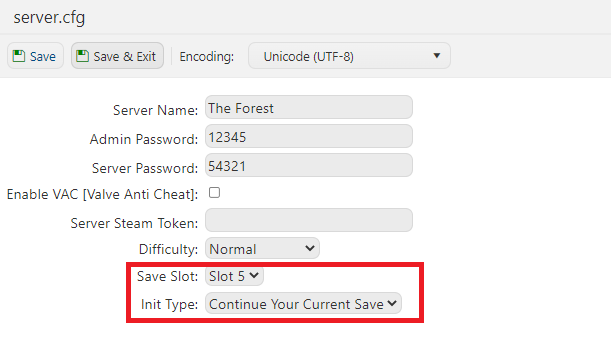This guide will show you how to upload your existing save file to your The Forest server.
Uploading your existing local save will allow you to continue your progress on your server.
You can upload both Singleplayer and Multiplayer saves to your server, which are both located in The Forest's Appdata folder.
Step 1, Using Windows Explorer, navigate to C:\Users\<User>\AppData\LocalLow\SKS\TheForest.
Step 2: Open the folder with a long string of numbers.
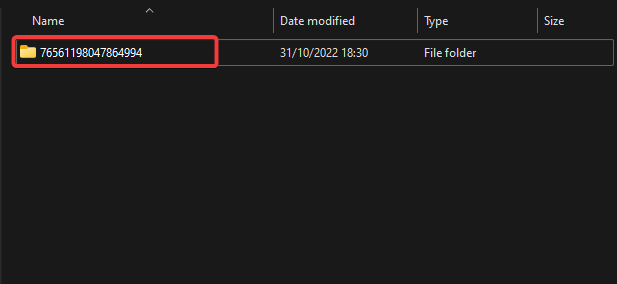
3. Select either SinglePlayer or Multiplayer depending on what mode you've been playing on.
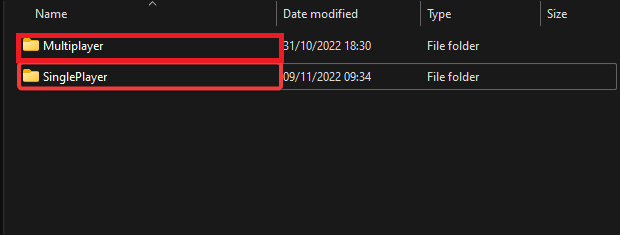
4. Copy the Slot # folder that you want to upload to your server.
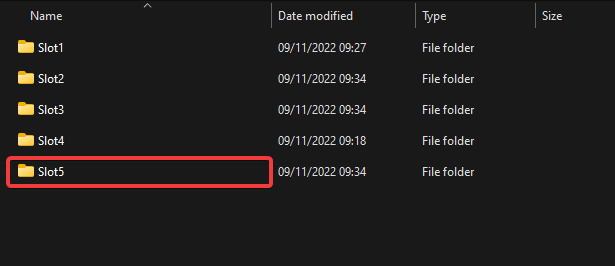
5. Upload your Slot # folder to your server "Multiplayer" folder via File manager or FTP.
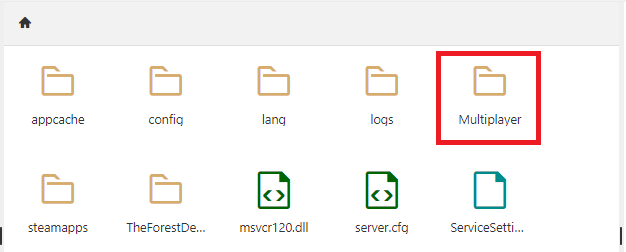
6. Go to Configuration Files > Click Config Editor on the Server.cfg file
Set the Save slot to the name of the save slot that you uploaded and select Continue your Current Save on the dropdown menu for Init Type.