
This guide will help troubleshoot your Stationeers server.
If you followed this guide and the server isn't on the server list.
This guide will help you trouble shoot the issue.
The most common issue is that the world generated by the server
is not properly generated. In this case, you will need to generate
a world locally on your PC and upload it to the Server's File Manager.
Navigate to your Local Documents folder and find the Stationeer Folder.
Open saves and select the world type you want to use on your server.
Turn that world folder into a Zip or Rar file.
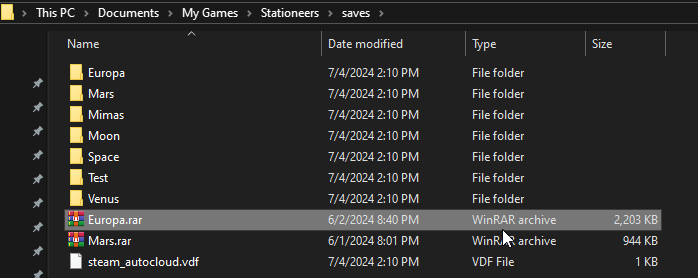
Once the Zip or Rar file of the world is created.
Open the Servers File Manager tab and
Open the Servers File Manager tab and
navigate to the saves folder. Upload the file here
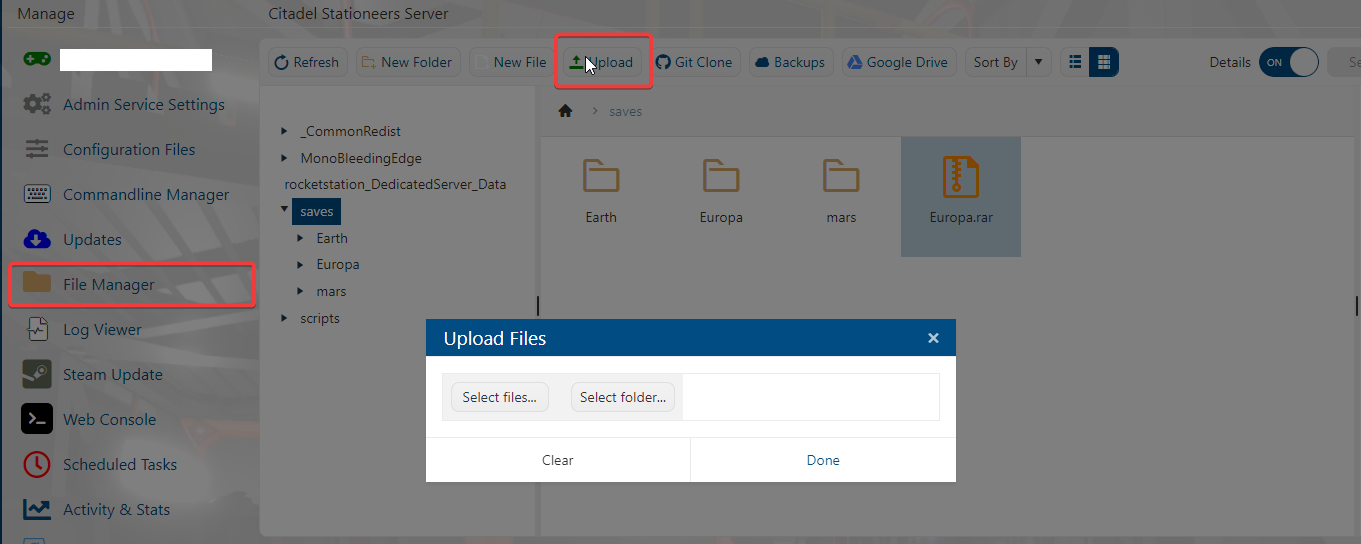
Once the Rar/Zip has been uploaded. Right click
and Extract the contents into the saves folder.
Now that the world has been uploaded, the
Commandline Manager needs to be updated
to load the world we just uploaded.
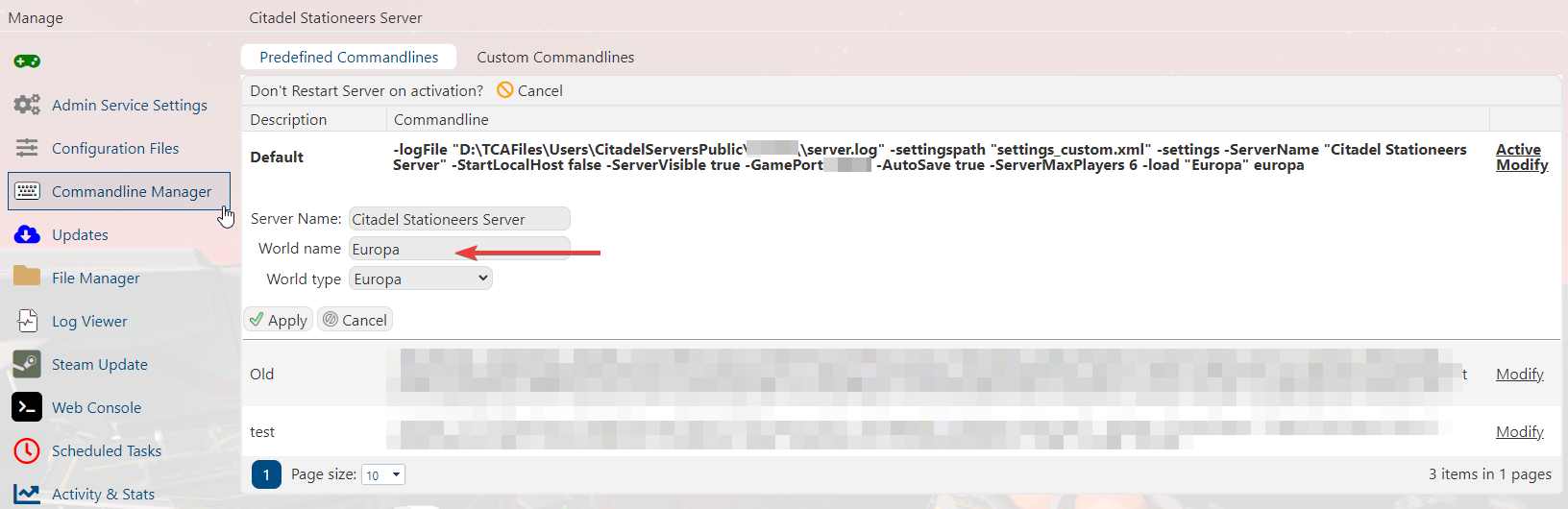
Just rename the World name to be the same
as the World you just Uploaded and the Server
will load the World. Make sure the world type is the same.
The server should now be operational and joinable.
Did the above information not work for you? Please click here to contact our support via a ticket.

