
This guide will show you how to put a password to the Stationeers server.
Here are the steps:
- log in to your Control Panel
- Open the Commandline Manager section.
- Select the Default command line, and click Modify.
(Use incognito mode if nothing happens)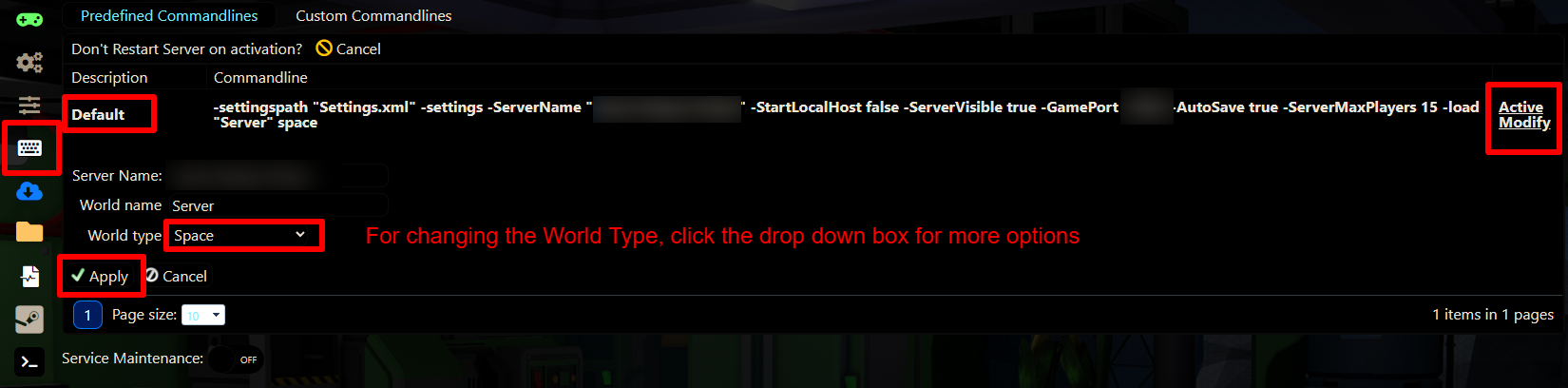
- Click Apply.
- Go to Configuration Files
Select the Settings.xml (TEXT EDITOR)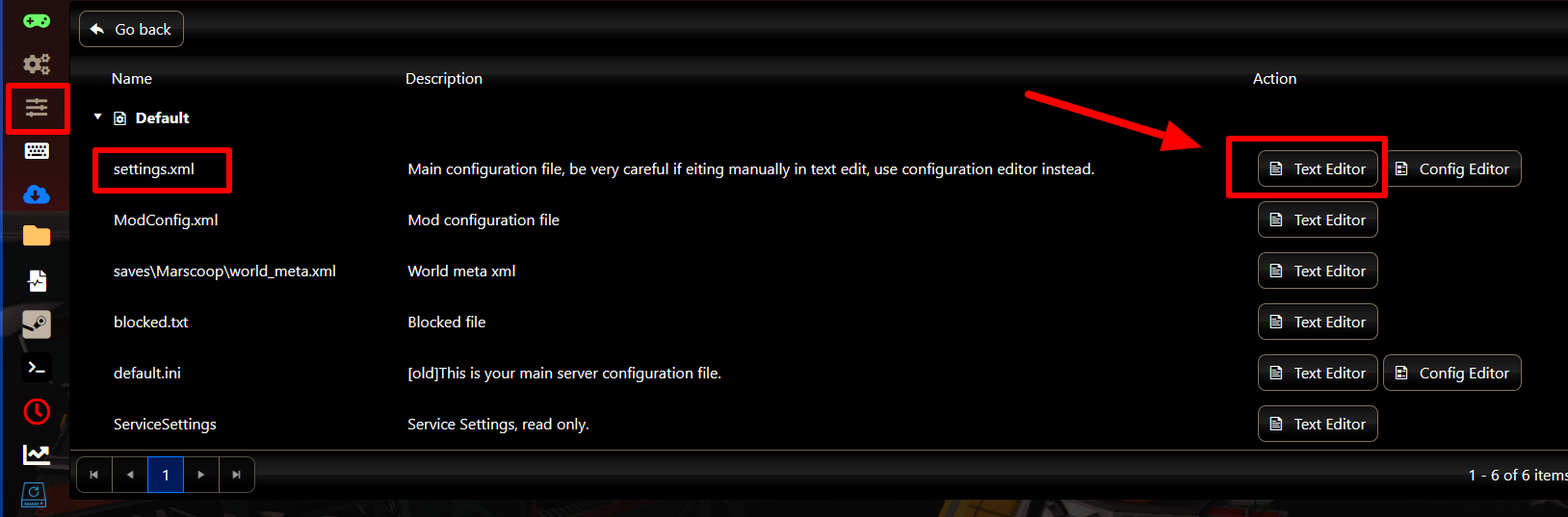
- Put your server password in line 72, and line 73 for admin password if necessary.
Follow this format along with the other scripts:
<ServerPassword>inputpasswordhere</ServerPassword>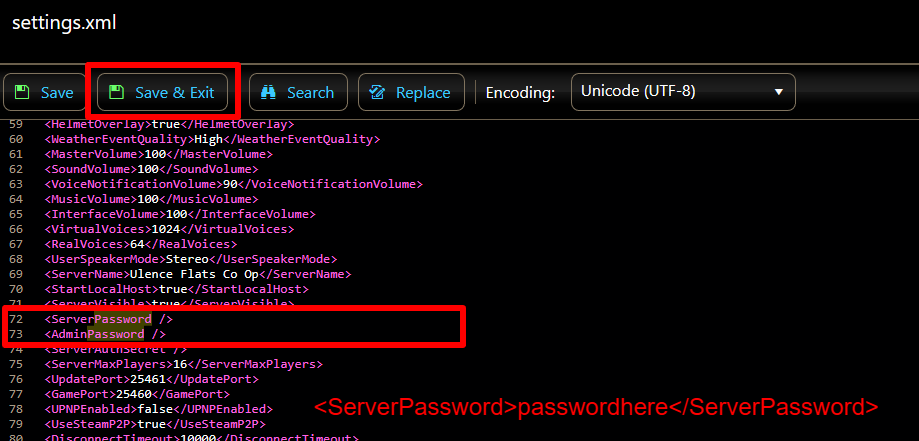
- Click Save and Exit, restart the server after.

