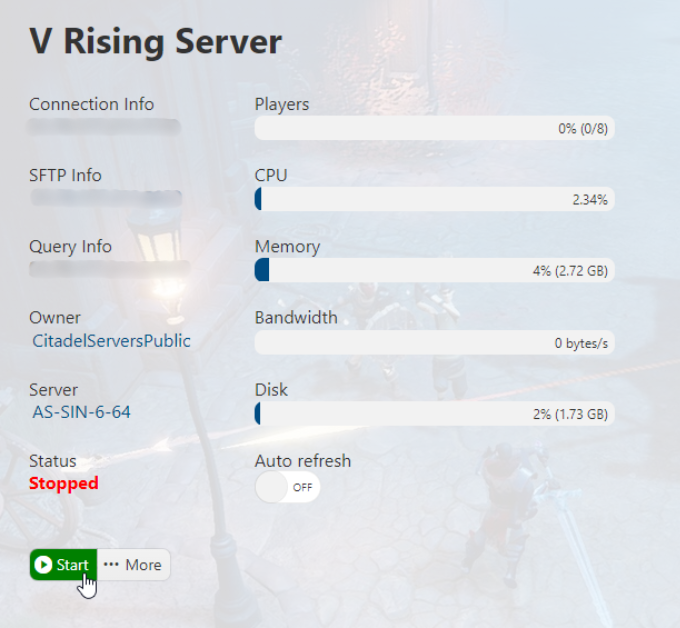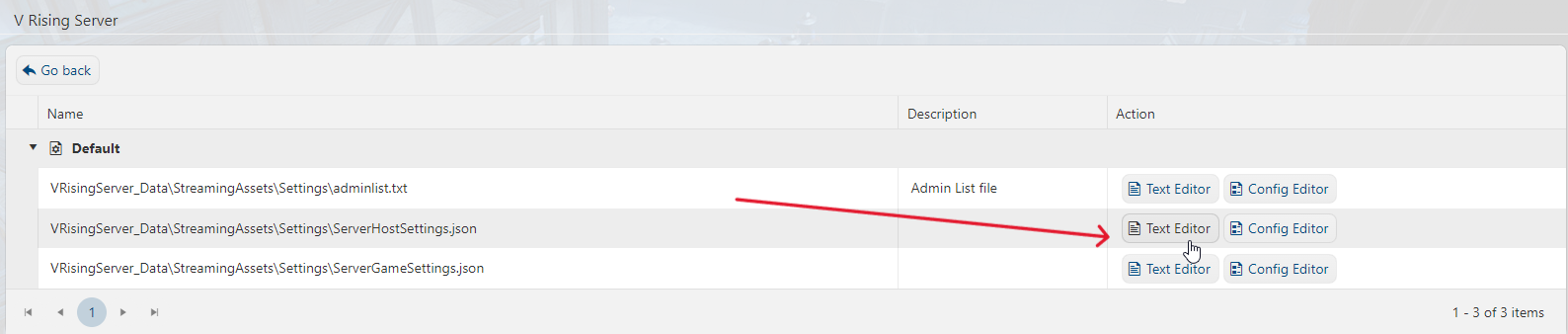Click here to order your V Rising server today with Citadel Servers!
Just follow the simple steps below to make your V Rising server private:
1. Login to the Game Panel (click this link for easy access) and navigate to your V Rising server. Stop your server if it is running with the "Stop" button.
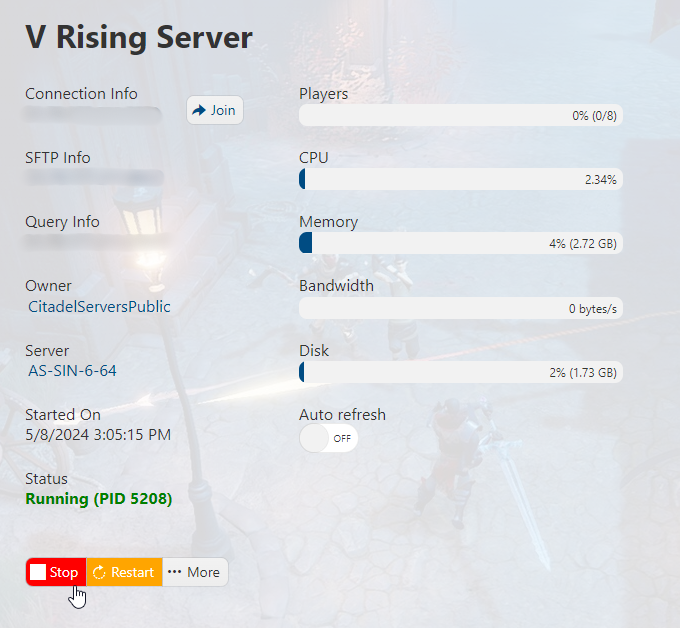
4. Once you have done this, navigate to the Configuration Files section.
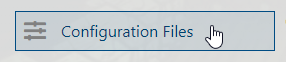
5. Click on the 'Text Editor' option next to ServerHostSettings.json.
6. Locate the lines with "Password" and "ListOnMasterServer".
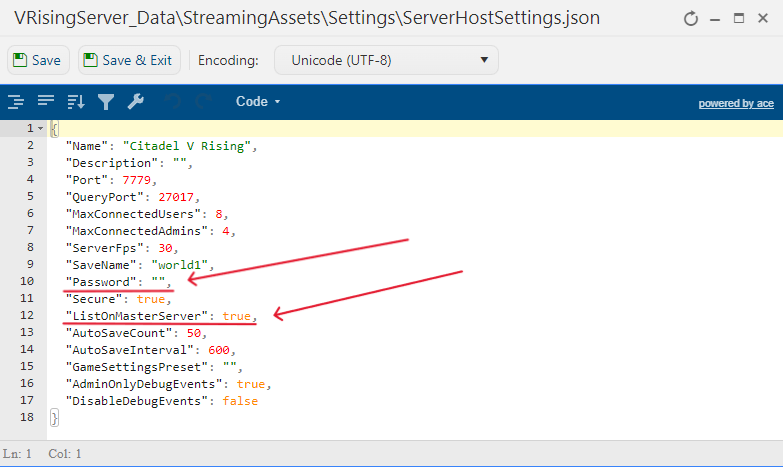
7. Add a password of your choosing next to the "Password" parameter and set the "ListOnMasterServer" value to false.
Disabling the option removes your server from the in-game server list. This is more secure and will prevent anyone that doesn’t have the server’s address from being able to connect. Only your select group of players can join.
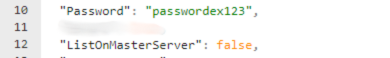
8. Press Save & Exit once you're done editing it to your preference.
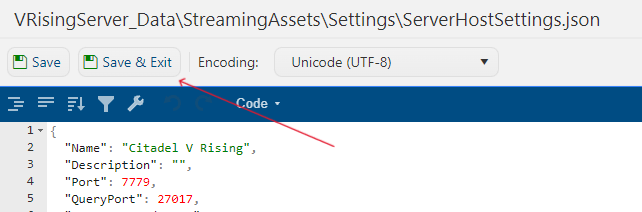
9. Navigate back to your Game Service and press the "Start" button. You may now connect to your newly configured V Rising server!