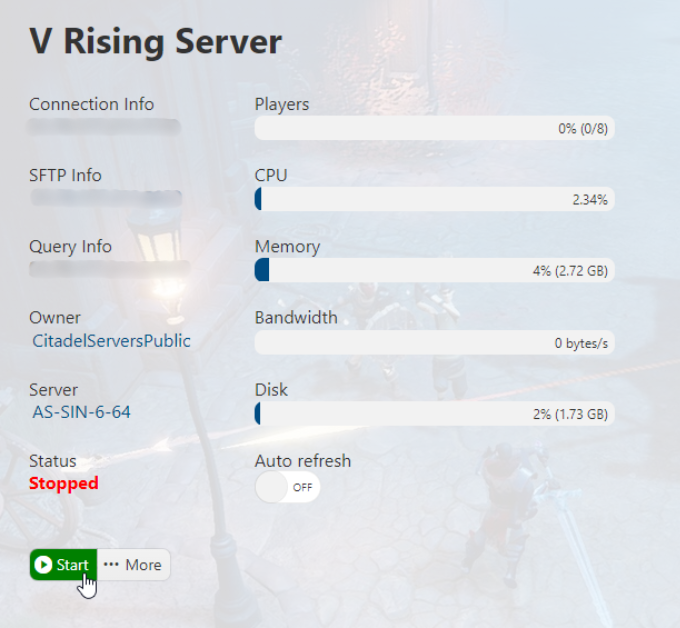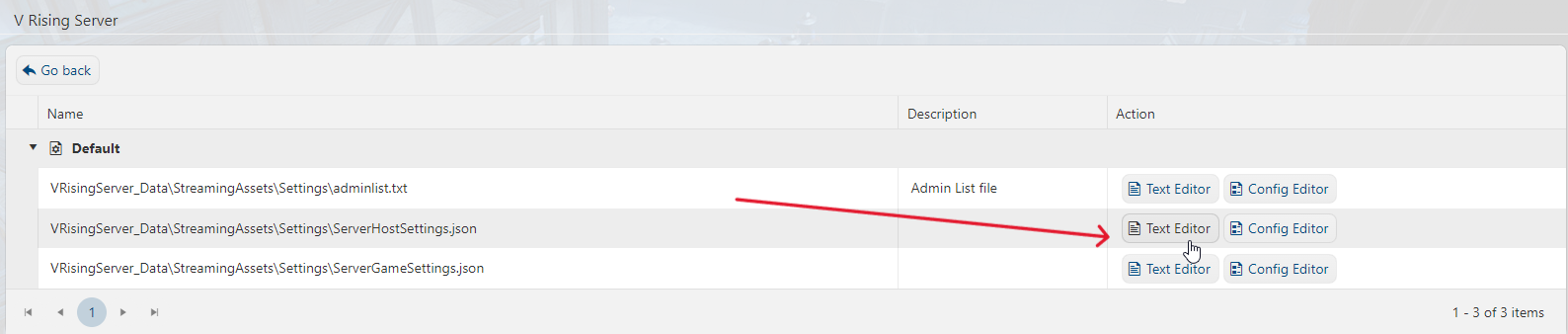Click here to order your V Rising server today with Citadel Servers!
V Rising gives you the ability to set predefined configurations that saves you the hassle from making too many changes with your server. These non-configurable presets allow you to setup your server according to your preference quickly! Read through this guide to know how.
1. Login to the Game Panel (click this link for easy access) and navigate to your V Rising server. Stop your server if it is running with the "Stop" button.
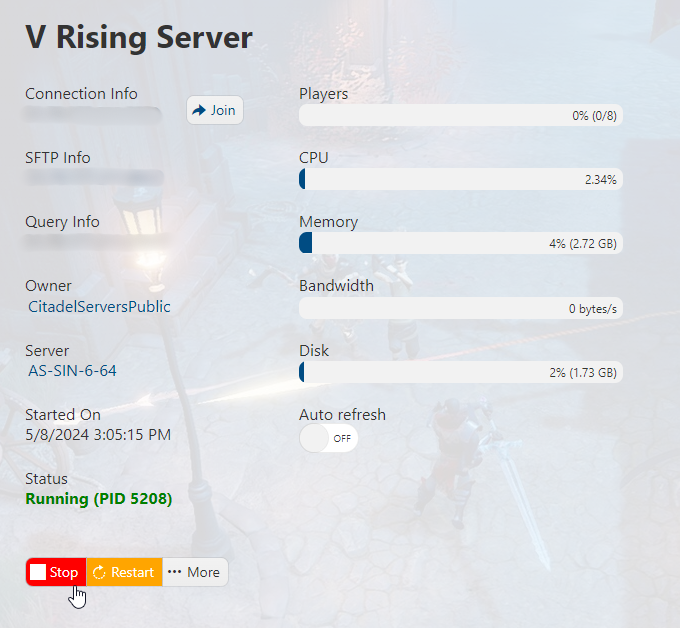
2. Once you have done this, navigate to the Configuration Files section.
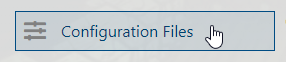
3. Click on the 'Text Editor' option next to ServerHostSettings.json. Refer to the Configuration settings below and change the respective settings where you need to do so in order to configure your server to your desires.
4. Locate the lines with "GameSettingsPreset".
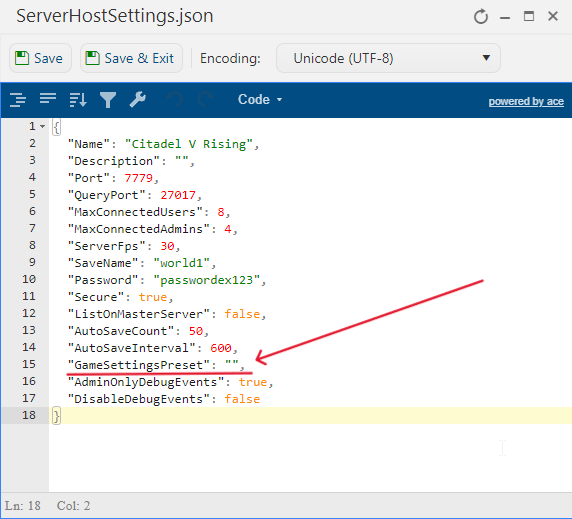
Below is the list of all the presets that you can use for your V Rising server:
| PRESET | DESCRIPTION |
|---|---|
| StandardPvP |
These are the standard developer provided PvP settings. Designed to be a balanced experience, not too easy, not too hard. |
| StandardPvP_Easy | In this realm the living bend to the will of the vampires more easily. Enemies deal less damage and are easier to kill. The world supplies more resources and items. |
| StandardPvP_Hard | In this realm the living fight with greater will against the vampires. enemies deal more damage and are harder to kill. The world supplies less resources and items. |
| Level30PvP | The standard PvP ruleset but everyone start out with Level 30 gear, resources and progression unlocked. |
| Level50PvP | The standard PvP ruleset but everyone start out with Level 50 gear, resources and progression unlocked. |
| Level70PvP | The standard PvP ruleset but everyone start out with Level 70 gear, resources and progression unlocked. |
| SoloPvP | The standard PvP ruleset balanced for lone wolves. Rise by yourself and face other vampires living in solitude. |
| DuoPvP | The standard PvP ruleset balanced for two player clans. |
| HardcorePvP | If standard PvP is not hard and/or hardcore enough for you, here is a more brutal mode. |
| StandardPvE | These are the standard developer-provided PvE settings. Designed to be a balanced experience for playing with your friends. |
| StandardPvE_Easy | In this realm the living bend the will of the vampires more easily. Enemies deal less damage and are easier to kill. The world supplies more resources and items. |
| StandardPvE_Hard | In this realm the living fight with greater will against the vampires. Enemies deal more damage and are harder to kill. The world supplies less resources and items. |
| Level30PvE | The standard PvE ruleset but everyone starts out with Level 30 gear, resources and progression unlocked. |
| Level50PvE | The standard PvE ruleset but everyone starts out with Level 50 gear, resources and progression unlocked. |
| Level70PvE | The standard PvE ruleset but everyone starts out with Level 70 gear, resources and progression unlocked. |
5. Press Save & Exit once you've chosen your preset and have edited the parameter to your preference.
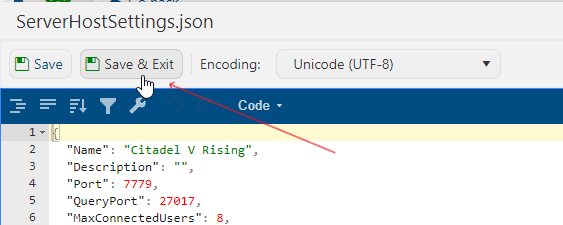
6. Navigate back to your Game Service and press the "Start" button. You may now connect to your newly configured V Rising server!