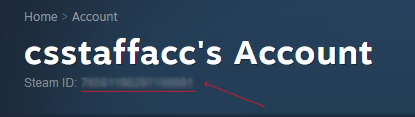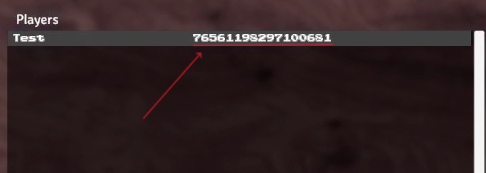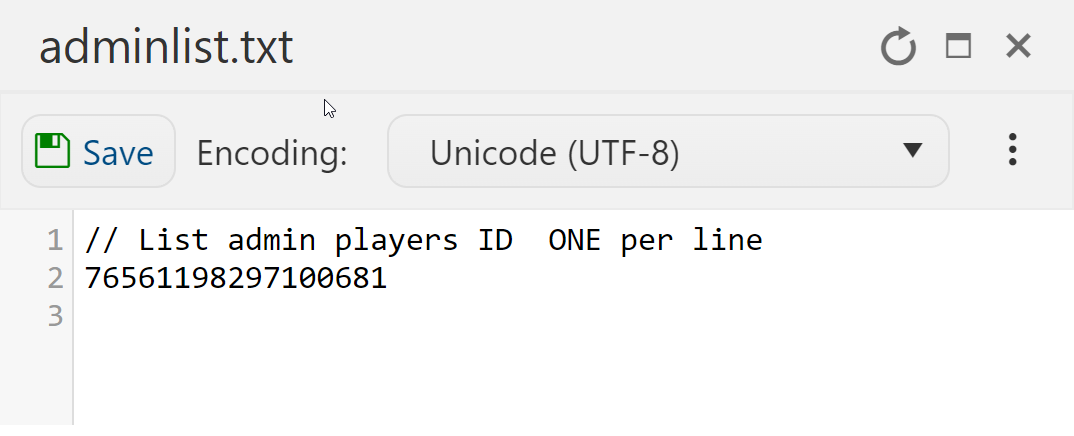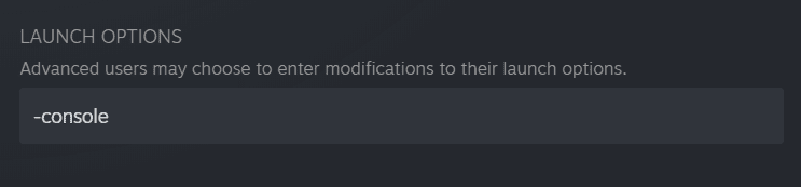Click here to order your Valheim server with Citadel Servers today!
How to set yourself or other players as Admin:
1. First of all, we need to note the Steam ID of the player you want to set as admin. To do that, go to the Steam desktop application, select your Steam username in the top right corner of the screen. Select ''Account details''. Your Steam ID can be found below your Steam username. Take note of this string of numbers for later.
You may also see your SteamID by joining your Valheim server. Press the F2 key on your keyboard. Under the Players box, you will find the ID in front of the player's name.
2. Login and access your game panel and navigate to your Valheim server. Make sure it's not running. If it is, press the "Stop" button.
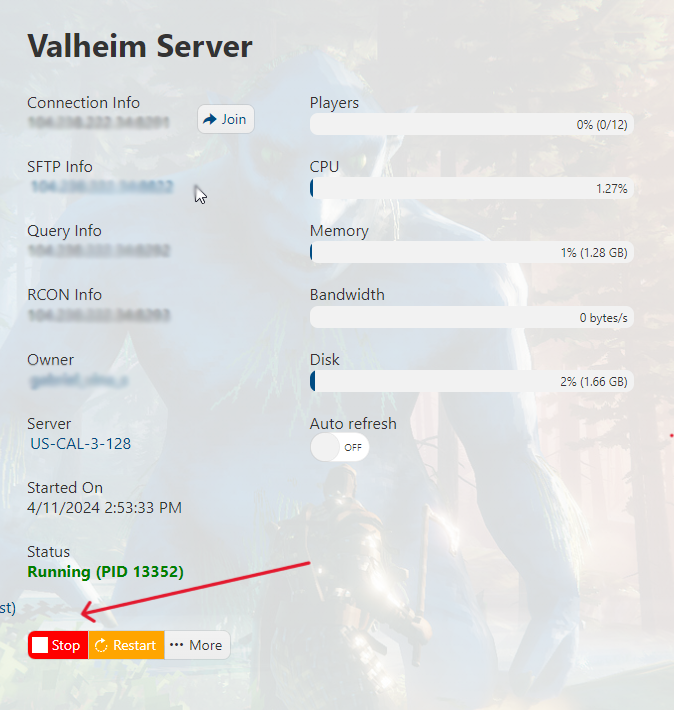
3. Go to the "Configuration Files" section
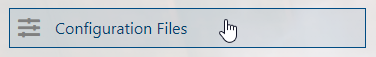
4. Edit the adminlist.txt file via the Text Editor. Add the Steam ID that we noted to the text file. Each Admin is one per line, press "Save & Exit".
4. Head back to your game panel and press "Start" to start your server.
5. Once a player is given admin access, they will still need to enable their console through their own game in Steam. Here are the steps:
a. Navigate to your Steam game library.
b. Locate and right-click Valheim.
c. Go to properties. Under the General tab, locate the Launch Options section.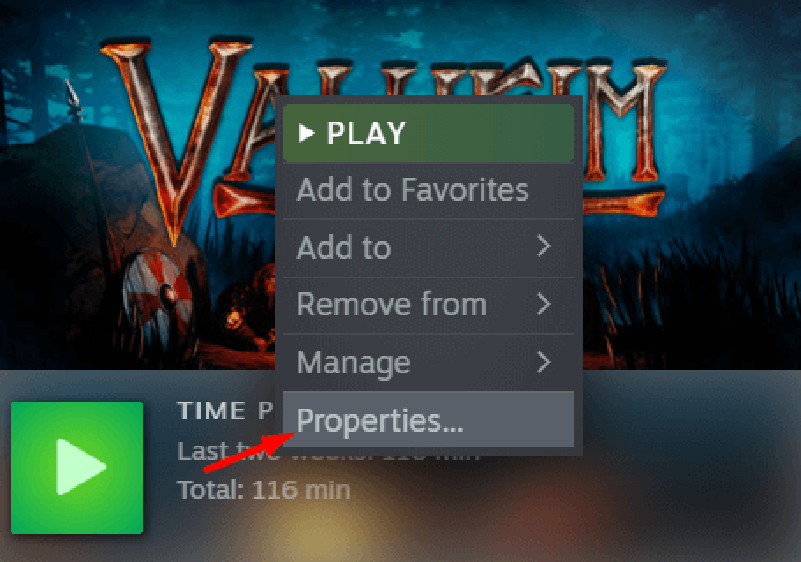 d. Enter -console, hyphen included.
d. Enter -console, hyphen included.
6. Start Valheim and connect to your game (follow this guide if you're unsure how to). Once you are in-game, press F5 to open the console and type help for all the admin commands.

Frequently Asked Questions (FAQ)
I cannot find my server in the steam browser!
How to enable Cross-play for my Valheim Server?
You can enable cross-play in your Commandline Manager. Click on Active/Modify, tick the cross-play box and hit apply. Restart the server and play with Steam, Xbox, and Game Pass users! Follow this guide for a more detailed instructions.
How to become an Admin in my Valheim Server?
How to fix the "Incompatible Version" error when joining my Valheim server?
Can I upload my own Valheim world file to Citadel servers?
Did the above information not work for you? Please click here to contact our support via a ticket.