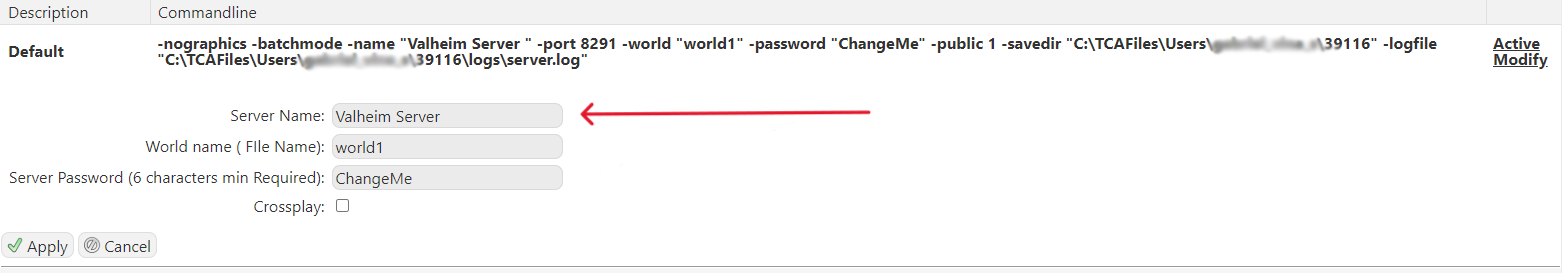Click here to order your Valheim server with Citadel Servers today!
Setting a password on your Valheim Game Server:
1. You can set or change the password on your Valheim game server by accessing the game panel and viewing your server. Press the "Stop" button.
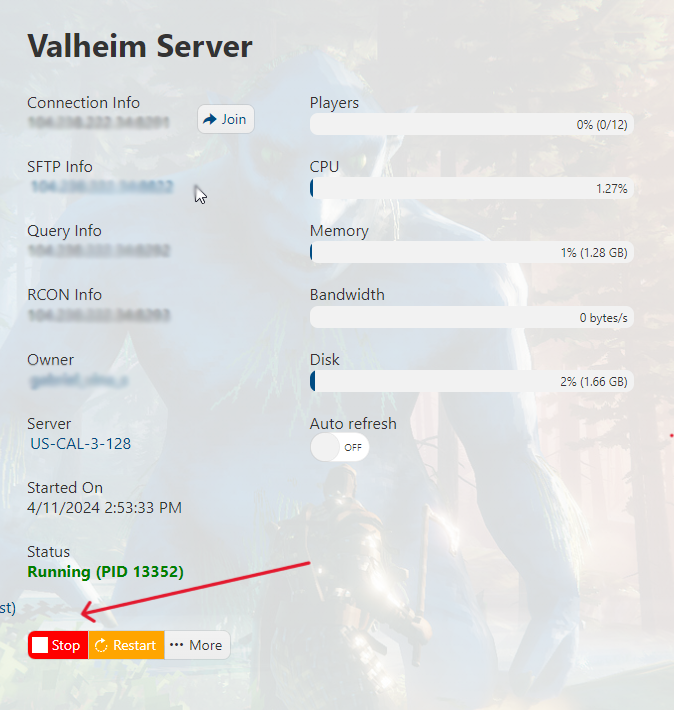
2. Next, click/tap on the "Commandline Manager" icon.
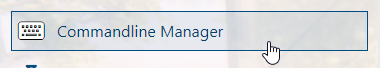
3. Once there, click Modify on the commandline, you will then see options to define your Server Name. Set/change your server name, make sure it is at least 4 characters long without special characters ( " or ' or , etc ). Smaller server names may be very hard to find in the server listings. Hit "Apply" once you're done.
4. Head back to your game panel and press "Start" to start your server. Your new password should now be applied to your Valheim server!
Here is a video showing you how to change your server name for your Valheim Server:
Frequently Asked Questions (FAQ)
I cannot find my server in the steam browser!
How to enable Cross-play for my Valheim Server?
You can enable cross-play in your Commandline Manager. Click on Active/Modify, tick the cross-play box and hit apply. Restart the server and play with Steam, Xbox, and Game Pass users! Follow this guide for a more detailed instructions.
How to become an Admin in my Valheim Server?
How to fix the "Incompatible Version" error when joining my Valheim server?
Can I upload my own Valheim world file to Citadel servers?