
This guide will show you how to change Max Players on you The Forest Server
In The Forest, the maximum player count on a server determines how many survivors can explore, build, and battle the wilderness together in real time. This setting, customizable by the server host, shapes the dynamic of the game—whether it's a tight-knit expedition or a sprawling survival community. Whether you're planning cozy campfire chats with friends or adrenaline-fueled skirmishes against mutated threats in the dark, setting the right player limit ensures your server runs smoothly and matches your group's vibe.
Changing the Max Players on your The Forest Server
1. Log in to your Game Control Panel.
2. Before making any modifications, stop the server from running by clicking the Stop button.

3. Navigate to the Configuration Files section.
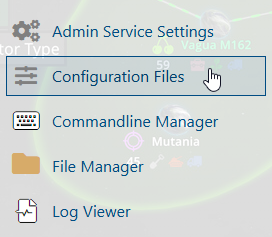
4. On the Configuration tab, look for server.cfg file. Click the Text Editor.
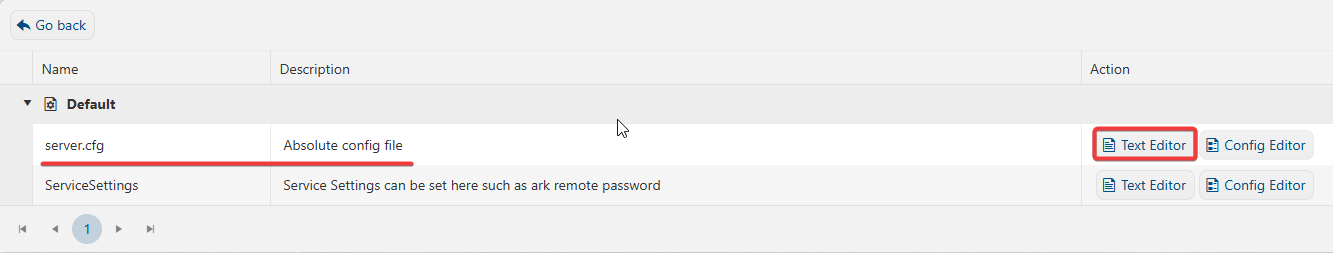
5. On the Text Editor, look for Max Players and change based on your preferred number of players on your server.
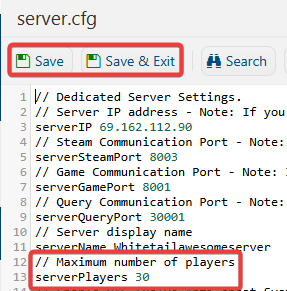
6. After editing, click Save to apply the changes.

