This guide will show you how to adjust Max Players on your Soul Mask Server
Looking to rent a Soulmask server? Click here to order your server now!
Adjusting the maximum player limit on your Soulmask server is key to maintaining optimal performance and stability. A well-balanced player limit not only enhances the overall experience but also helps foster a more reliable and enjoyable environment for your community.
Adjusting the Max Players on your Soul Mask Server
1. Log in to your Game Control Panel.
2. Before making any modifications, stop the server from running by clicking the Stop button.

3. Navigate to the Configuration Files section.
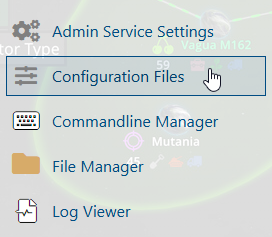
4. On the Configuration tab, look for WS\Saved\Config\WindowsServer\Engine.ini file. Click the Text Editor beside the Config Editor.
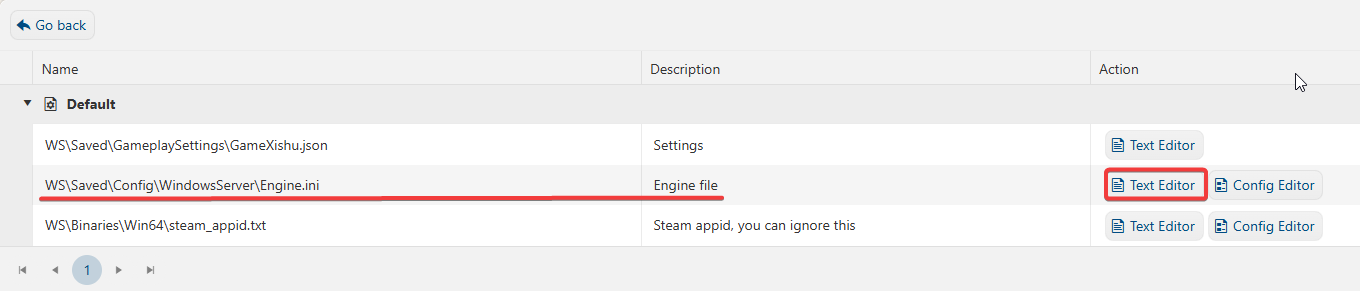
5. On the Text Editor, look for Max Player line and adjust it based on your preferred number of players on the server.
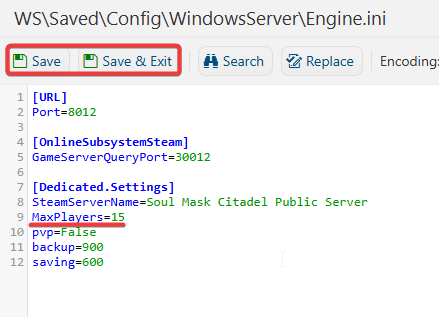
6. After editing, click Save to apply the changes.
Did the above information not work for you?
Please click here to contact our support via a ticket.


