Looking to rent a Soulmask server? Click here to order your server now!
To get your Soulmask Server started, follow the steps below:

Once it is off, navigate to the Commandline Manager
Select the Passworded option and press modify.
Input your password in the password field then hit apply.
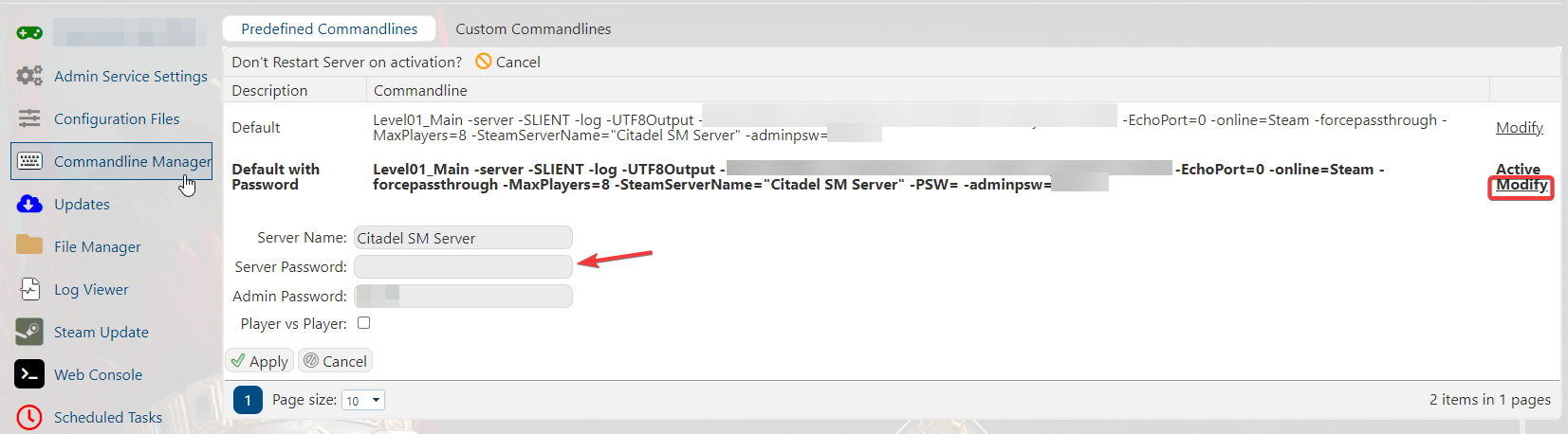
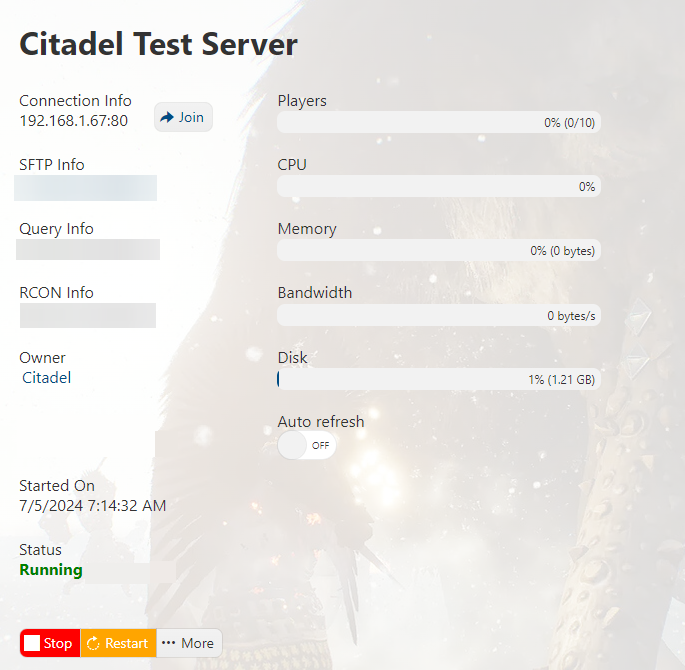
If you don't want a password for your server, or
the game is prompting you for a password when you have none.
Kindly select the "Default" option in the Commandline Manager.
Select the Passworded option and press modify.
Input your password in the password field then hit apply.
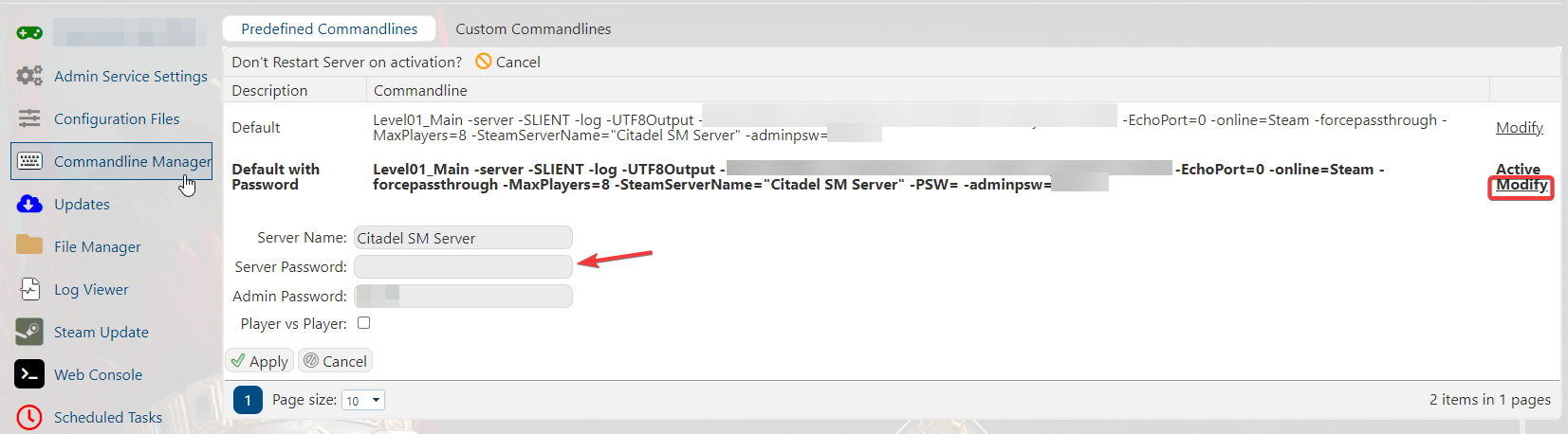
Once the password has been applied.
You can now start the server and join.
You can now start the server and join.
Use the server Connection info to directly connect to the server.
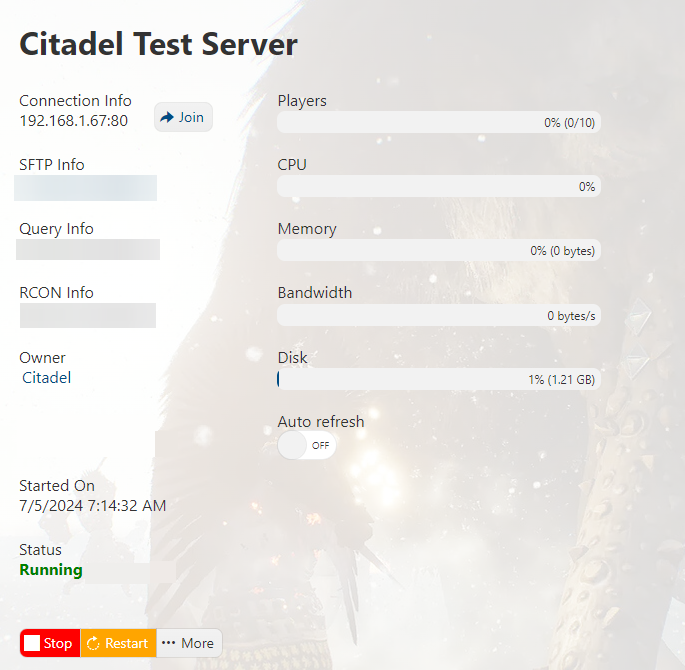
If you don't want a password for your server, or
the game is prompting you for a password when you have none.
Kindly select the "Default" option in the Commandline Manager.


