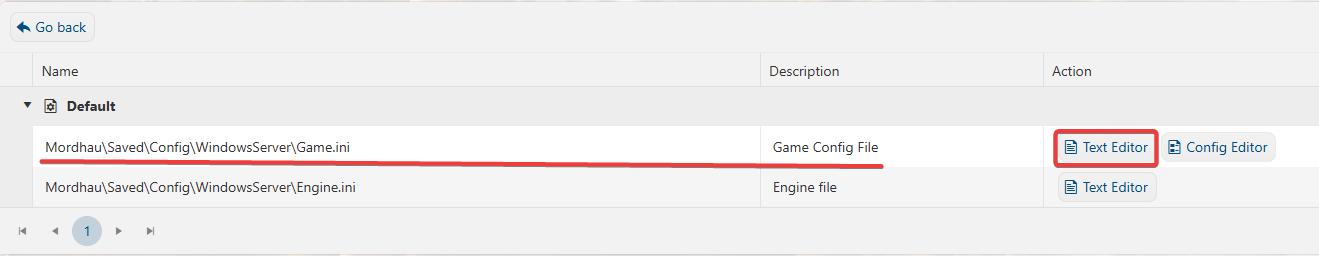This guide will show you on how to become an Admin on your Mordhau Server
Not a client yet? Order a Mordhau Server today with Citadel Servers
In Mordhau, players can gain administrator privileges on servers by entering a unique admin password. This password is separate from the server’s main password and grants players access to a range of administrative commands once connected. These privileges include managing other admins, kicking or banning players, and executing additional server commands.
Becoming an Admin on your Mordhau Server
1. Log in to your Game Panel to start your server.
2. Before making any modifications, stop the server from running by clicking the Stop button.
3. Navigate to the Configuration Files section.
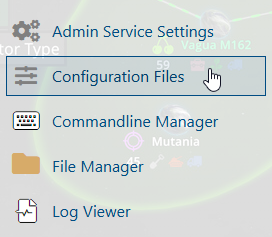
4. On the Configuration Files, look for Mordhau\Saved\Config\WindowsServer\Game.ini file and click the Text Editor beside the Config Editor.
5. Add or Change and Remember the Admin Password on your server.
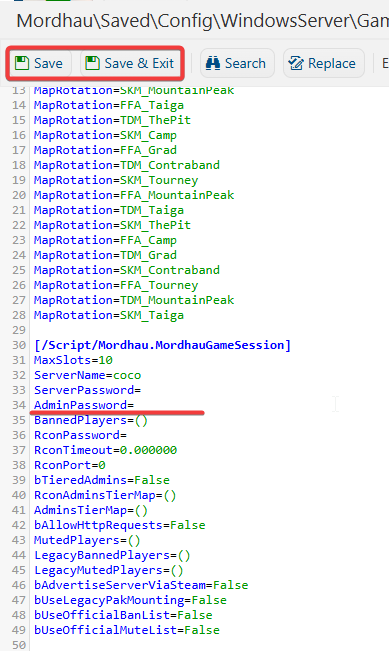
5. Start the server and Launch the Game.
6. Join the server. If you don't know how click here.
7. Once you've successfully joined the server, open the console using (`) key.

8. Enter the AdminLogin <AdminPassword> using the Admin Password that you got from your server.
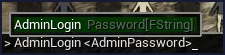
9. If you wanted to add other admins on the game, use AdminLogin <AdminPassword>.
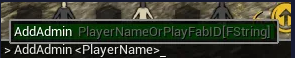
Did the above information not work for you?
Please click here to contact our support via a ticket.