
The following guide will show you how to mod your Mordhau Server
Firstly, access the Game Panel and navigate to your Mordhau server.
Make sure to turn off your Game server before applying the mods.
Once you have opened your Game Panel. Go to mods.io to find your desired mods
On your desired mods webpage, get their Resource ID and copy it.
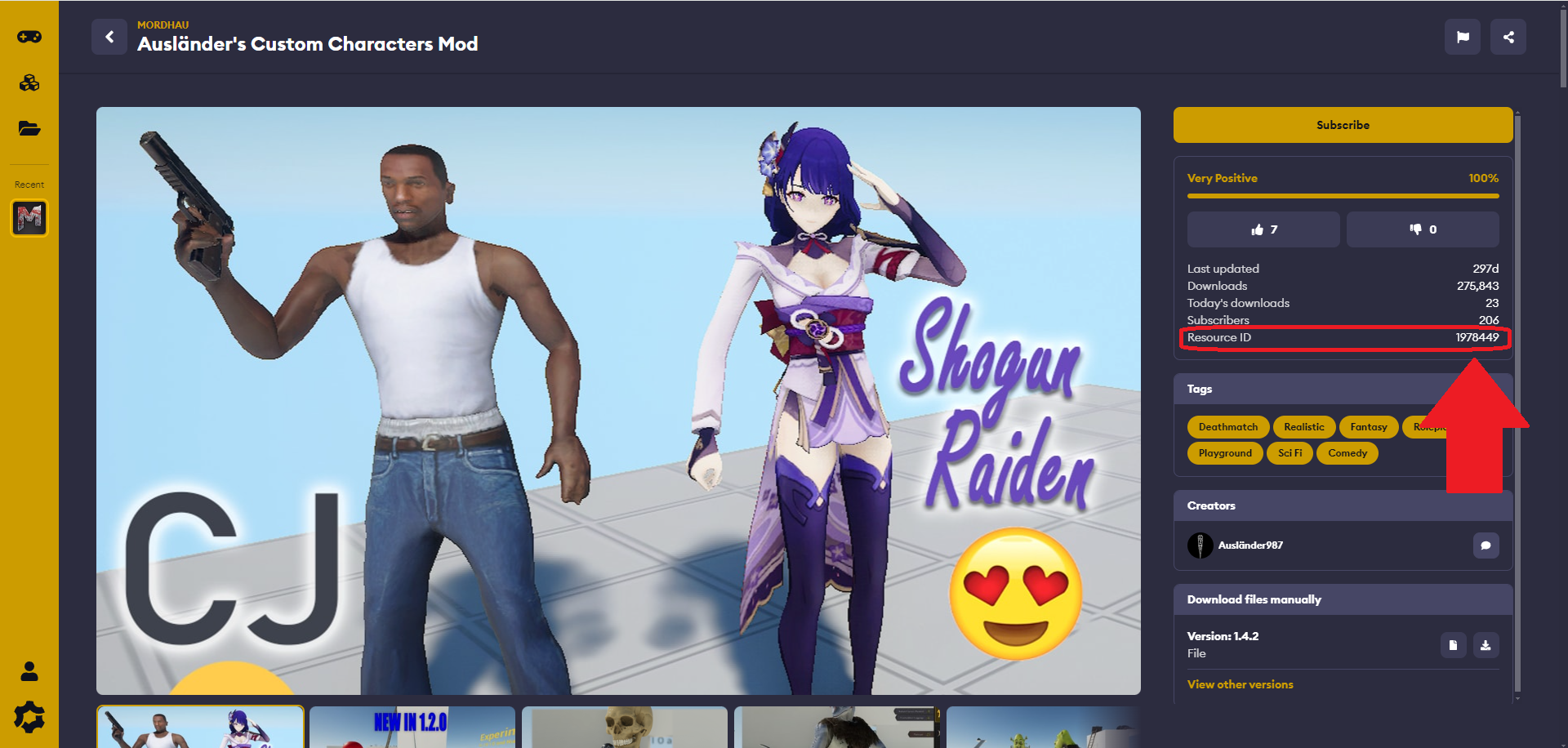
Once that has been copied, Open your Game panels "Configuration Files" and select Game.ini
and select Config Editor. It will open a new window
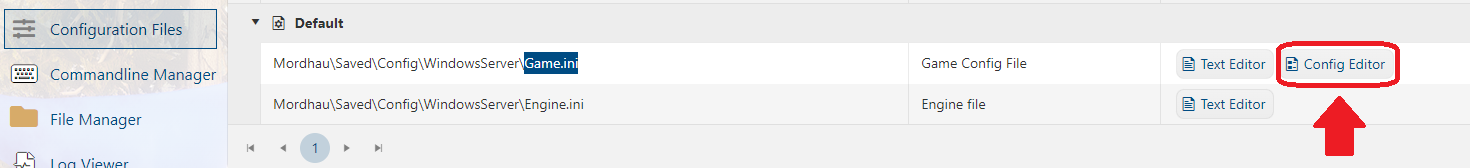
Scroll down the window and find the mod area. To add the mods add the "Mods=" Prefix
then copy and paste the Resource ID of the mods you want. You can add multiple mods,
just make sure a new line separates them by pressing enter after each mod.
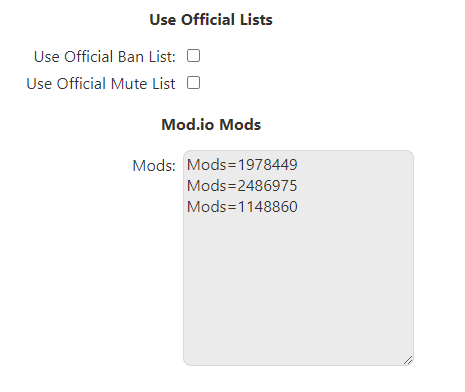
You can save it with the "Save & Exit" button on the top left of the
window once you are done adding your mods.
The server will prompt the Clients trying to connect to download the mods.
You can now Start your server to test your mods.

