
Click here to order your Terraria server with Citadel today!
By default, Terraria servers are meant for either PC or mobile editions with no crossplay built-in. Thankfully using TShock, an enhanced Terraria server type, and the plugin called Crossplay, you can easily set up a server for both PC and mobile users.
Want to bring PC and mobile players together in your Terraria world? Installing a crossplay plugin allows users from different platforms to connect seamlessly. Follow this guide to set up cross-platform play on your server.
1. Install and set up TShock on your Terraria server.![]()
2. Download the Crossplay plugin from its Official GitHub page.
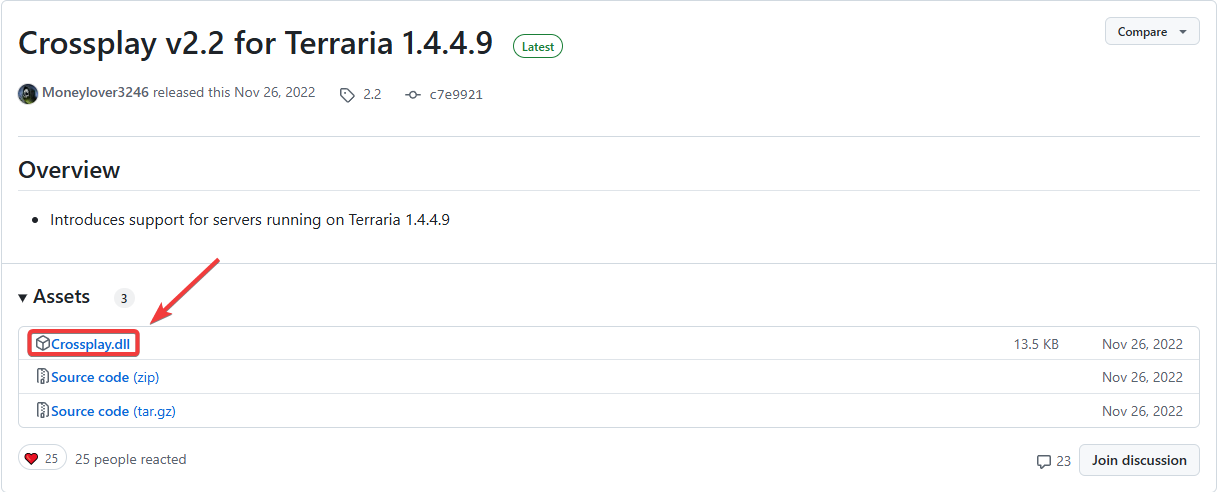
3. Before making any modifications, stop the server from running by clicking the Stop button.
4. Open the ServerPlugins folder in the Files tab.
5. Upload the downloaded Crossplay.dll file to the server’s plugins directory.
6. Restart your Terraria server to apply the changes.
Once installed, players across different platforms will be able to join your world, making your Terraria experience even more connected.

