
This guide will show you how to fix Cheat Protection kicking users from your Terraria server
"Cheating attempt Detected: Projectile Spam"STEPS TO DISABLE SECURE MODE:
1. Access your Game Panel (You can click this link for easy access) and navigate to your Game Services. Make sure to stop your server for now by clicking on the "Stop" button.
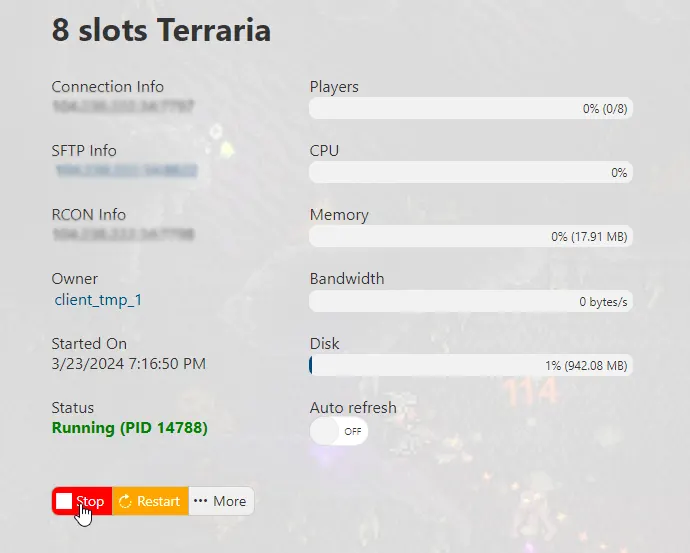
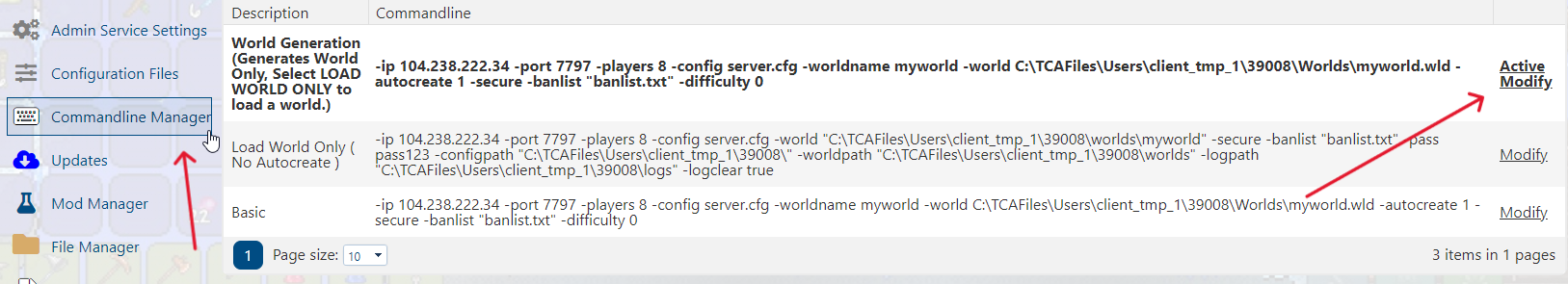
3. This has now opened out several configurations, you can define other options here. Our goal for this guide is to turn off the "Secure" mode by unchecking the checkbox as seen below. Once unchecked, click the "Apply" button.
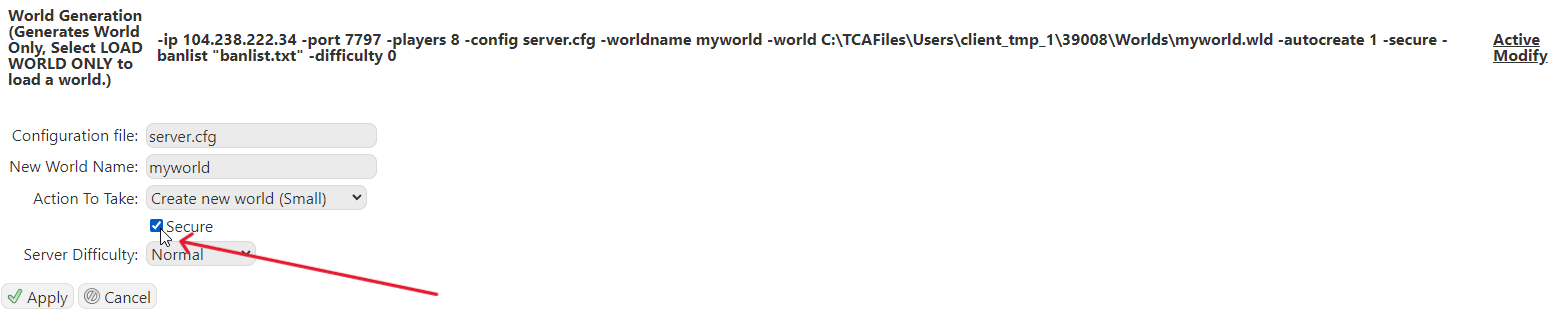
FREQUENTLY ASKED QUESTIONS (FAQ)
My Terraria server cannot be queried over Steam?
Terraria does not use Steam for querying, you will have to check in-game.
I installed tShock and tModLoader and now my server doesn't work. What to do?
tModloader and Tshock are incompatible with each other. Installing and using both will likely create technical issues with your server. You may submit a ticket using this link if you're having troubles uninstalling both.
Do you get this message when you try to connect to your tModLoader server?
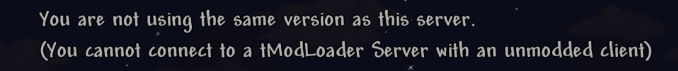
As shown in the image above, you get this error because you are using the Terraria client to connect
to the server. You need to use the tModLoader client to successfully connect to your modded server.
I ran steam update and installed TModLoader\TShock but it's showing a different version?
The framework mods TModLoader and TShock overwrite the .exe for Terraria. Our scripts get the latest
version of these mods, so it may be that those mods are not up to date with latest release of Terraria.
Commands cannot be entered in web console?
Terraria by default cannot use web console, framework mods like TShock can however.

