
Click here to order your Hurtworld server with Citadel Servers today!
This guide will show you how to kick-start your Hurtworld server.
1. Log in to your Game Control Panel.
2. Copy the Connection Info or Query Info IP/Port listed.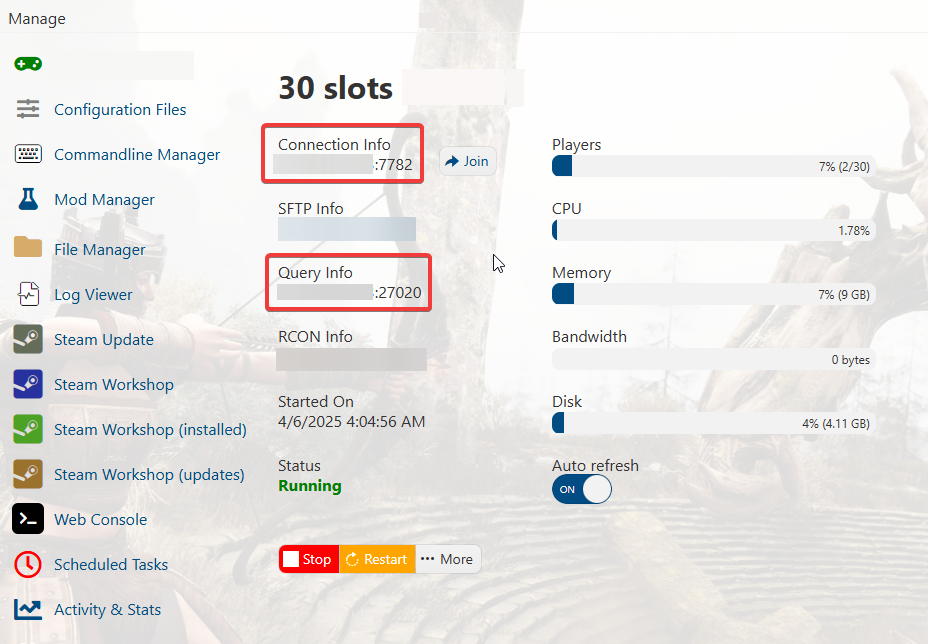
3. Open Steam. Click the View tab, then click Game Servers.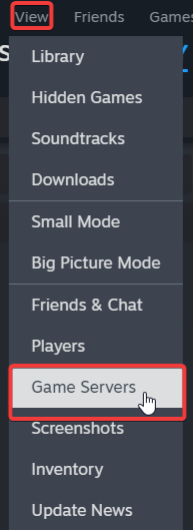
4. Click on the Favourites tab, then click + sign and Add Server.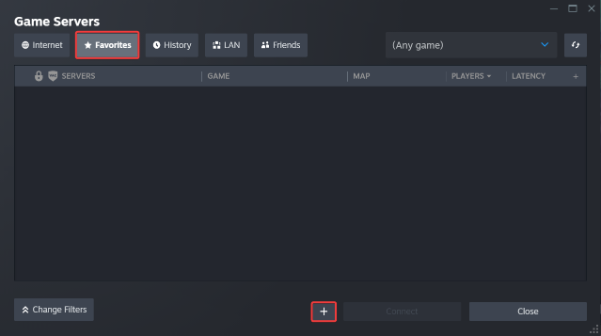
5. Paste in your server's Connection Info or Query Info IP/Port.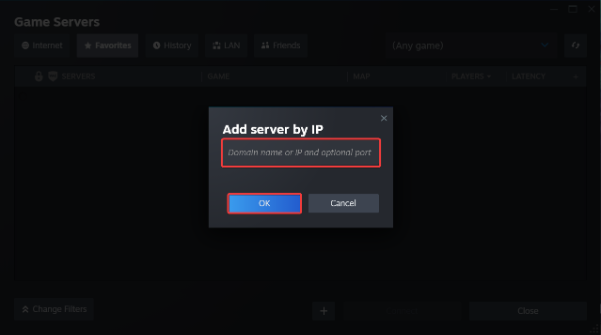
6. Click Connect.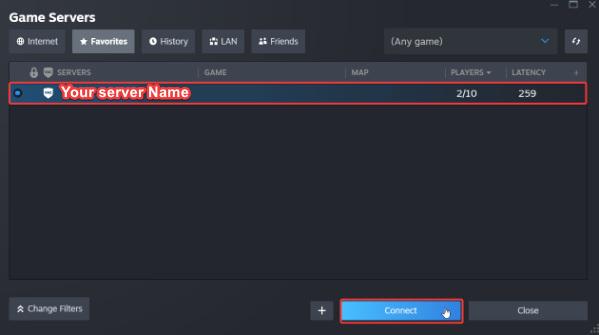
7. You can also use the Connection Info to Directly connect
via the games In-Game server browser or Launcher.
To edit server settings, follow these steps:
1. Log in to your Game Control Panel.
2. Open the Configuration Files and Commandline Manager.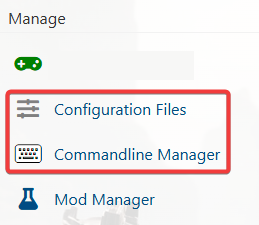
3. For the Configuration Files, select the “Config Editor” Button.
A pop-up will appear with settings you can change easily like Server Name and Password.
You can also use “Text Editor” to change the configuration contents directly.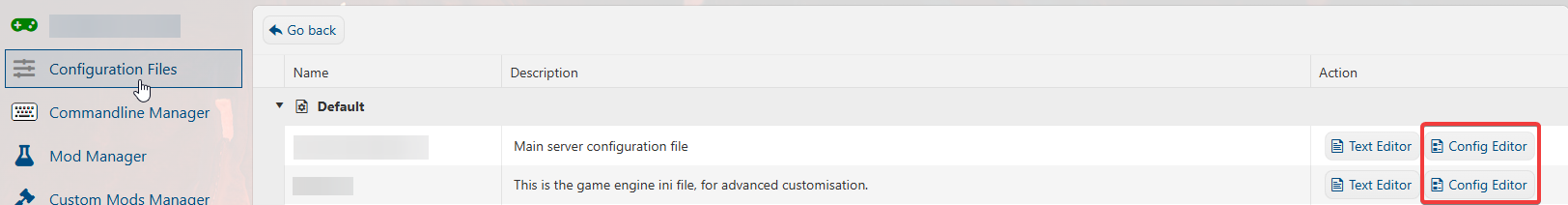
4. For the Commandline Manager, select what commandline you want activated.
There is usually a default line and a modded line for our Control Panels.
Press modify on the one you want and edit the available settings like Server Name and Password.
There are also options to edit the mods and configs to load on the Command Line.
Once you have finished editing, hit apply at the bottom when done.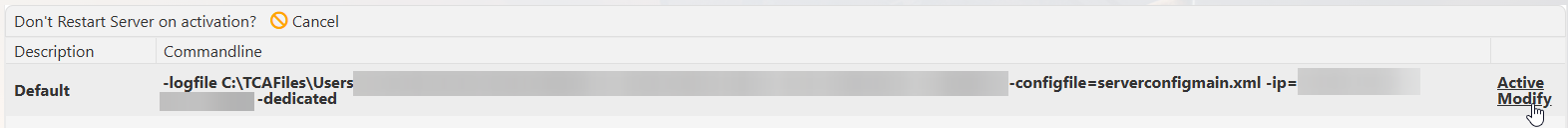
For more guides on this game, you can click this link here.
Did the above information not work for you?
Please click here to contact our support via a ticket.

