
This article will show you how to change your game mode
Note: We suggest you turn off your server before doing this.
In this guide, we will show you how to change your game mode in your Garry's Mod Server.
How To Change My Gamemode:
First, we need to log into the game panel/server panel.
Click here to enter the Game Control Panel
Then we need to open up the "Commandline Manager" tool.
Say that we want to change over to "Trouble in Terrorist Town", we need to select the Commandline labeled as such.
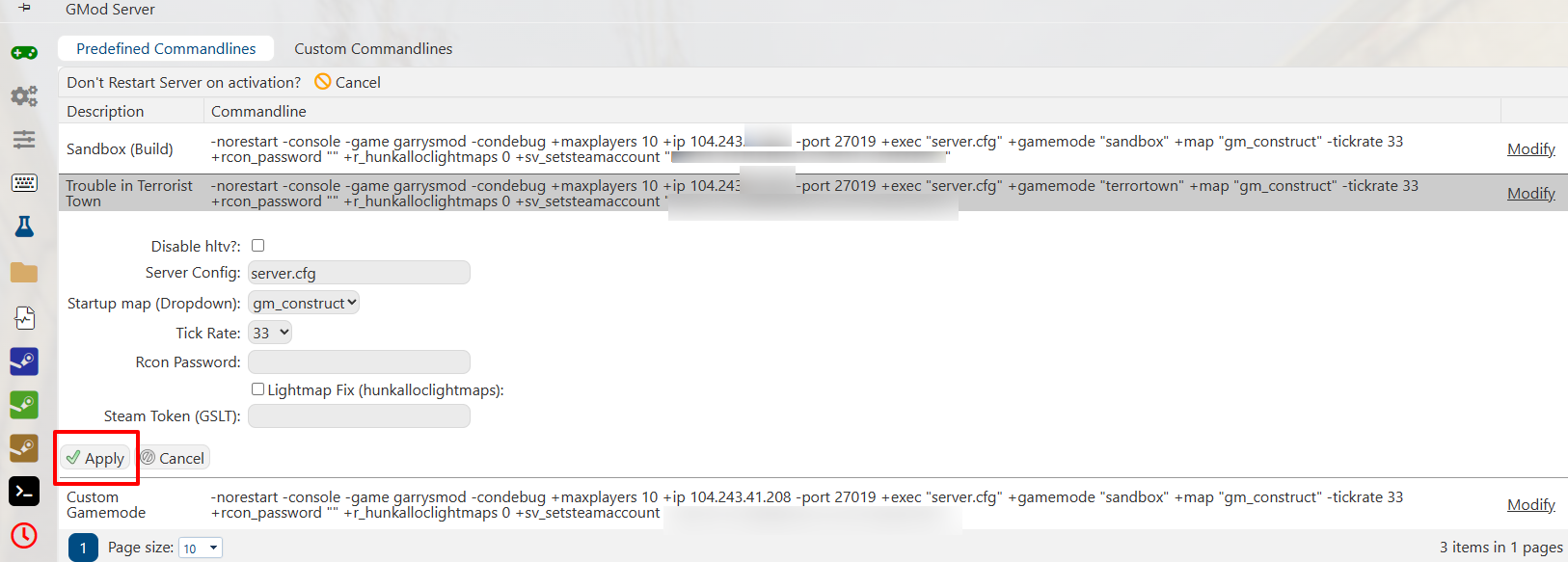
First, we need to log into the game panel/server panel.
Click here to enter the Game Control Panel
Then we need to open up the "Commandline Manager" tool.
Say that we want to change over to "Trouble in Terrorist Town", we need to select the Commandline labeled as such.
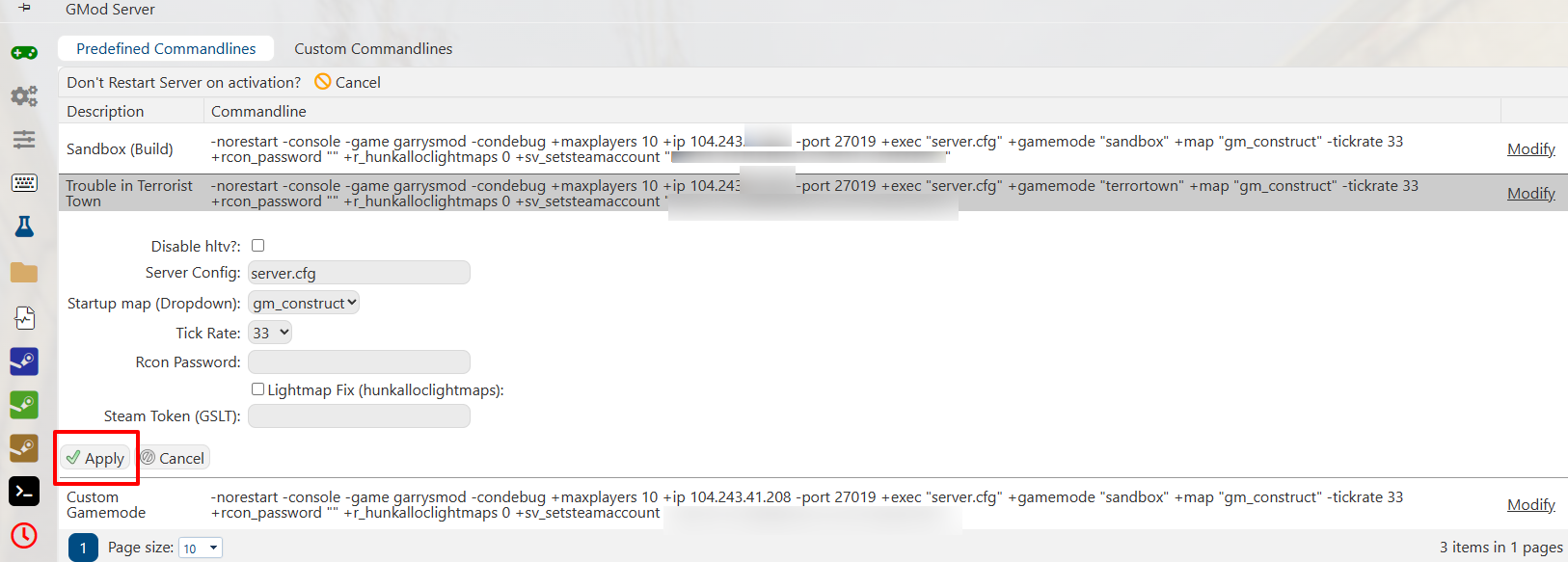
Hit Apply and make sure the status says on the right "Active/Modify"
Restart your server to have the changes applied.
Restart your server to have the changes applied.

