Note: we suggest you turn off your server before doing this
How To Stop Lua Errors:
First, we need to log into the Game Panel.
Next, we need to go the the configuration files via "Configuration Files" tool, to edit/add a command to stop these errors from showing.
Once there, we need to add the following command to the garrysmod\cfg\server.cfg file listed on the "Configuration Files" tool.
sv_kickerrornum 0
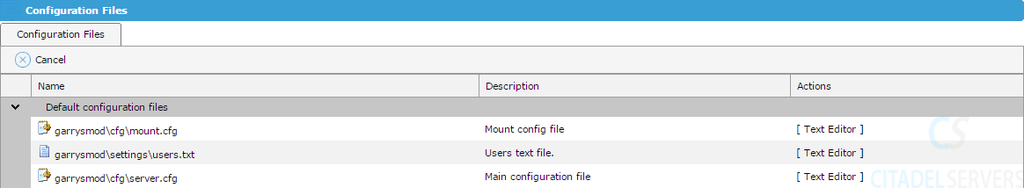
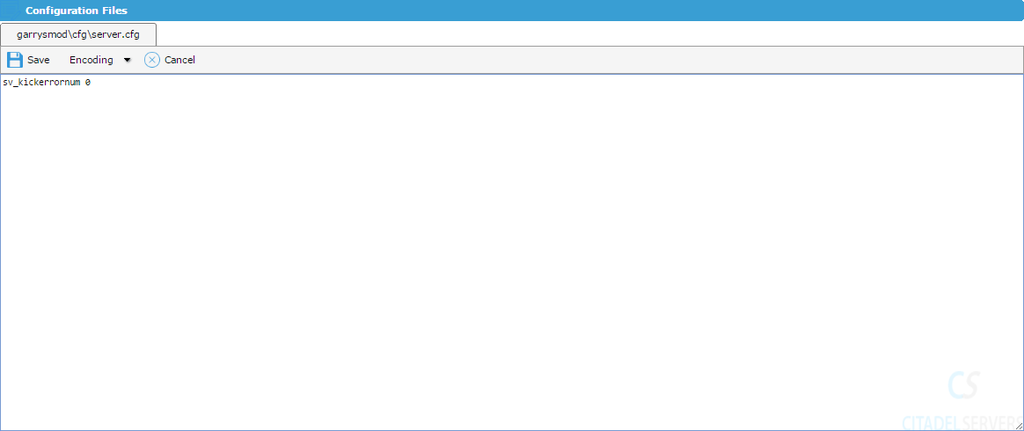
Once done, make sure to restart your server, and errors will no longer plague the screen.
Do note that this does not stop the errors from occuring, but simply stops them from showing in the server.


