
This guide will show you how to troubleshoot if the mods are not working
1. First and foremost, access your Game Panel (You can click this link for easy access) and go to your Game Services.
You will see if your game server is running or not. Make sure to stop your server for now by clicking on the "Stop" button.
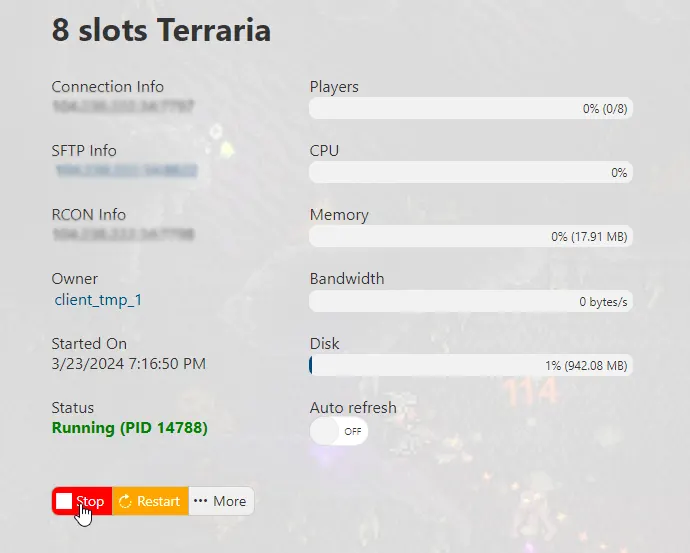
2. Second, navigate to the File Manager and go to homepage>tml>saves>mods in the directory
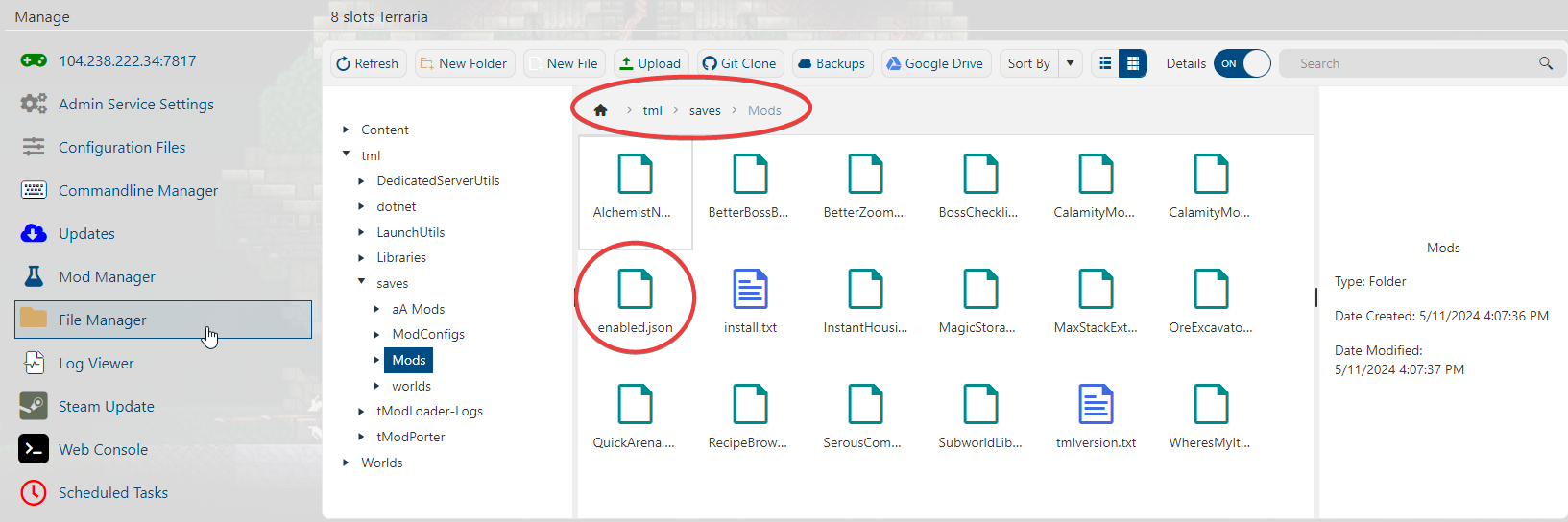
3. In the Image above, you can see the enabled.json highlighted. This file is usually the cause of the issues.
Once a server is started. Check and open this file afterward and see if it is blank.
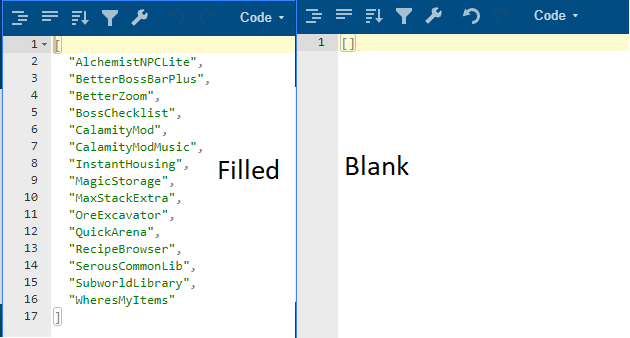
4. If it is blank, this is the main issue. The fix for this is to go in-game and create a mod-pack from scratch.
Download and Enable the mods and save it as a Mod pack.
Export it in-game, then zip the contents of the Mod Folder.
Navigate back to Step 2 of the guide(but stop at saves) and upload the Zip/Rar file there.
Navigate back to Step 2 of the guide(but stop at saves) and upload the Zip/Rar file there.
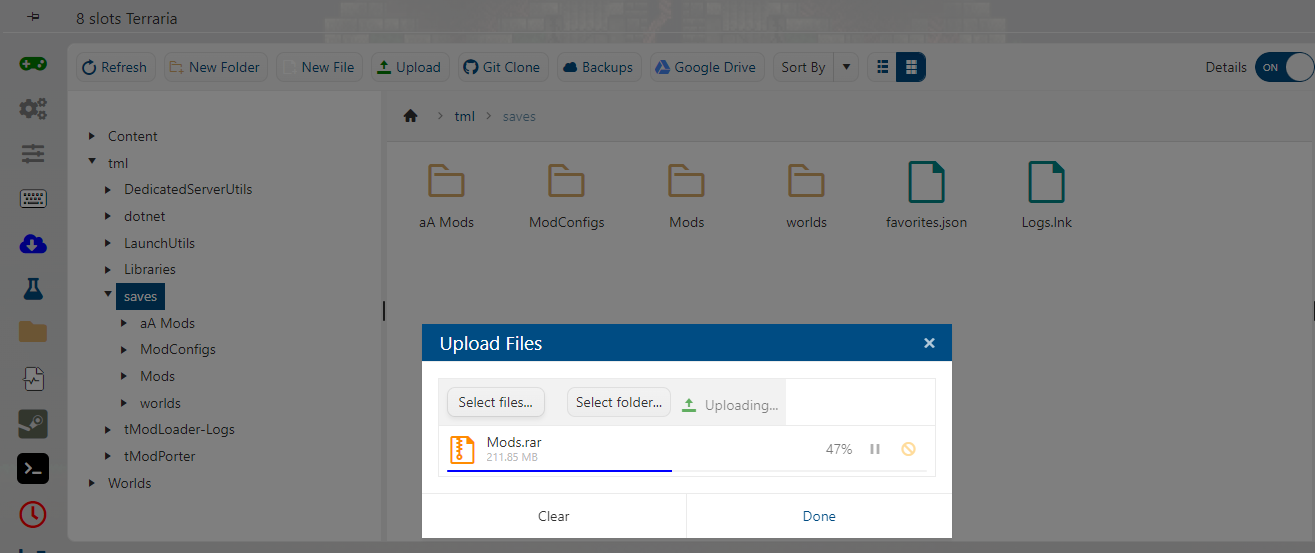
The enabled.json file needs to be uploaded as a rar/zip file from the modpack folder's mods file.
If it isn't or has come from any other sources, it will still be blank after starting the server.
This should resolve the majority of mod issues in Tmodloader for Citadel Servers.

