
This guide will show you how to use TEdit to change the difficulty of your existing Terraria World.
Click here to order your Terraria server with Citadel Servers today!
1. Before anything else, login to your Game Panel (You can click this link for easy access) and navigate to your Game Services.
Make sure to stop your server for now by clicking on the "Stop" button.
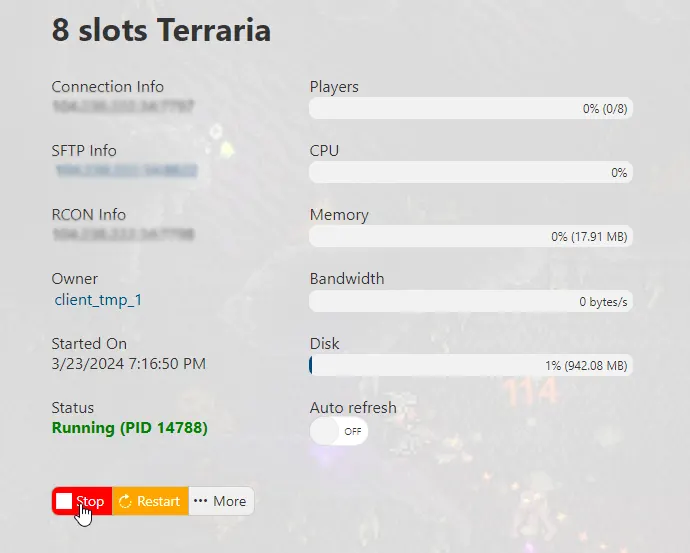
2. For safety measures, the next step would be to backup your current world file. To do that,
go to the Backup World section, press the "Execute" button, and wait for the process to finish.
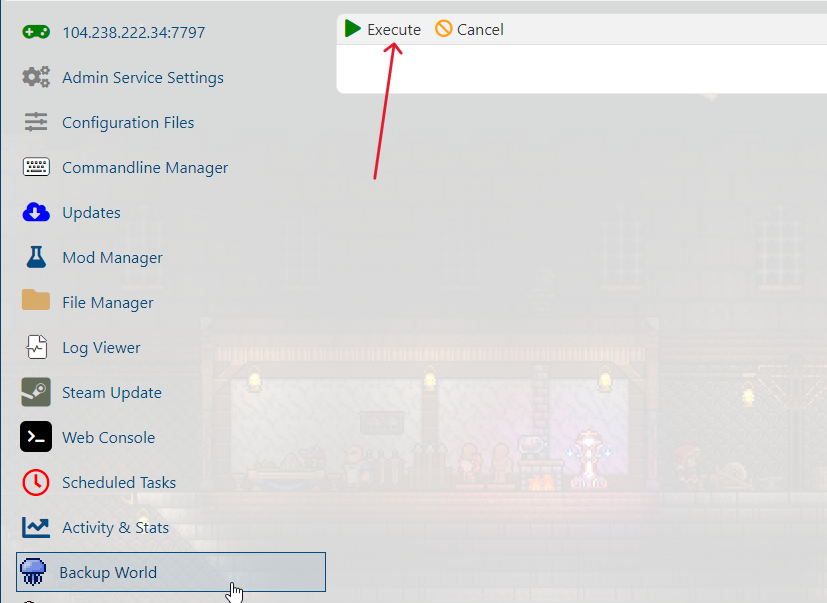
3. The next step is to download your world file. You can do it in two ways:
a.) Using an FTP Client. (Check out our FTP Setup guide.)
b.) Using the File Manager in your Game Panel.
In this tutorial, we'll be using the FTP client, FileZilla.
After connecting to your Game Server using FileZilla, navigate to Worlds folder.
You will see your world file with a .wld extension.
You can either right click on the file and press Download or drag and drop the file to your local folder.
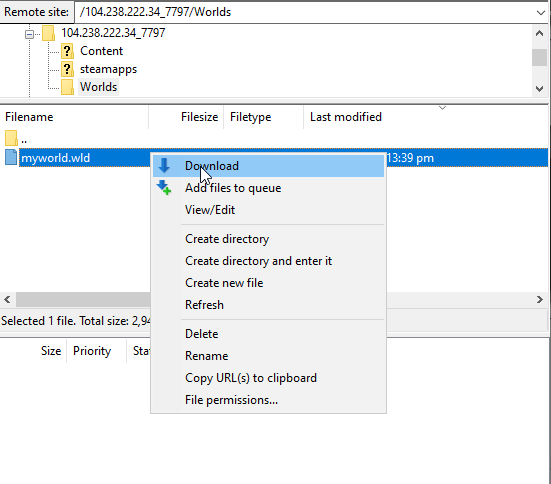
4. To download TEdit, follow this link, https://github.com/TEdit/Terraria-Map-Editor/releases/, and download the TEdit_main.zip in the Assets section. Extract the zip file. Inside it, navigate to the TEdit_main folder and open TEdit.exe.
5. To open your world in TEdit, go to File > Open and navigate to where your world file is, select the file then press Open.
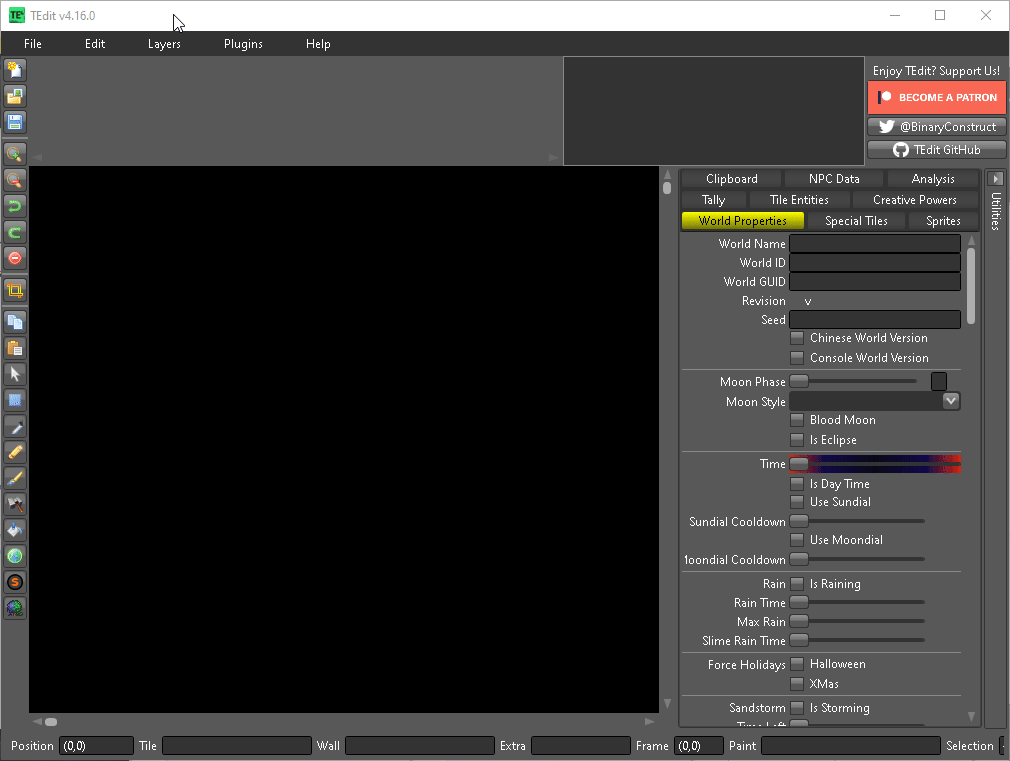
6. On the right side panel of TEdit, navigate to World Properties. Scroll down for a bit and you will see the Game Mode option. Select the difficulty you want to play on, press File > Save.
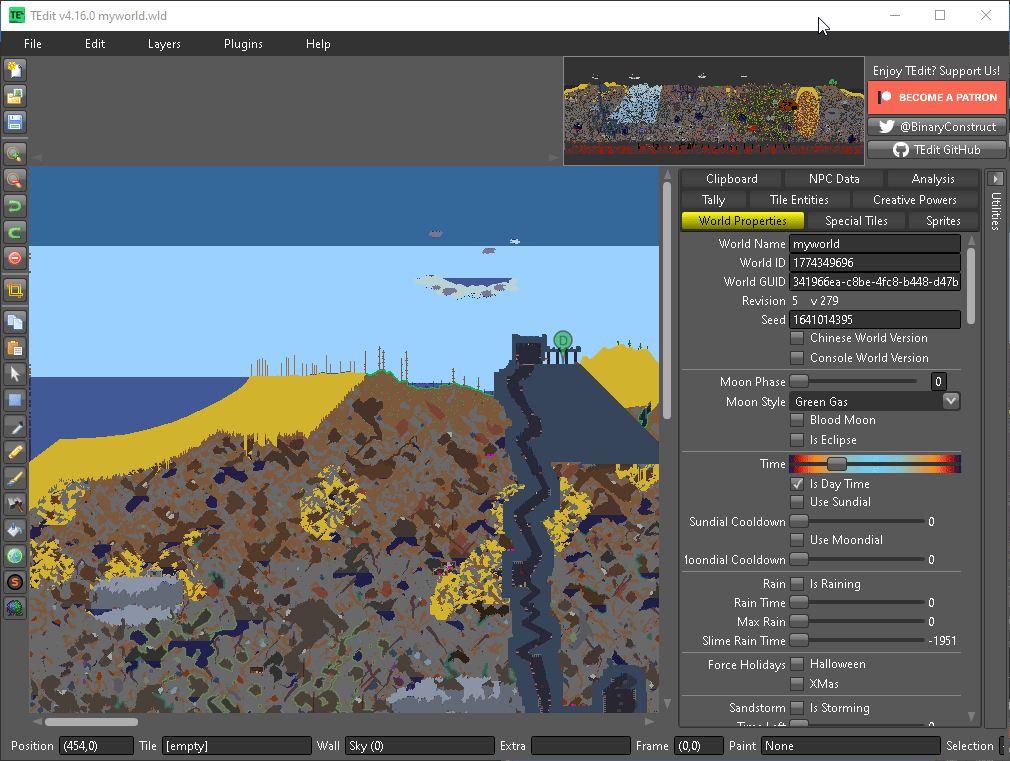
A World Save Complete message on the bottom right section of the screen will appear after successfully saving.
![]()
7. Using FileZilla again (or your Game Panel's File Manager), upload the newly edited world file to your server and overwrite your old world file. This should be safe as you have backed up your world earlier.
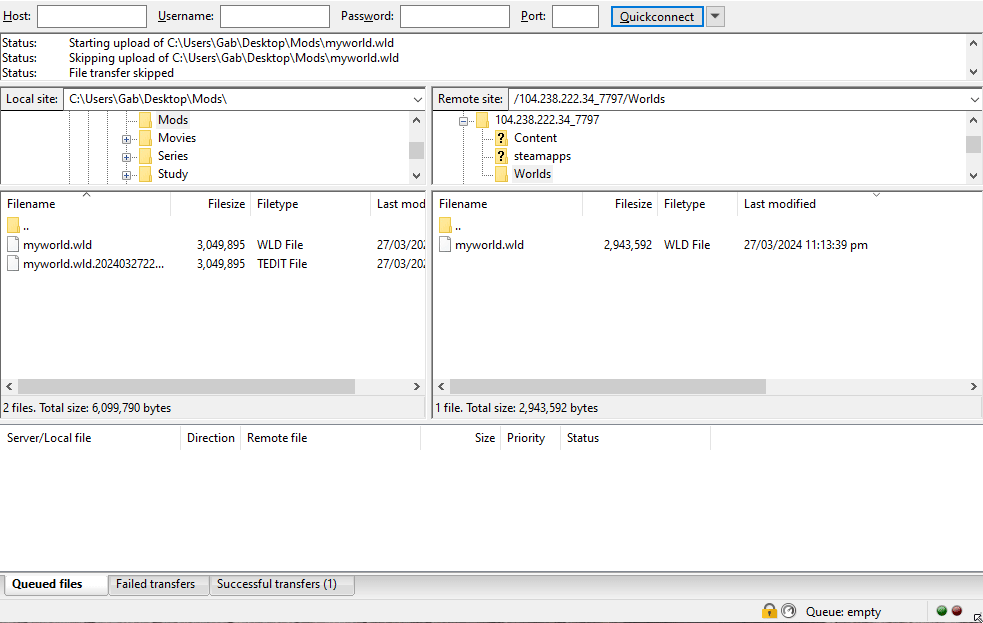
Your can now play your existing world with your chosen world difficulty!
Start the server on your Game Panel and start playing with your new difficulty.
FREQUENTLY ASKED QUESTIONS (FAQ)
Why can't I just edit the difficulty in Configuration Files/File Manager?
Unfortunately, this is the only workaround for editing the difficulty of existing worlds. You can change
the difficulty via Configuration Files or the File Manager if you're starting with a fresh save.
I installed tShock and tModLoader and now my server doesn't work. What to do?
tModloader and Tshock are incompatible with each other. Installing and using both will likely create technical issues with your server.
You may submit a ticket using this link if you're having troubles uninstalling both.
It doesn't work on my modded Terraria save file. What should I do?
Currently, editing the difficulty via TEdit only works with vanilla Terraria. We will work on
making a guide to change the difficulty of modded saves that uses a mod to accomplish that.
My Terraria server cannot be queried over Steam?
Terraria does not use Steam for querying, you will have to check in-game.
Do you get this message when you try to connect to your tModLoader server?
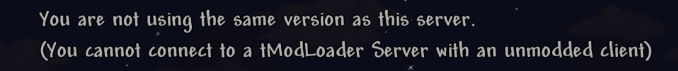
As shown in the image above, you get this error because you are using the Terraria client to connect
to the server. You need to use the tModLoader client to successfully connect to your modded server.
I ran steam update and installed TModLoader\TShock but it's showing a different version?
The framework mods TModLoader and TShock overwrite the .exe for Terraria. Our scripts get the latest
version of these mods, so it may be that those mods are not up to date with latest release of Terraria.
Commands cannot be entered in web console?
Terraria by default cannot use web console, framework mods like TShock can however.

