
The following guide will show you how to change your Sunkenlands game server's password.
Firstly, access the Game Panel and navigate to your server.
Access the "Commandline Manager"
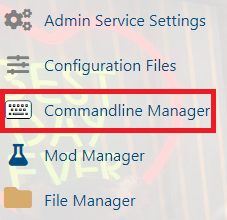
Navigate and select "Active Modify"
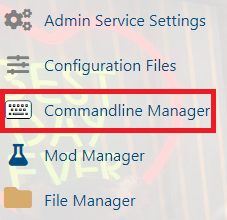
Navigate and select "Active Modify"
Put in your password and hit "Apply".
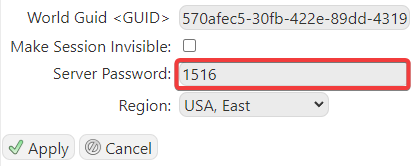
Don't forget to restart the server so changes will be applied.
Frequently Asked Questions (FAQ)
My server does not appear in the Official Servers list?
This is official game servers by the developer, not community servers
My server does not appear in the Servers list?
Make sure you clicked "Dedicated Servers" on the top left, by default it shows local hosted servers by other players.
My server does not appear in the community servers list?
Right now and as expected and stated by the developer, 80% of the servers are not going to appear
Right now and as expected and stated by the developer, 80% of the servers are not going to appear
because there is simply too many and the filter for the name doesn't pickup the majority of the results.
Make sure the server is up to date by running an update,
make sure the server successfully started by checking the webconsole.
My Worlds1 folder is or missing a folder empty?
We use symlinks due to a game design flaw by the game developers., try uploading a folder to get data to appear if you are expecting data to already exist or run the Create symlink button in the game panel.
If you have not yet uploaded a world or used the mod manager to install our default world, you should do so to that folder.

