
The following guide will show you how to change your your dedicated Sunkenlands game server's public name.
Firstly, access the Game Panel and navigate to your server.
Access the File manager and navigate to "Worlds1" folder, inside this is where your world data is stored.
Adjust the first part before ~ to your desired servername ( This is what will appear in the list )
Don't try to use any weird characters or this may not work.
Then, if you have not already done so, proceed to apply your GUID to the commandline manager.
The GUID is everything after the ~ symbol in the folder generated by you saving the game on your local client e.g.
George~570afec5-30fb-422e-89dd-4319c66128e7
The GUID would be the following:
570afec5-30fb-422e-89dd-4319c66128e7
570afec5-30fb-422e-89dd-4319c66128e7
The uploaded Folder should remain the same with the name part still intact e.g.
George~570afec5-30fb-422e-89dd-4319c66128e7
If you proceed to the webconsole, it should state "Game Logics Initiated" if the server detected the world corrected and started successfully.
The "Name=" part above is the session/server id that you can enter into the connection window if doing direct connect.
How to join your server if successfully running
Load up the game then proceed to the join server screen, then click "Dedicated Server".
This will display all dedicated servers, not local servers hosted by other players.
if you are using our default world and have not adjusted it yet, it will appear as "world" and "world desc" by default, these can be edited in the game panel.
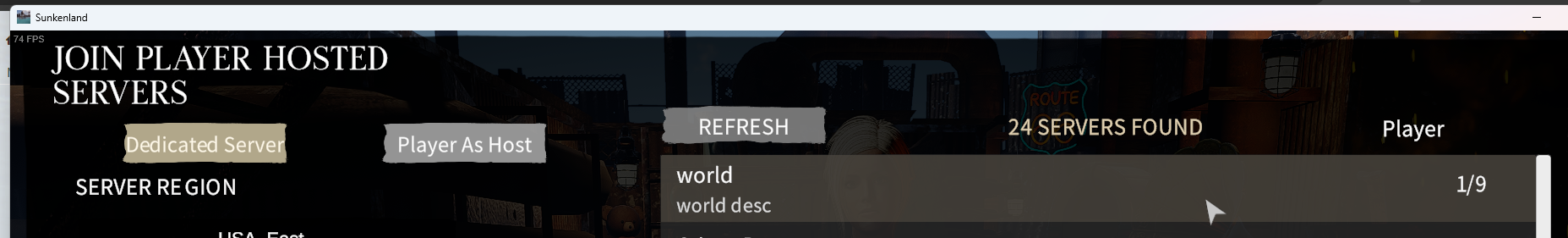
Click connect and you should then join your server successfully.
Frequently Asked Questions (FAQ)
My server does not appear in the Official Servers list?
This is official game servers by the developer, not community servers
My server does not appear in the Servers list?
Make sure you clicked "Dedicated Servers" on the top left, by default it shows local hosted servers by other players.
My server does not appear in the community servers list?
Right now and as expected and stated by the developer, 80% of the servers are not going to appear
Right now and as expected and stated by the developer, 80% of the servers are not going to appear
because there is simply too many and the filter for the name doesn't pickup the majority of the results.
Make sure the server is up to date by running an update,
make sure the server successfully started by checking the webconsole.
My Worlds1 folder is or missing a folder empty?
We use symlinks due to a game design flaw by the game developers., try uploading a folder to get data to appear if you are expecting data to already exist or run the Create symlink button in the game panel.
If you have not yet uploaded a world or used the mod manager to install our default world, you should do so to that folder.

