The following guide will show you a list of administrator commands you can run on your dedicated Palworld game server.
Not a client yet? Order an Palworld Server today with Citadel Servers
Here is a complete known list of Administrator commands for Palworlds.
| /Shutdown {Seconds} {MessageText} |
The server is shut down after the number of Seconds. You will be notified of your MessageText. |
| /DoExit | Force stop the server. |
| /Broadcast {MessageText} | Send message to all player in the server. |
| /KickPlayer {SteamID} | Kick player from the server. |
| /BanPlayer {SteamID} | BAN player from the server. |
| /TeleportToPlayer {SteamID} | Teleport to current location of target player. |
| /TeleportToMe {SteamID} | Target player teleport to your current location |
| /ShowPlayers | Show information on all connected players. |
| /Info | Show server information. |
| /Save | Save the world data. |
All these commands, except the /Teleport commands, can also be used via the Web Console in your game panel.
You just have to input the commands without "/" in your game panel's Web Console, e.g. DoExit
You can also use external tools such as: https://github.com/gorcon/rcon-cli to run RCON commands with your server.
Note: Make sure you have enabled RCON inside the configuration file ( set to true )
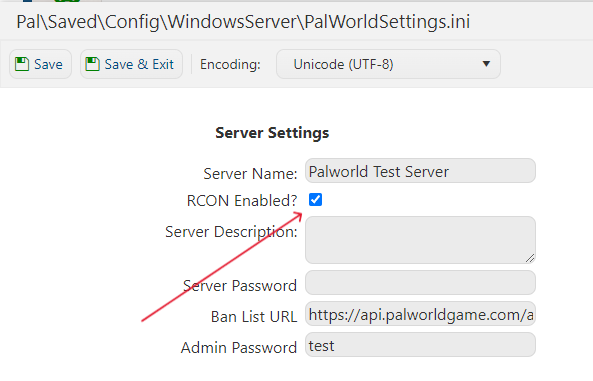
To learn more about configuring and customizing your Palworld Server, browse our collection of guides in this link.
Frequently Asked Questions (FAQ)
My server does not appear in the Official Servers list?
This is official game servers by the developer, not community servers
My server does not appear in the community servers list?
I clicked connect with my server IP and port but it doesn't connect?
I clicked connect and it won't let me join because of the password I added to my server?
This is a known issue that the developer has stated, there is no way around this at this time,
they have stated they will be adding a prompt that asks you for password in a future patch.
What are configurations and commands I can execute on my Palworld server?
We have guides that show you the different configurations and commands you can do for Palworld.
You can check out all our Palworld guides in this link.

