
Looking to rent an ECO game server? Click here to order your ECO server with Citadel Servers today!
This guide will show you how to set yourself as an admin for your ECO server.
Follow these steps to make yourself an admin:
1) Log in to the Citadel Servers Game Panel
2) Obtain your Game Server IP and Port (e.g. 1.1.1.1:27015)
This is shown in the image below:
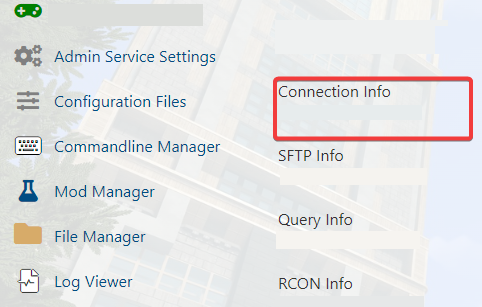
3) Start/Open the ECO Game and proceed to click "Your Worlds". This is where multiplayer in ECO is located.
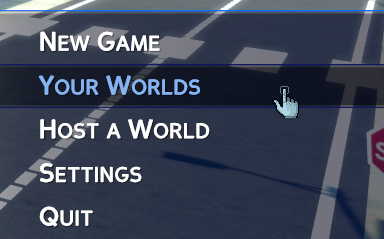
4) Proceed to the top right of the "Your Worlds" screen and locate the plus button. Here you will enter your IP and Port.
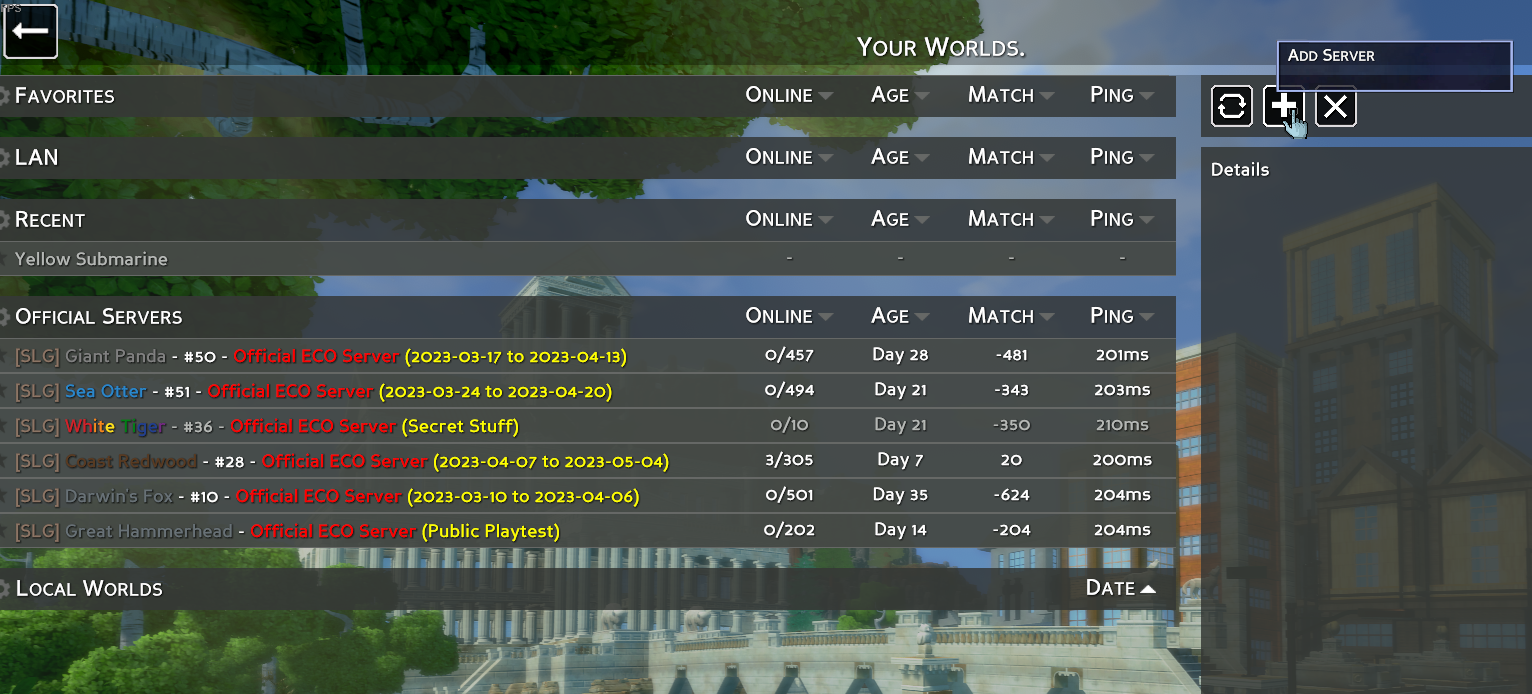
5) Enter your IP and Port of your server and you will connect to your server if it's running.
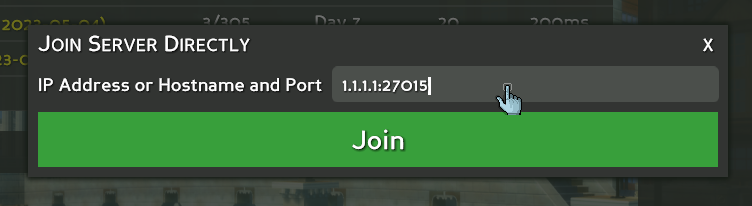
Need further assistance? Please click here to contact our support via a ticket.

