
Looking to rent an ECO game server? Click here to order your ECO server with Citadel Servers today!
This guide will show you how to set an admin for your ECO server.
Follow these steps to make yourself an admin:
1) Log in to your game panel.
2) Click the Configuration Files menu, then open and edit the Users.eco file.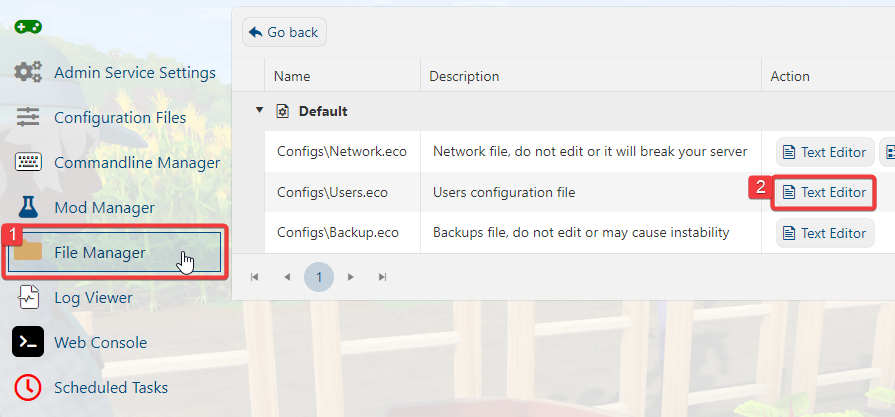
3) Under the Admins section, inside the $values array, you'll need to add your SteamID 64 value. You can get your SteamID64 from here: https://steamid.io/
Below is an example:
"Admins": {
"System.String": {
"$type": "System.Collections.Generic.List`1[[System.String, mscorlib]], mscorlib",
"$values": [
"STEAMID64"
]
}
}
5) Save the changes. Note: We'd recommend running this file through a .json parser before saving on your server, as any invalid syntax will cause the server to crash on startup.
6) Restart your server.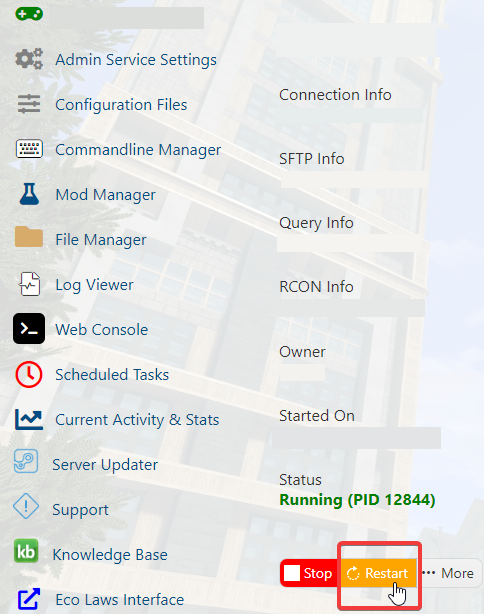
Need further assistance? Please click here to contact our support via a ticket.

