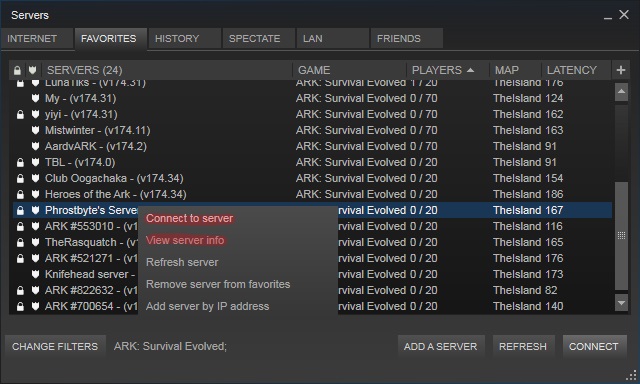The following guide will help you troubleshoot why your service isn't showing up in the in-game browser listing.
Please Note:
Servers can take up to 5 - 10 minutes to start
You will know it's started when the CPU drops to around 50% and RAM is at 2.5GB or more.
Servers can take up to 5 - 10 minutes to start
You will know it's started when the CPU drops to around 50% and RAM is at 2.5GB or more.
Updates:
The game currently has been updating 1 - 3 times per day, and the servers usually need an update as well to stay in the listing.
1) Click Stop on your service.
2) Click the 'STEAM Update' button and wait for it to finish
2) Click the 'STEAM Update' button and wait for it to finish
3) Start your server
If this doesn't work, then the issue is probably the browser listing.
Currently, there is a bug which prevents servers from being shown to every user.
This issue is only the in-game browser and doesn't affect the STEAM list.
Currently, there is a bug which prevents servers from being shown to every user.
This issue is only the in-game browser and doesn't affect the STEAM list.
How to get your Servers IP
Step 1:
Access your Control Panel, and navigate to your server.
Step 2:
Your Query Info is your IP:Port to connect to your server.
Do not use the Connection Info IP:Port to connect
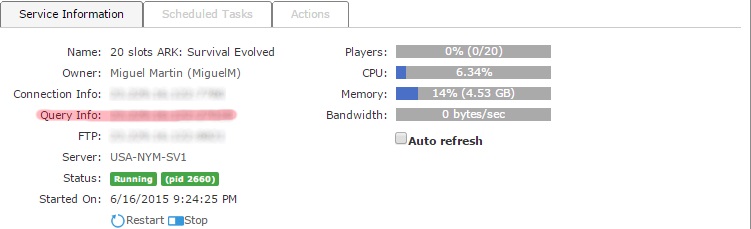
STEAM Server Listings:
Step 1:
Open up steam and click "View" then proceed to click "Servers".
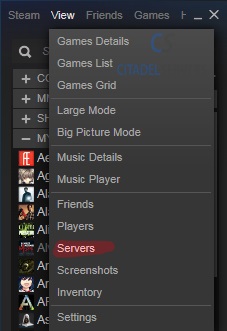
Method 1: Via "Internet" Tab
Click the 'Internet Tab'
Click "Change Filters"
Click\Select under Game "ARK: Survival Evolved"
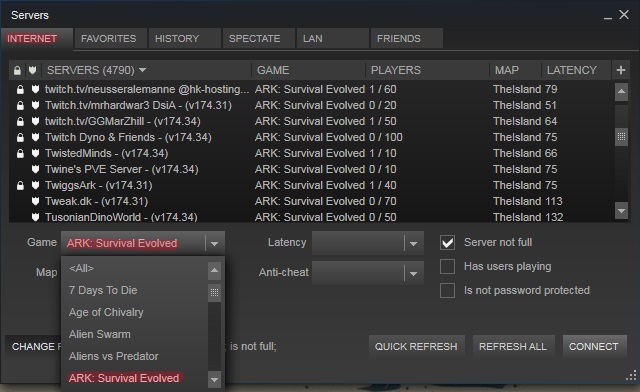
Find your service via the name you called it and click connect.
Method 2: Via "Favorites" Tab
Click the 'Favorites Tab'
Click "Add Server"
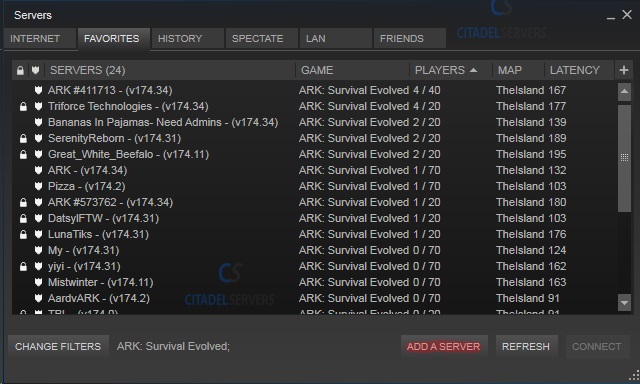
Copy and paste your server's IP and Port e.g.
4.4.4.4:27015
Click "Find Games at this address"
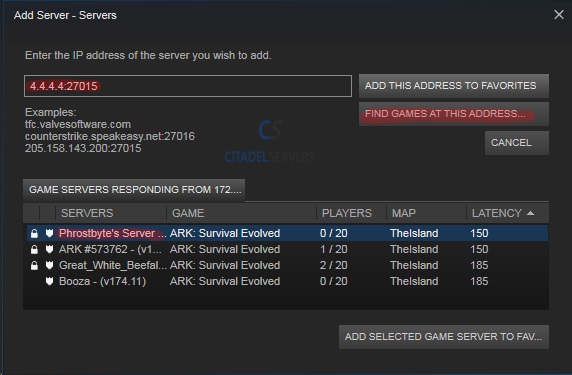
If your server is running then you will be able to see it appear,
then click "Add Selected game server to favorites"
Your server will now always be listed under favorites.
You can then highlight the server and click "connect" to join the server or right click and click "View Server info"
To see players who are on your server and other information.