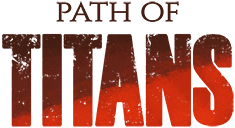
Click here to order your Path Of Titans server with Citadel Servers today!
This guide will show you how to set up your server rules.
Setting up Rules is useful for letting your players know the rules for your server. The rules popup will appear the first time a player logs into your server. They must click the "I Accept" button in order to continue playing on your server, otherwise they will be disconnected. Players can also use the /rules chat command in-game to read your rules if they need to remind themselves.
Important Note: The server must be stopped while editing server files. You must save your edits and restart your server for any edits to take effect.
- Stop your server.
- In the "PathofTitans/Saved" folder you must create a file called Rules.txt.
- Enter the rules for your server in the text file and click "Save".
- Start your server.
Formatting:
You can use text formatting to make your rules look nicer or better organize your messages. Formatting cannot be combined (example, <title><red>This is my title!</></> will only use the title format). We currently do not support Markdown or HTML in the Rules, we only support the formatting as described below.
You must close formatting with </>
<title> - Largest title font size.
<large> - Large font size.
<small> - Small font size.
<red> - Use red text colour.
<orange> - Use orange text colour.
<yellow> - Use yellow text colour.
<green> - Use green text colour.
<blue> - Use blue text colour.
<purple> - Use purple text colour.
<white> - Use white text colour.

