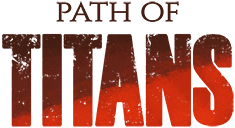
Click here to order your Path Of Titans server with Citadel Servers today!
If your server is not working, click the "Web Console" button to view the server console, if it states:
[2021.12.26-01.55.29:003][769]LogNetVersion: PathOfTitans 0.0.0.16542, NetCL: 0, EngineNetVer: 17, GameNetVer: 0 (Checksum: 542058766)
[2021.12.26-01.55.29:193][778]AlderonLog: Error: IAlderonAuth:ServerOTPCallback() Failed - {"data":{"success":false,"status":401,"message":"Unauthenticated","error":"E_401","code":6,"content":null}}
[2021.12.26-01.55.29:194][778]LogNet: Warning: UWorld::SendChallengeControlMessage: encryption failure [Failure] Otp or Token Empty.
OR
AlderonLog: IAlderonCommon: Authenticate Callback {"data":{"success":false,"status":401,"message":"Unauthenticated.","error":"E_401","code":6,"content":null}}
[2022.01.17-04.21.01:795][121]LogEOSCoreSubsystem: Warning: [EOSLog] LogEOS: Error response received from backend. ServiceName=[EOSAuth], OperationName=[TokenGrant], Url=[], HttpStatus=[401], ErrorCode=[errors.com.epicgames.eos.auth.external.invalid_token], NumericErrorCode=[110013], ErrorMessage=[UserInfo rejected the token, HTTP status: 401], CorrId=[EOS-a02D_cFKTUKYIVvQZqk1Uw-iqwkNNeYLkmXNLYVvA8VXw-iqvgzh7L8UmUULsMNiVC-A]
[2022.01.17-04.21.01:796][121]LogOnline: Warning: OSS: EOSSDK-LogEOS: Error response received from backend. ServiceName=[EOSAuth], OperationName=[TokenGrant], Url=[], HttpStatus=[401], ErrorCode=[errors.com.epicgames.eos.auth.external.invalid_token], NumericErrorCode=[110013], ErrorMessage=[UserInfo rejected the token, HTTP status: 401], CorrId=[EOS-a02D_cFKTUKYIVvQZqk1Uw-iqwkNNeYLkmXNLYVvA8VXw-iqvgzh7L8UmUULsMNiVC-A] [2022.01.17-04.21.01:829][123]LogTemp: Error: UAlderonEOS:OnLoginCallback: Failed to login
[2022.01.17-04.35.59:410][ 75]AlderonLog: Warning: IAlderonCommon: Skipping Update Check because of missing auth details.
Then your Auth Key is missing or incorrect, to fix perform the process covered here:
https://citadelservers.com/client/knowledgebase/418/Path-of-Titans-First-Time-Setup.html
If you cannot connect to your server but your Auth Token is correct and your server isn't using any broken mods, try connecting using the "Direct Connect" method with your server's IP and Port (found under "Connection Info" on your gamepanel home page) as it's more reliable than the server browser. Using this method you will need to manually subscribe to all the mods your server uses however.
If you have added a custom map to your server, and it is not working, do the following:
Add only the custom map mod ID to the GameUserSettings.ini config, and specify the custom map's exact file name for the servermap config variable in the Game.ini file. Confirm that it works in-game. Then add every other mod 1 by 1 testing each addition to make sure the custom map is still loading.
If your server states "The server is running a version higher than your client" or something similar when you try to connect, you need to update the game on your PC/Mobile.

