This guide will show you how to ban players on your Reign of Kings Server.
Managing a Reign of Kings server requires maintaining a fair and enjoyable environment for all players, and sometimes that means taking disciplinary action against those who violate the rules. One of the most effective tools at a server admin’s disposal is the ability to ban disruptive players. Whether you're dealing with griefers, cheaters, or those who simply refuse to follow community guidelines, knowing how to properly issue a ban ensures your server remains a safe and welcoming space. This guide will walk you through the steps to identify, ban, and manage players using both in-game commands and server-side tools.
Banning Players on your Reign of Kings Server
1. Log in to your Game Control Panel.
2. Before making any modifications, stop the server from running by clicking the Stop button.

3. Navigate to Configuration Files.
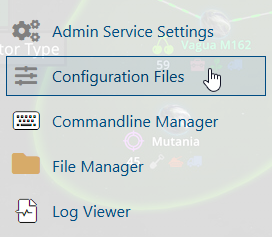
4. On the Configuration Files, you will see the Configuration\BannedPlayers.cfg file which is the list of banned players. Click the Text Editor.
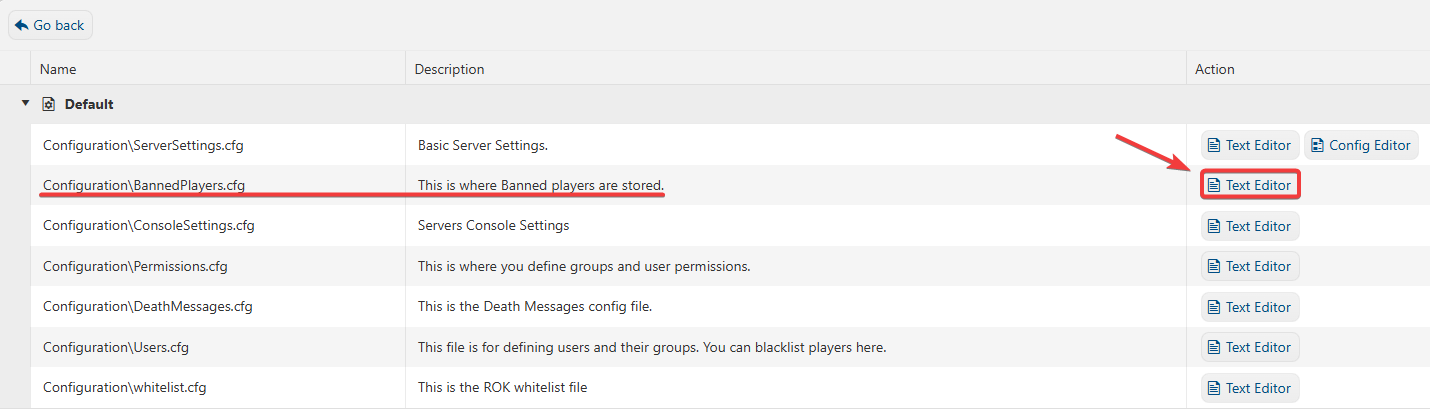
5. On the Text Editor, add the steamID64 on the list. If you don't know your steamID64 you can check it here.
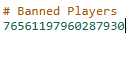
6. After editing, click the Save button to apply the changes.
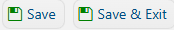
Did the above information not work for you?
Please click here to contact our support via a ticket.

