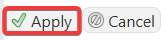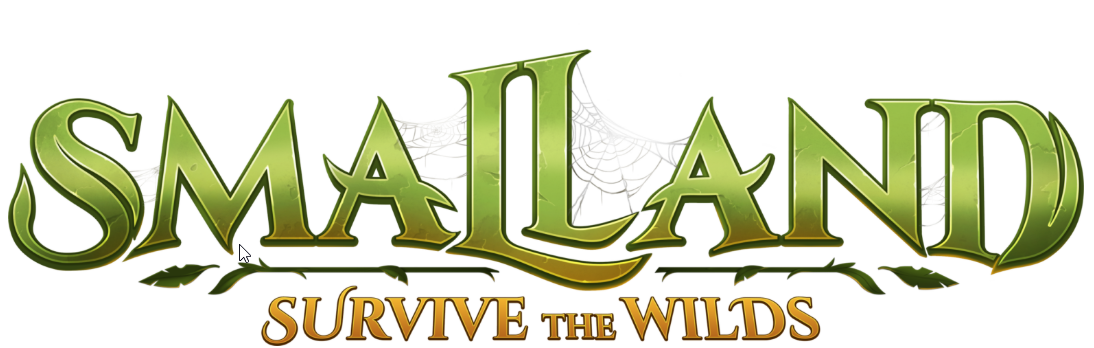
This guide will show you how to configure creature modifiers on your Smalland Survive the Wilds server.
Click here to order your Smalland Survive the Wilds server with Citadel Servers today!
In Smalland: Survive the Wilds, creatures aren’t just background noise—they’re the heartbeat of the wilderness. Whether you're dodging a territorial wolf spider or taming a loyal grasshopper, the behavior and strength of these critters define your survival experience. That’s where creature modifiers come in. Creature modifiers allow server hosts to fine-tune the game’s difficulty and immersion by adjusting settings like creature health, damage output, and respawn rate and spawn chance.
Configuring Creature Modifiers on your Smalland Survive the Wilds Server
1. Log in to your Game Control Panel and navigate to your service.
2. Before making any modifications, stop the server from running by clicking the Stop button.

3. Navigate to Commandline Manager.
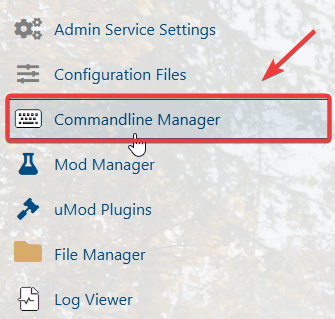
4. On the Commandline Manager, click your desired commandline and click the Active/Modify.
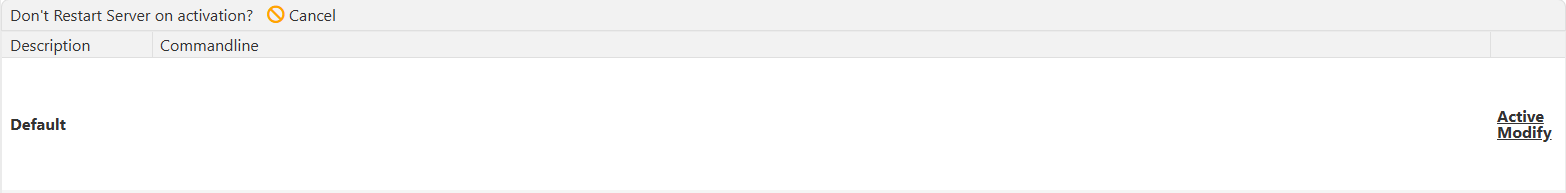
5. On the Commandline, look for Creature Health Modifier, Damage Output, Respawn Rates and Spawn Chance options. Adjust these options to your preferred values.
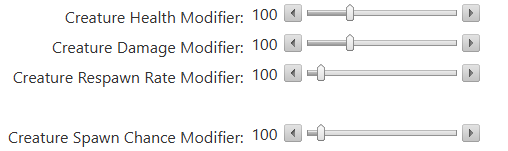
6. After the changes, click Apply.