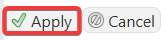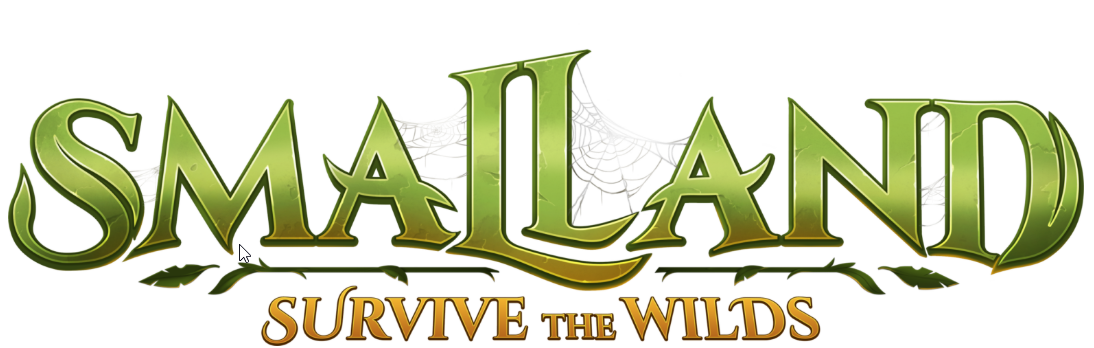
This guide will show you how to configure player death settings on your Smalland Survive the Wilds server.
Click here to order your Smalland Survive the Wilds server with Citadel Servers today!
In Smalland: Survive the Wilds, survival is a delicate dance between nature’s dangers and your own resilience. But what happens when your character dies? Whether you want a hardcore experience where death means losing everything, or a more forgiving setup that lets players keep their gear, configuring the player death settings is key to shaping your server’s tone. This guide walks you through how to adjust the death penalty—including options like Keep Inventory—so you can tailor the challenge to your community’s playstyle. Whether you're hosting a PvE haven or a brutal PvP battleground, these settings give you control over how punishing death should be.
Configuring Player Death Settings on your Smalland Survive the Wilds Server
1. Log in to your Game Control Panel and navigate to your service.
2. Before making any modifications, stop the server from running by clicking the Stop button.

3. Navigate to Commandline Manager.
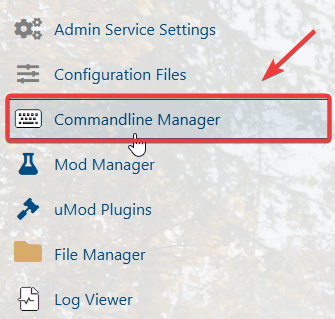
4. On the Commandline Manager, click your desired commandline and click the Active/Modify.
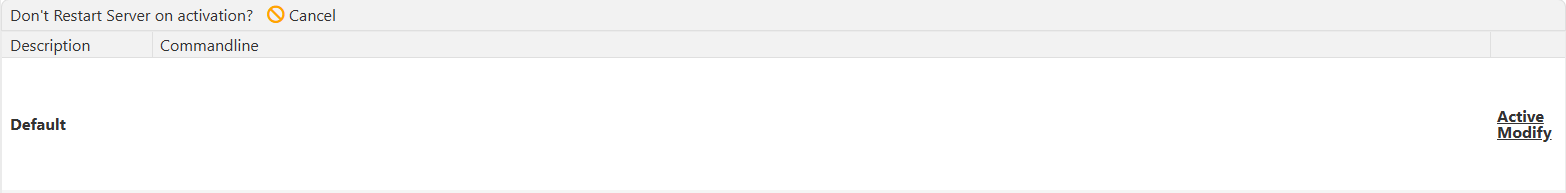
5. On the Commandline, look for Keep Inventory option. Configure it by changing the value to OFF/ON.
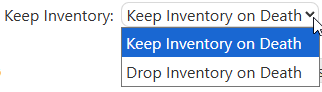
6. After the changes, click Apply.