
This guide will show you how to enable and configure your MOTD on your Rimworld Together Server.
Click here to order your Rimworld Together server with Citadel Servers today!
RimWorld Together is a transformative mod that turns the classic single-player colony simulator into a dynamic cooperative multiplayer experience. Players can collaborate in real time to build settlements, trade resources, and survive the harsh planetary conditions side by side. One useful feature for server administrators is the Message of the Day (MOTD). When enabled, it automatically displays a custom message in the chat as players join the server. Whether you're running a casual community or a tightly coordinated colony, the MOTD helps set the tone and keep everyone informed from the moment they arrive.
Enabling and Configuring your MOTD on your Rimworld Together Server
1. Log in to your Game Control Panel and navigate to your service.
2. Before making any modifications, stop the server from running by clicking the Stop button.

3. Navigate to Configuration Files.
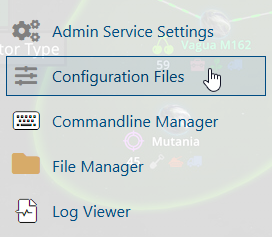
4. On the Configuration Files, you will see the ChatConfig.json file which is the Difficulty Config. Click the Text Editor.
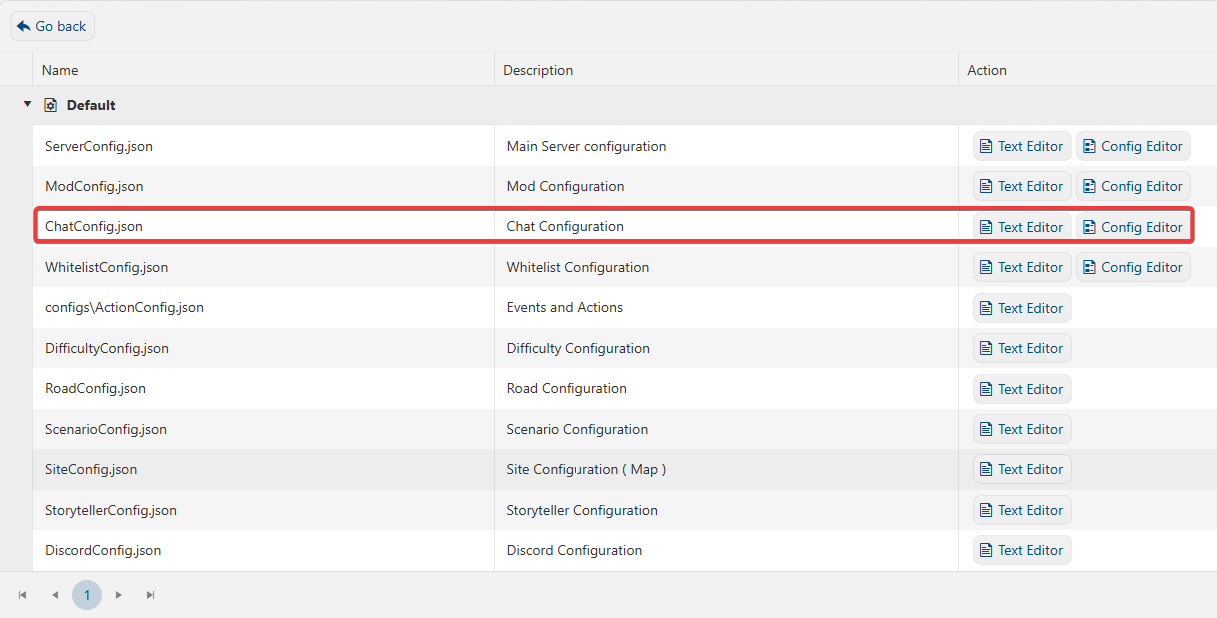
5. On the Text Editor, look for EnableMoTD and adjust the value to True. To configure your motd, look for MessageOfTheDay line and put your desired message.
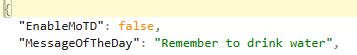
6. After editing, click the Save button to apply the changes.
![]()

