
This guide will show you how to use the GM Tool on your The Front server
Click here to order your The Front server with Citadel Servers today!
The Front servers offer a wide range of customizable settings that significantly shape player experience and engagement. Central to server management is the in-game admin interface—commonly referred to as the GM Tool. Designed to streamline moderation and troubleshooting, the GM Tool provides administrators with comprehensive command access to monitor activity, resolve bugs, and address gameplay issues in real time. As the main utility for server oversight, it empowers admins to maintain a smooth and balanced environment across The Front servers.
(NOTE: To access the GM Tool, you must have Admin Access. To know more about Admins, please click here.)
Utilizing the GM Tool on your The Front Server
1. Log in to your Game Control Panel and navigate to your service.
2. Launch the Game and join the server.
3. Once on the server, press "Shift + G" to open the GM Tool.
4. The GM Tool has a lot options that affect the player or their stats and a save command.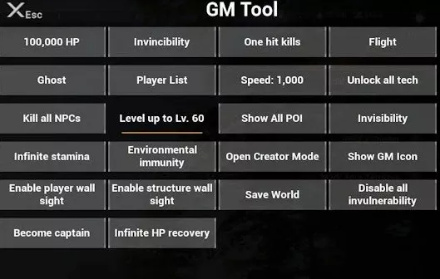
5. Set or adjust settings based on your preferences.

