
This guide will show you how to enable the novice protection on your The Front server
Click here to order your The Front server with Citadel Servers today!
In The Front, novice protection is a server feature designed to shield new players from hostile encounters with seasoned or overly aggressive players. It provides a temporary safety net by allowing newcomers to instantly respawn at their location until they reach level 10. This mechanic fosters a more inclusive and beginner-friendly environment, giving fresh recruits a chance to explore, learn, and adapt to the game’s mechanics without the pressure of immediate threats or unfair battles.
1. Log in to your Game Control Panel and navigate to your service.
2. Before making any modifications, stop the server from running by clicking the Stop button.

3. Navigate to the Configuration Files section.
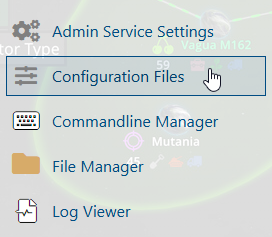
4. On the Configuration tab, look for TheFrontManager\ServerConfig_.ini file. Click the Text Editor.
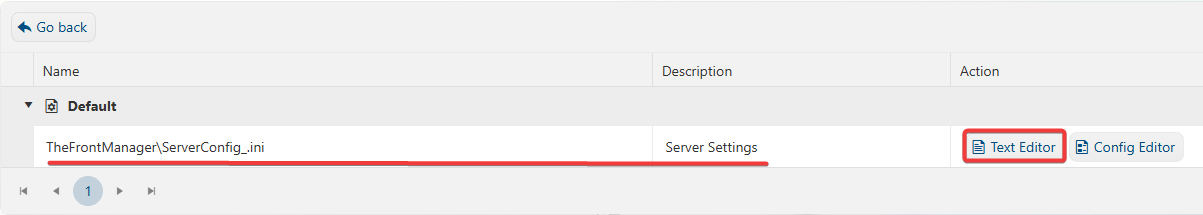
5. On the Text Editor, look for Greenhand line and enable it by setting the value to TRUE.
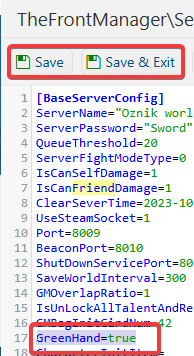
6. After editing, click Save to apply the changes.
Start your server and enjoy the unique experience.

