
This guide will show you how to generate a Server Token for your Brickadia Server.
Click here to order your Brickadia server with Citadel Servers today!
1. Log in to your Game Control Panel.
2. Open the Commandline Manager and click Modify.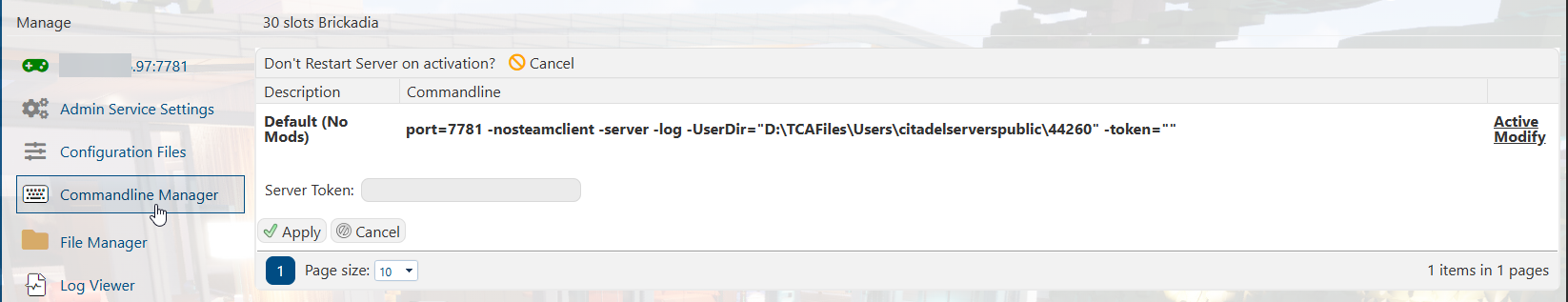
3. To generate the token, open the Brickadia official site.
Click Login on the top right of the site and select "Steam Login".
4. Once logged in, the option to generate the token will be available in the dashboard. Click it.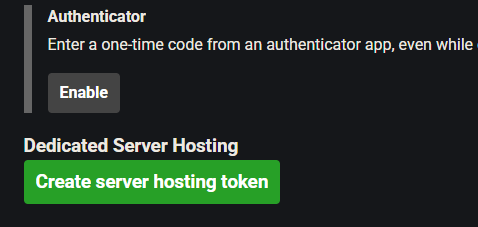
5. Once it is generated. Copy the Token and paste it in the Commandline Manager
in Step 2 of this guide. Hit apply, and the Token will be applied to your server.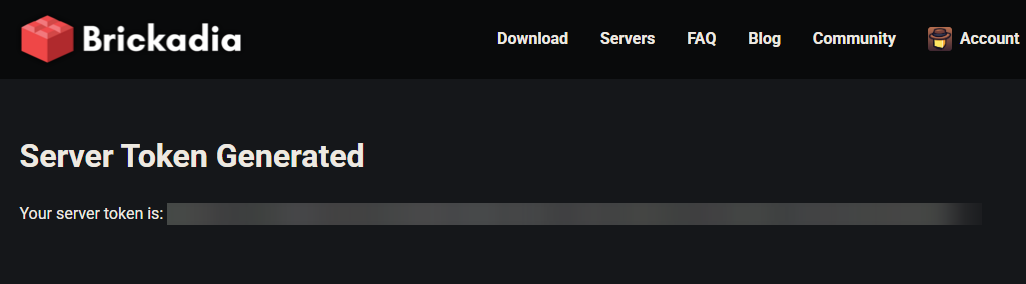
Did the above information not work for you?
Please click here to contact our support via a ticket.

