
This guide will show you how to Whitelist your Space Engineers Server
Click here to order your Space Engineers server with Citadel today!
In Space Engineers, a whitelist is a powerful tool for server administrators to manage access and maintain control. It consists of approved SteamIDs or usernames, allowing only those players to join the server. By enabling a whitelist, server owners can create a private, secure, and exclusive environment—perfect for trusted friends, dedicated communities, or curated gameplay experiences. This not only enhances security but also fosters a more collaborative and enjoyable world.
(Note: Space Engineers Torch uses a separate Whitelist system. For more information, click here.)
Whitelisting your Space Engineers Server
1. Log in to the Game Panel
2. Before making any modifications, stop the server from running by clicking the Stop button.

3. Navigate to the Configuration Files section.
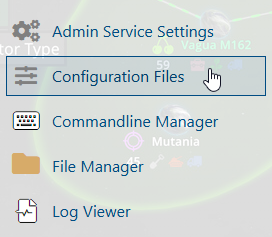
4. On the Configuration Files, you will see the SpaceEngineers-Dedicated.cfg file which is the General Server Config. Click the Text Editor.
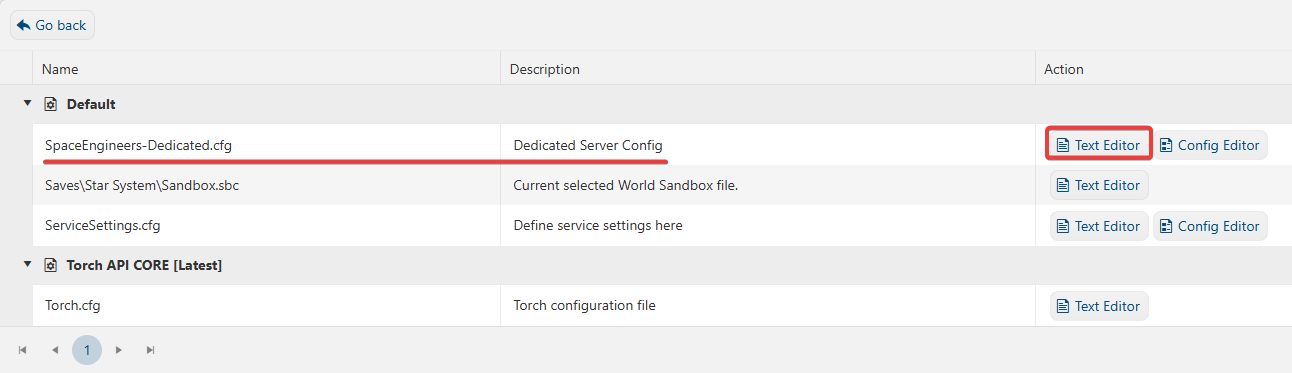
5. On the Config Editor, look for <GroupID>0</GroupID> and replace the digits with the SteamID64.
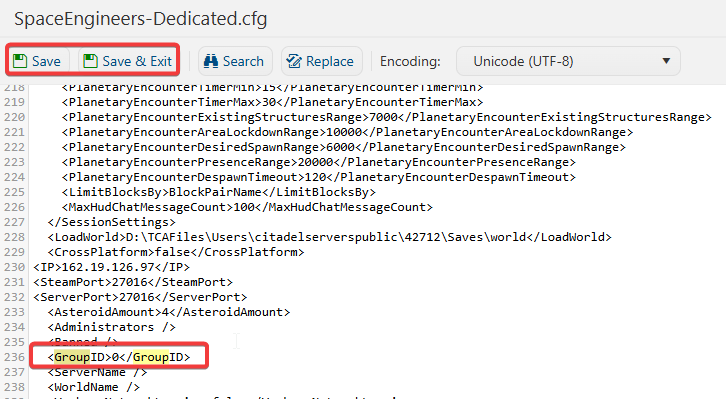
6. After editing, click Save to apply the changes.
Experience your server in a safe and secure environment.

