
This guide will help you cluster your servers using Citadel Server's Control Panel
Order an ARK Ascended Server today with Citadel Servers
Before proceeding, please create a ticket with our support team
to ensure all of your servers are in the same machine for clustering.
At least 2 servers are required before a cluster can be made.
Log in to your Game Control Panel.
Open the Mod Manager in the Sidebar.
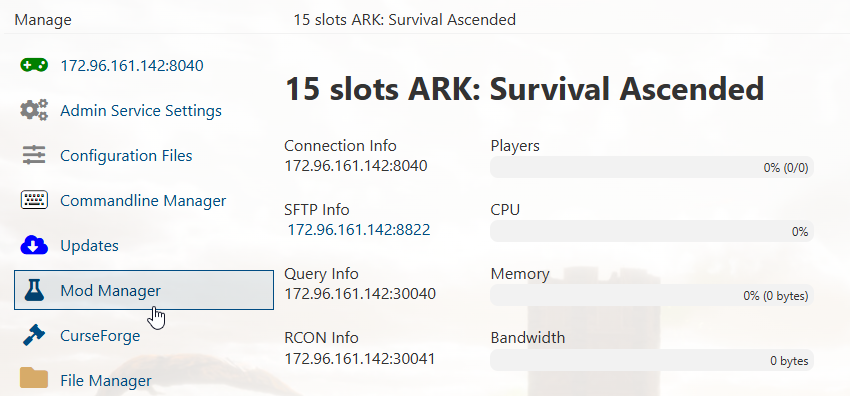
Scroll down the Mod Manager page and find the Multi-Servers Section.
Download the Independent option for easier installation. This option allows each
server to have its own settings instead of following the master server's config.
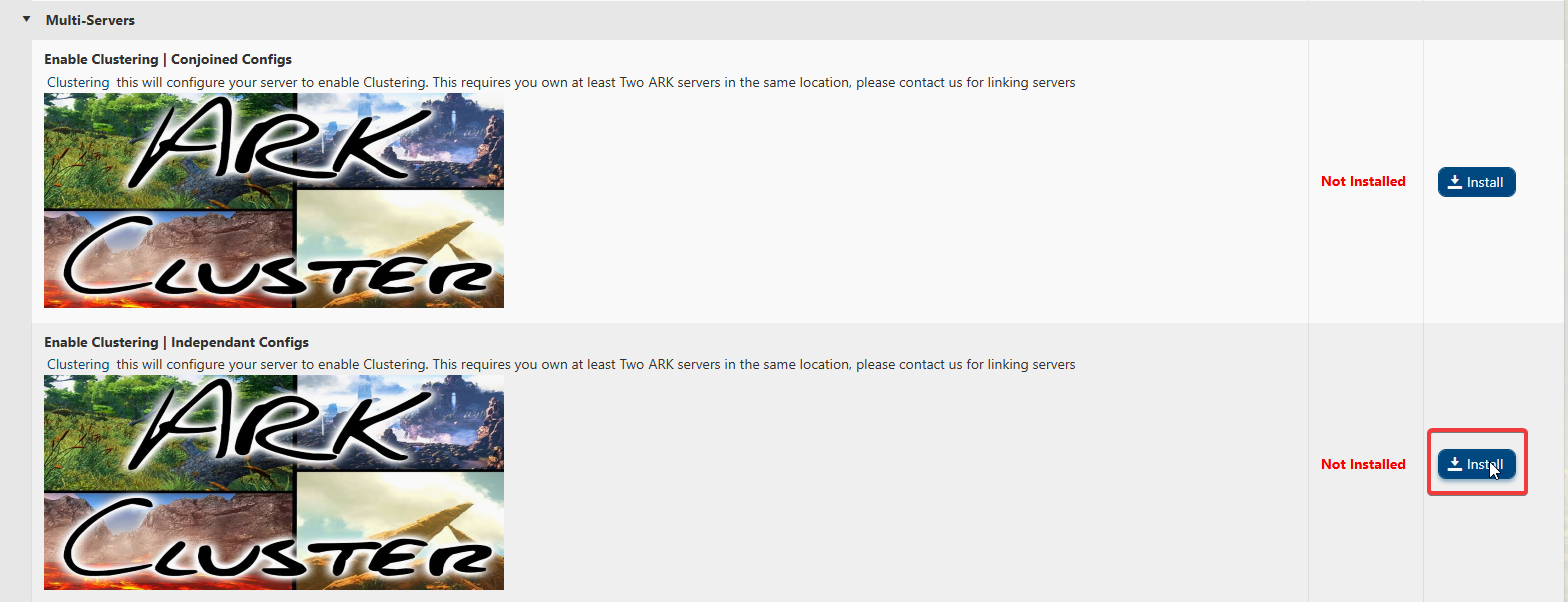
Once that is done installing. Go back to the Server home page.
Select "More", scroll down to find the "Set Cluster Folder" command and run it.
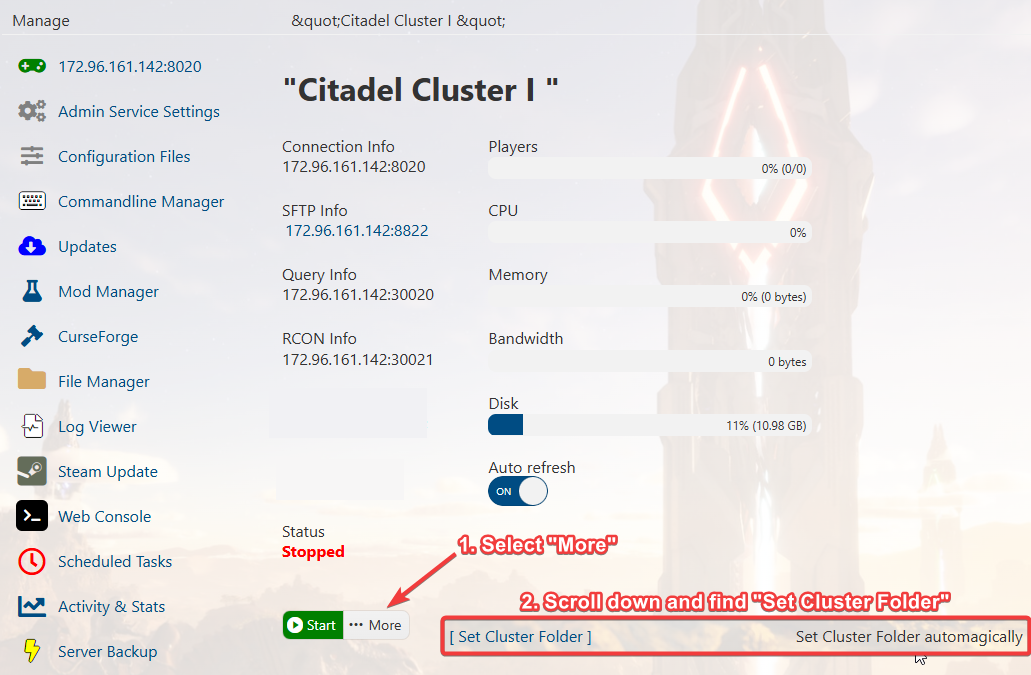
The output should look like this. Copy the "New Cluster Directory",
Then open the Commandline Manager for the next steps.
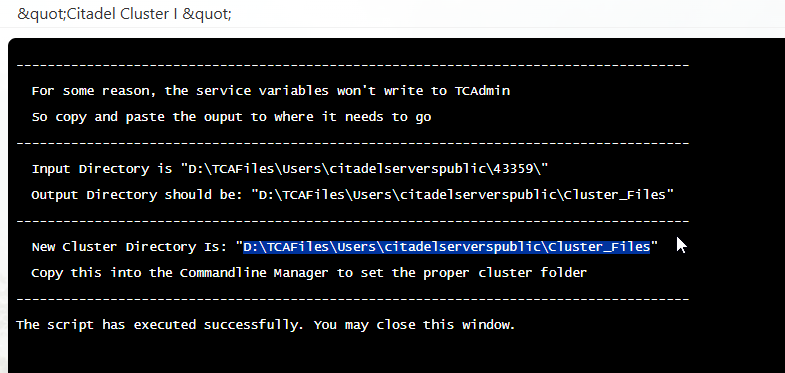
Once in the Commandline Manager, select Modify on the Cluster line.
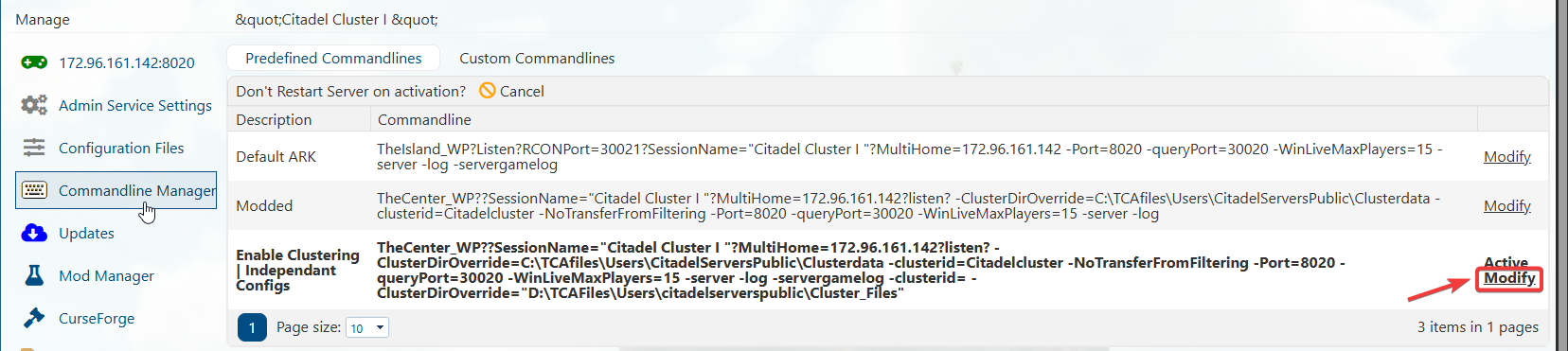
Paste the Cluster Folder Directory from the previous step into "Cluster Override Directory".
Now go to Cluster ID and input any ID you want. The ID must be the same for all clustered servers.
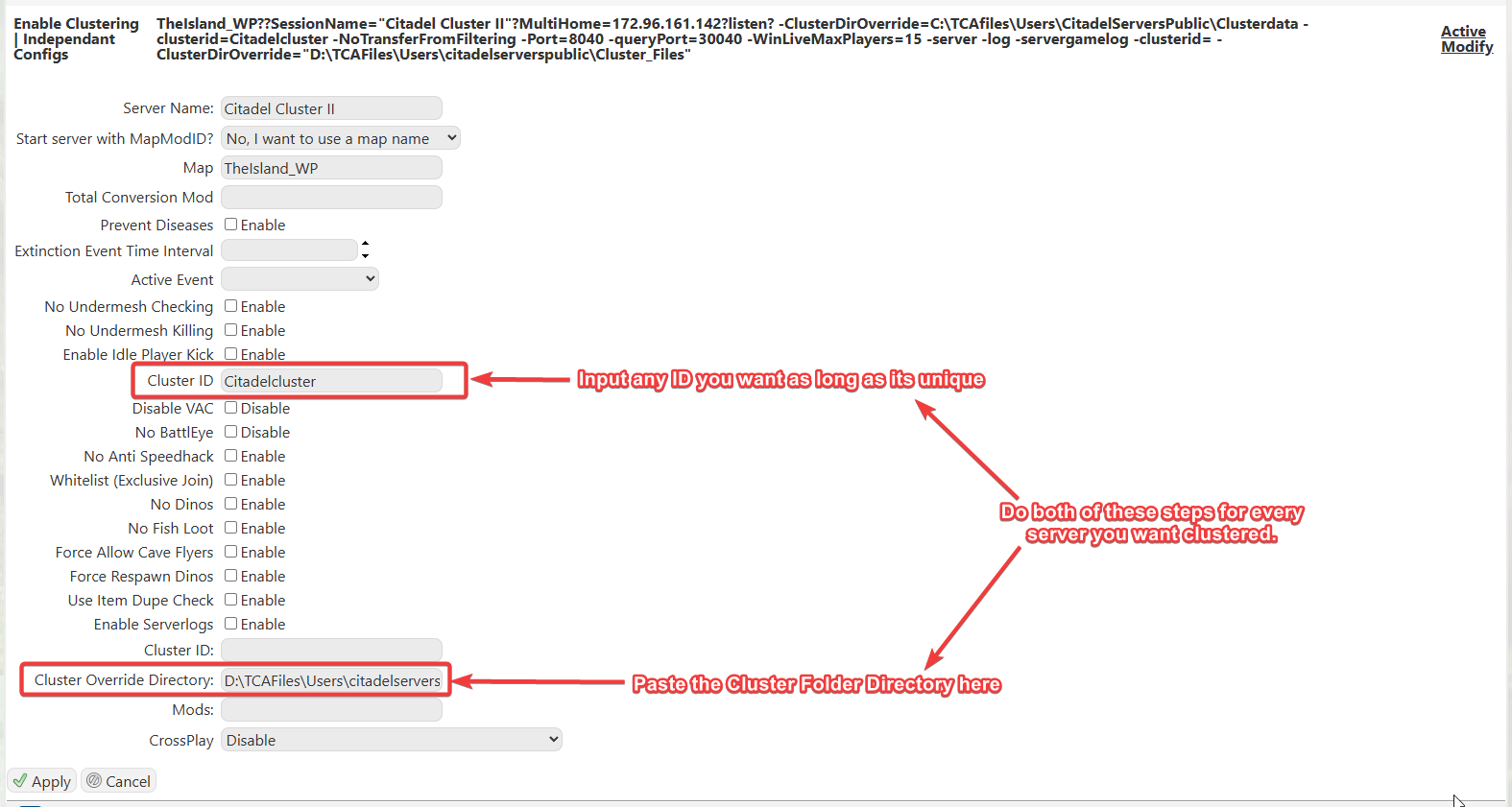
Repeat these steps for every server you want to cluster.
You can skip the "Set Cluster Folder" step once you have copied
the directory. All the servers will be using the same directory once generated.
Once you are done applying all the steps to your server. Every server should now be in the cluster.
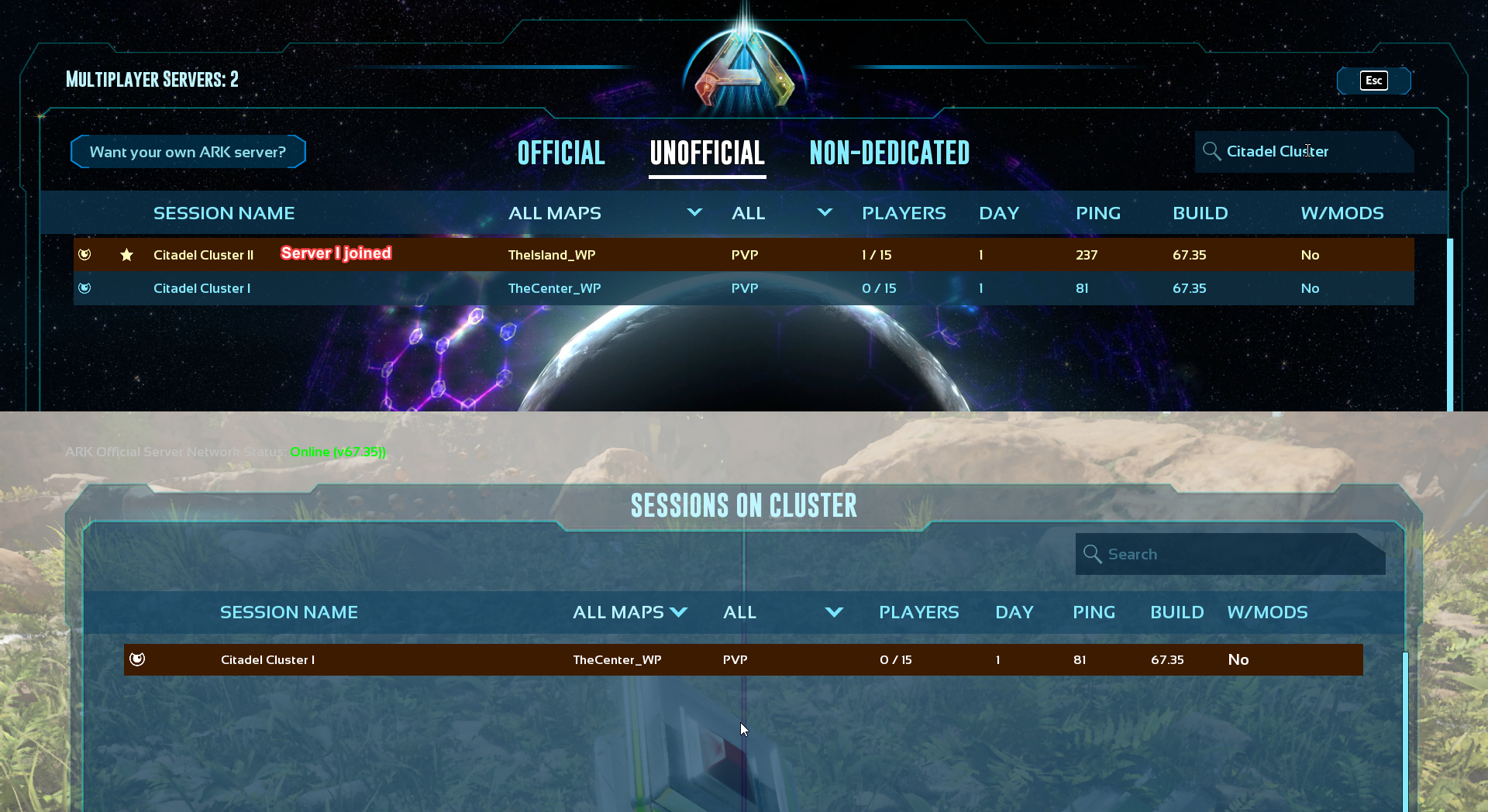
Did the above information not work for you?
Please click here to contact our support via a ticket.
Before proceeding, please create a ticket with our support team
to ensure all of your servers are in the same machine for clustering.
At least 2 servers are required before a cluster can be made.
Log in to your Game Control Panel.
Open the Mod Manager in the Sidebar.
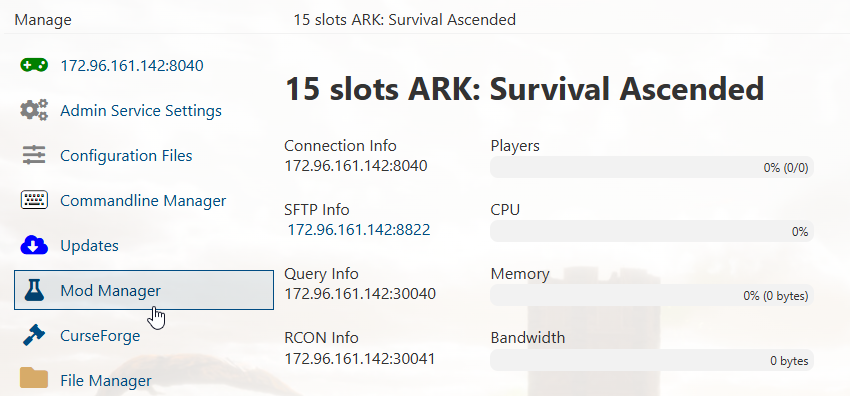
Scroll down the Mod Manager page and find the Multi-Servers Section.
Download the Independent option for easier installation. This option allows each
server to have its own settings instead of following the master server's config.
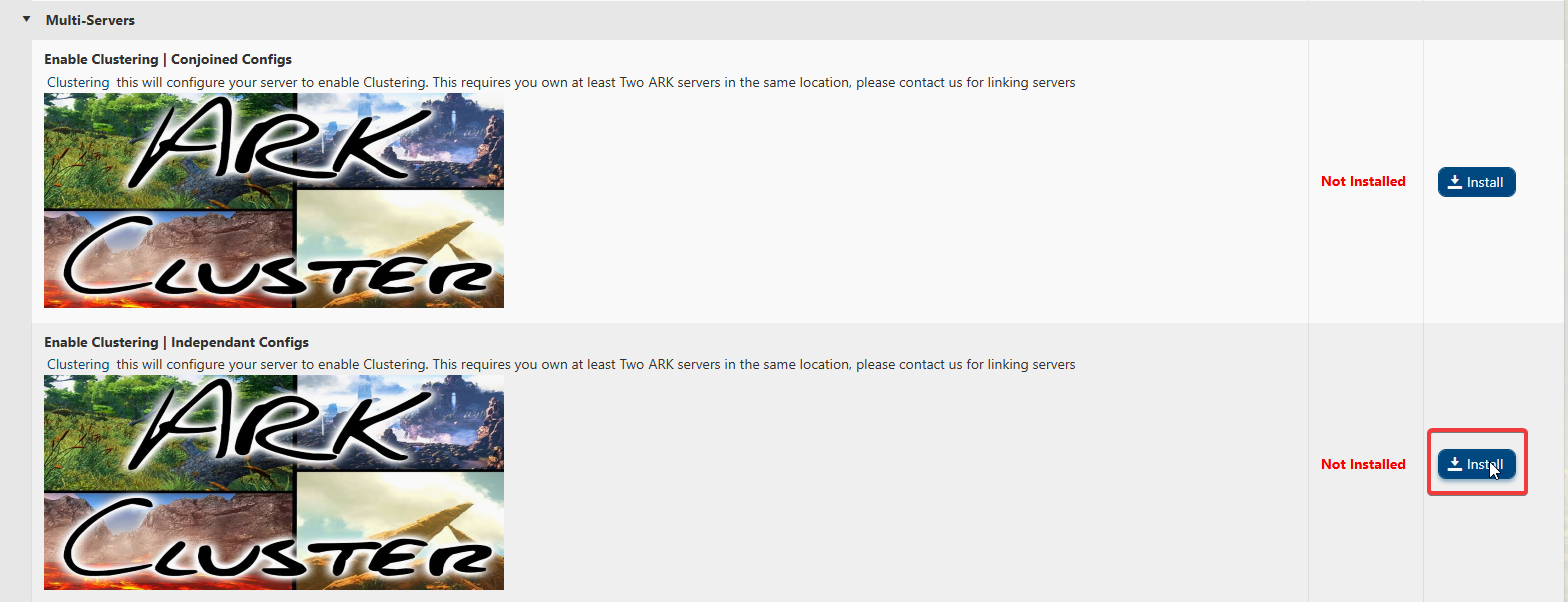
Once that is done installing. Go back to the Server home page.
Select "More", scroll down to find the "Set Cluster Folder" command and run it.
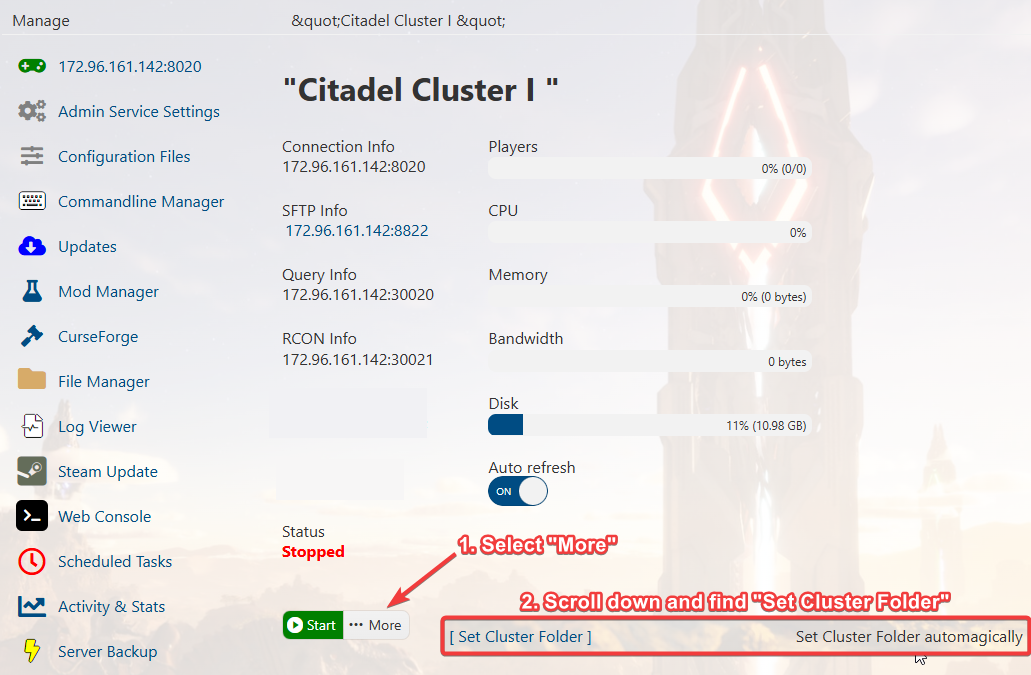
The output should look like this. Copy the "New Cluster Directory",
Then open the Commandline Manager for the next steps.
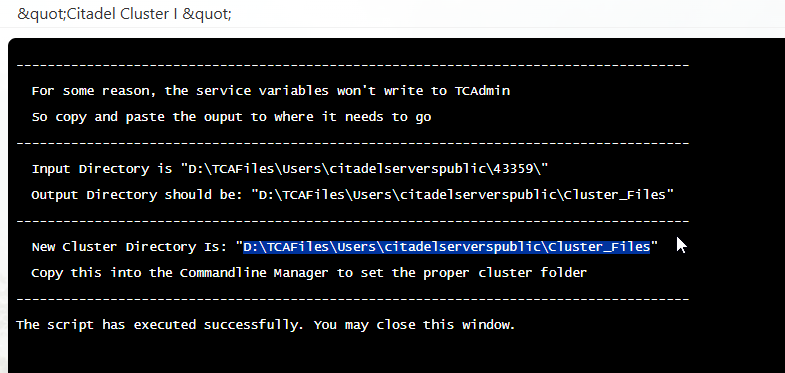
Once in the Commandline Manager, select Modify on the Cluster line.
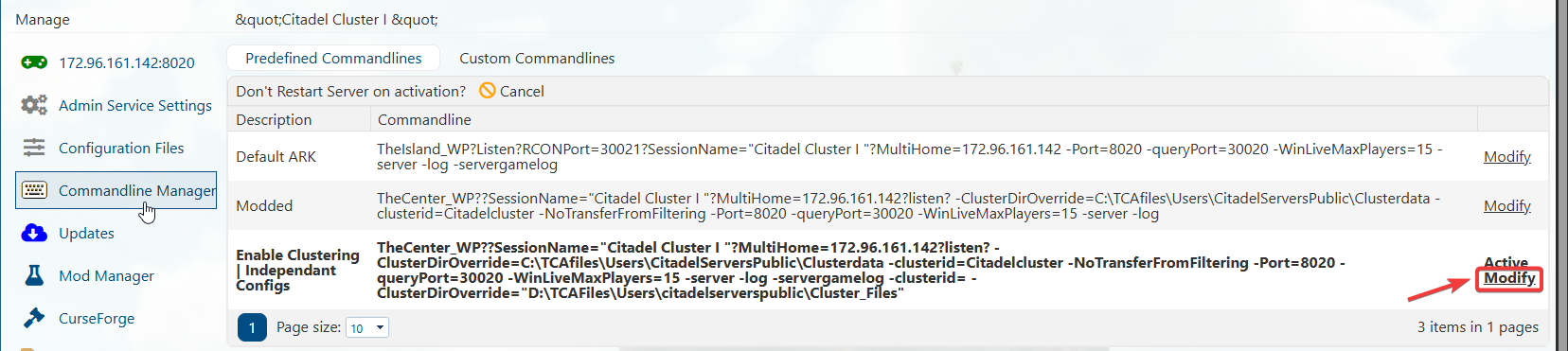
Paste the Cluster Folder Directory from the previous step into "Cluster Override Directory".
Now go to Cluster ID and input any ID you want. The ID must be the same for all clustered servers.
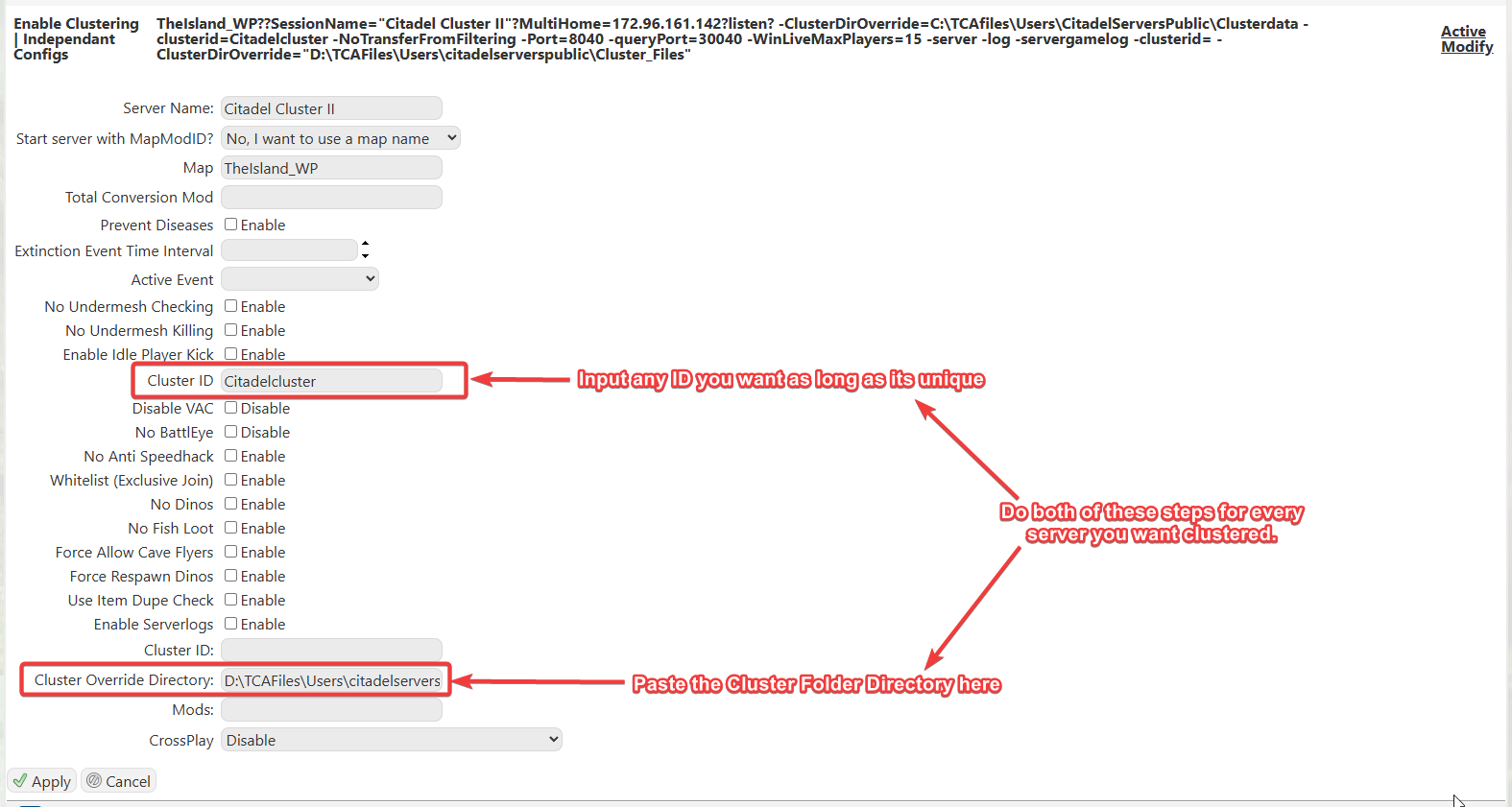
Repeat these steps for every server you want to cluster.
You can skip the "Set Cluster Folder" step once you have copied
the directory. All the servers will be using the same directory once generated.
Once you are done applying all the steps to your server. Every server should now be in the cluster.
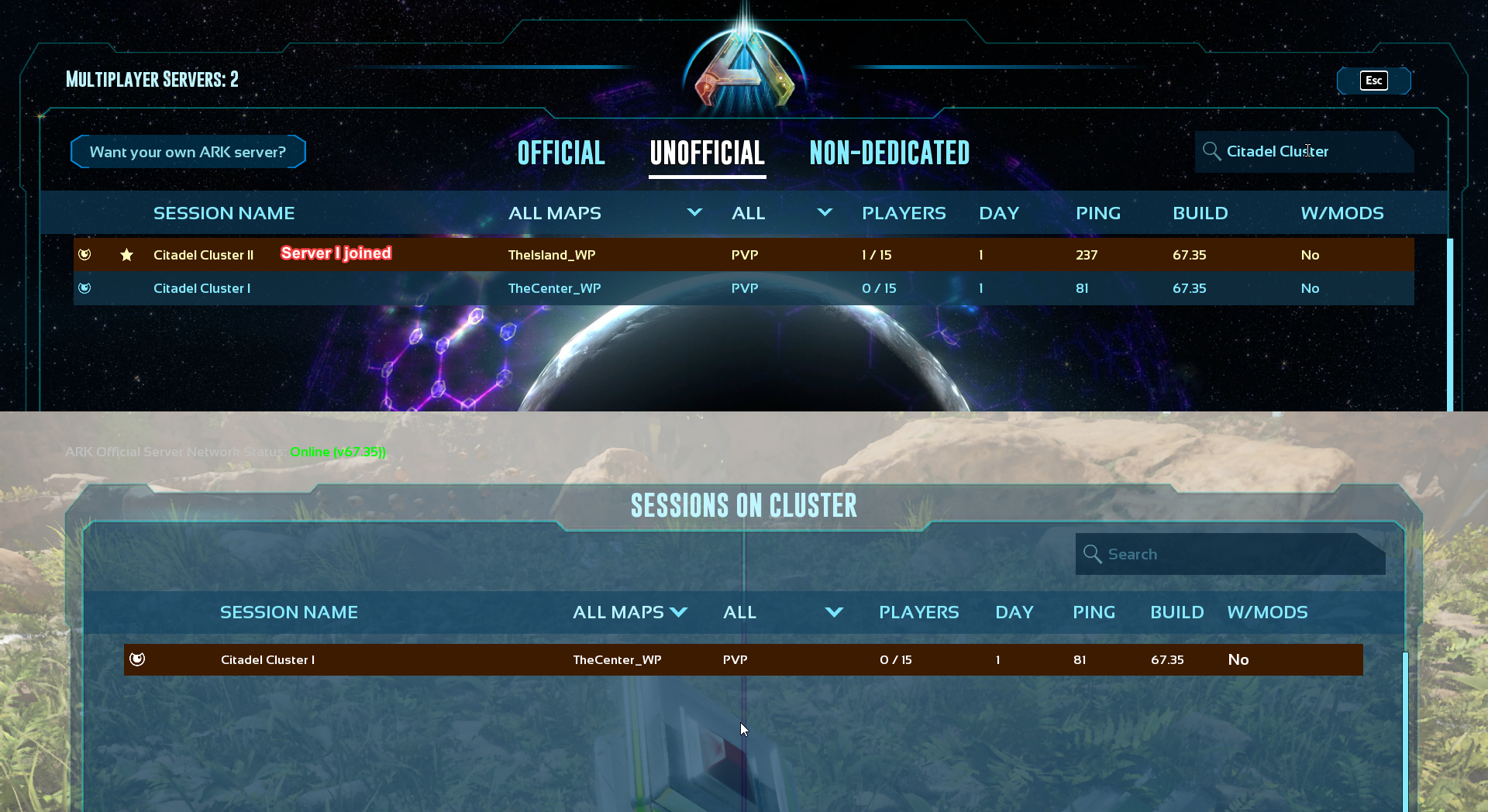
Did the above information not work for you?
Please click here to contact our support via a ticket.

