
This guide provides instructions on how to change the map on your ARK: Survival Ascended server to Astraeos using the Citadel Servers control panel.
There are three methods for changing your map to Astraeos using the Citadel Servers Game Control Panel.
Method 1. Installing via Mod Manager
You can install the Astraeos map to your ARK Ascended simply by clicking install on Mod Manager on your game panel.
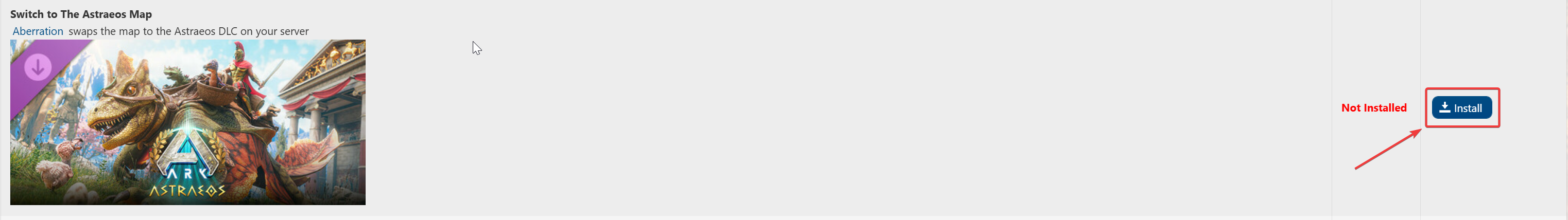
Method 2: Using a Modded Commandline
Click Modify on the Modded option. This will show
the options available, but importantly, the Map section.
the options available, but importantly, the Map section.
Enter 'Astraeos_WP' to use the Astraeos map on your server.
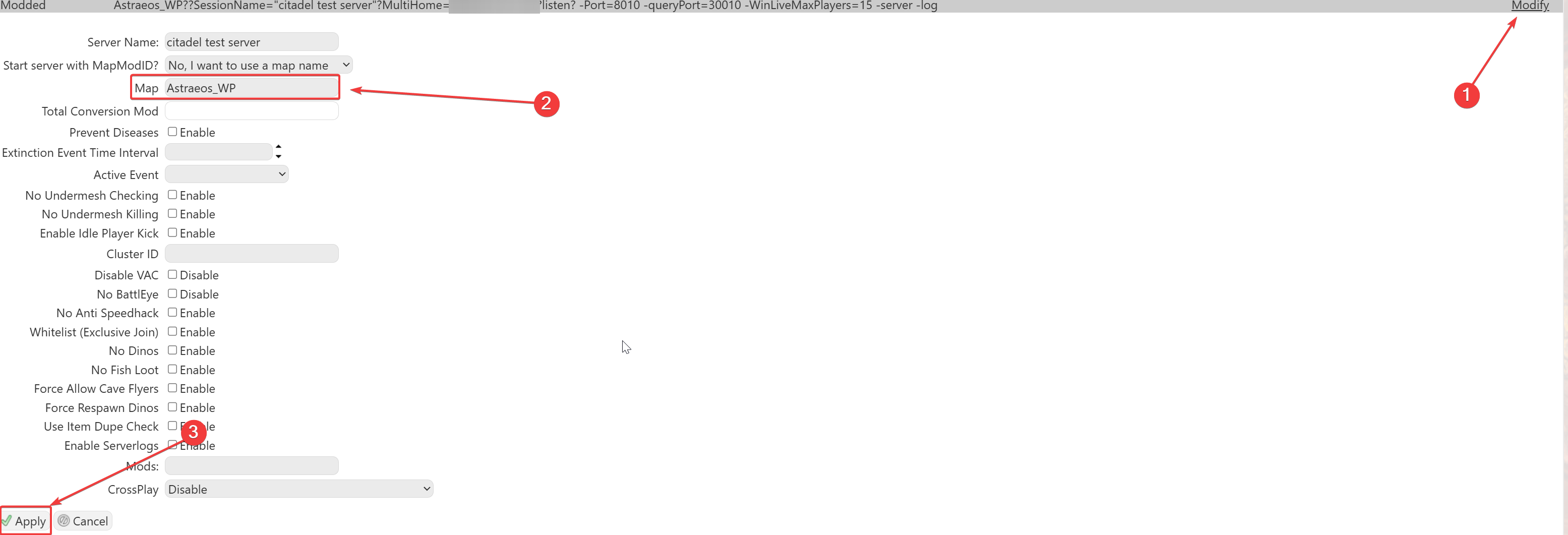
Note: We support all official maps of the game for ARK: Ascended. "_WP" needs to be added at the end for the maps to work.
Please make sure to follow proper capitalization as they are case-sensitive.
Did the above information not work for you? Please click here to contact our support via a ticket.

