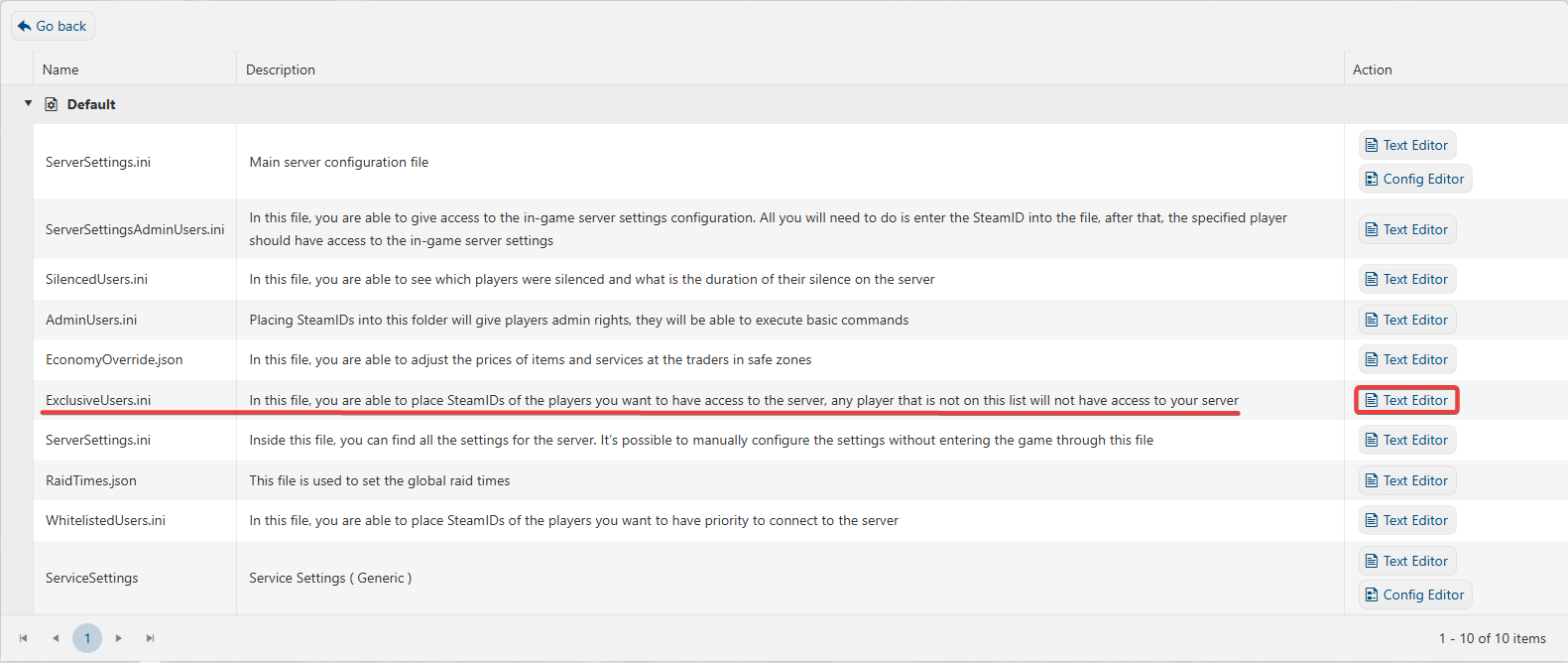This guide will show you on how to Add Exclusive Users on your SCUM Server
Click here to order your SCUM server with Citadel Servers today!
The Exclusive User List functions as a traditional whitelist on SCUM servers. By default, this list is empty and inactive. Once a player is added, the server switches to a traditional whitelist-only mode, permitting access solely to approved users, typically those trusted by or working closely with the server owner. Players/Users not on the list will be denied entry, creating a secure and tightly controlled server environment.
Managing your Server Exclusive User List
1. Log in to your Game Control Panel.
2. Before making any modifications, stop the server from running by clicking the Stop button.

3. Go to the Configuration Files Tab.
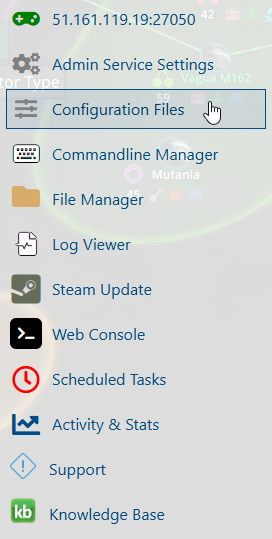
4. For the Configuration Files, select the ExclusiveUsers.ini file and click the Text Editor Button.
5. Add your Steam64 ID.
You can search your SteamID in your Steam Profile or visit the https://steamid.io/ website.
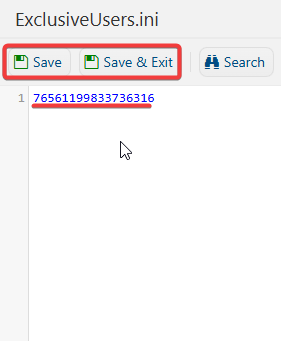
6. After editing, click Save to apply the changes.
Launch your server and dive into the game with your trusted players by your side.
Did the above information not work for you?
Please click here to contact our support via a ticket.