
This guide will show you how to Update your 7 Days To Die server version.
Login to your Game Control Panel.
Turn off the server to ensure this applies properly.
Open the "Server Updater" tab to see the options.
Select the Server Version dropdown and select the version you want.
Click Execute and wait for the Control Panel to install the version.
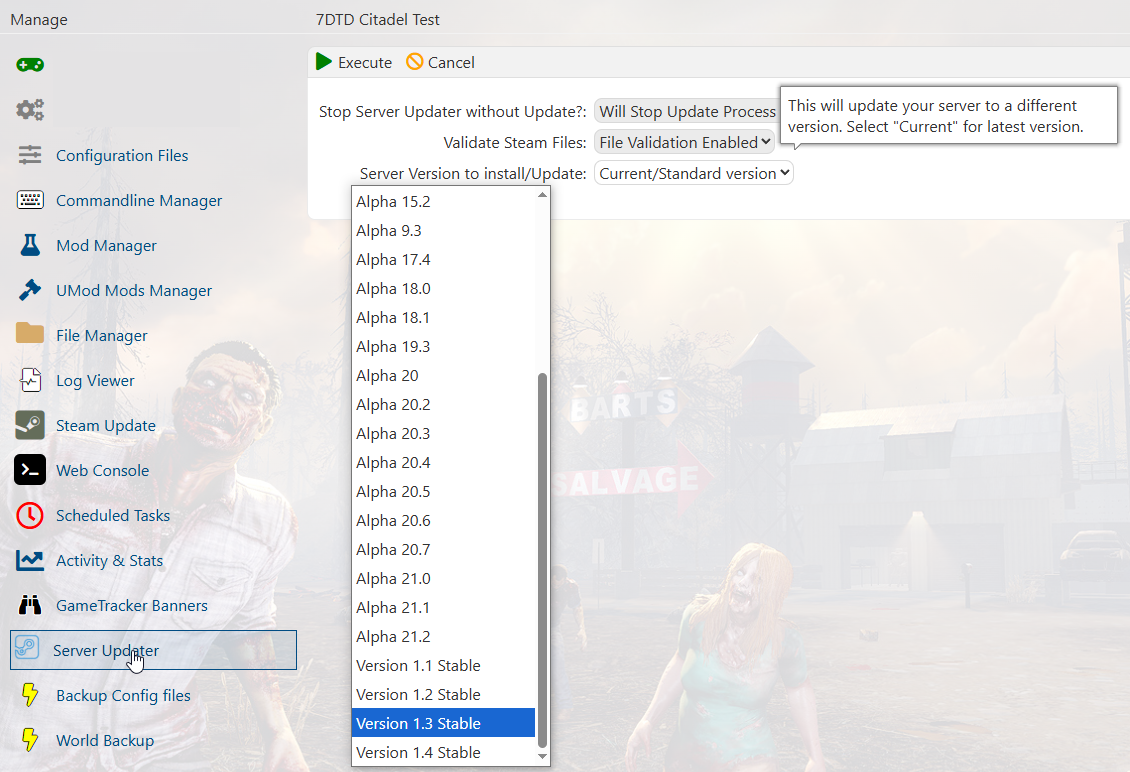
To update to the very latest 7DTD version, simply select
the "Steam Update" tab instead and hit apply.
This will force the server to update to the latest version available.
If a version you want to use is not available. Please contact us.
Did the above information not work for you?
Please click here to contact our support via a ticket.
Login to your Game Control Panel.
Turn off the server to ensure this applies properly.
Open the "Server Updater" tab to see the options.
Select the Server Version dropdown and select the version you want.
Click Execute and wait for the Control Panel to install the version.
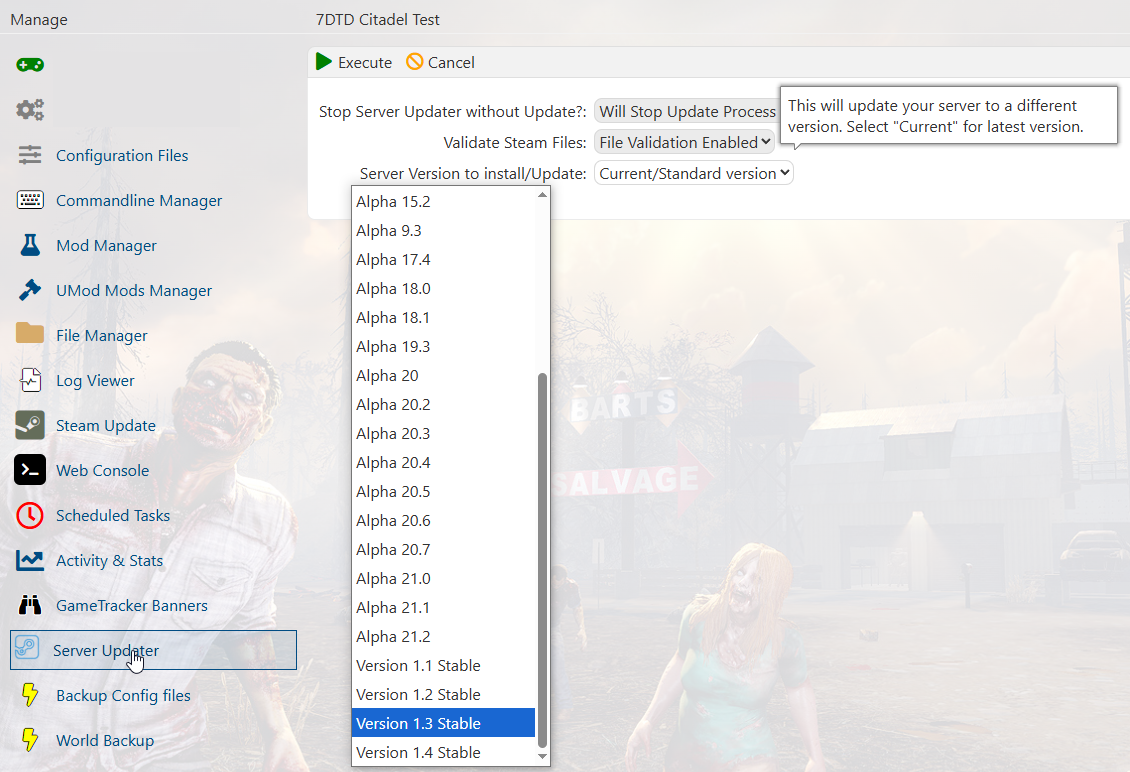
To update to the very latest 7DTD version, simply select
the "Steam Update" tab instead and hit apply.
This will force the server to update to the latest version available.
If a version you want to use is not available. Please contact us.
Did the above information not work for you?
Please click here to contact our support via a ticket.

