
This guide will show you how to install Darkness Falls on your 7 Days To Die server.
Login to your Game Control Panel.
Turn off the server to ensure this applies properly.
First, decide what version of Darkness Falls you want to install.
Once decided, install the compatible base game version as a start.
Open the Server Updater tab to select and install it on the server.
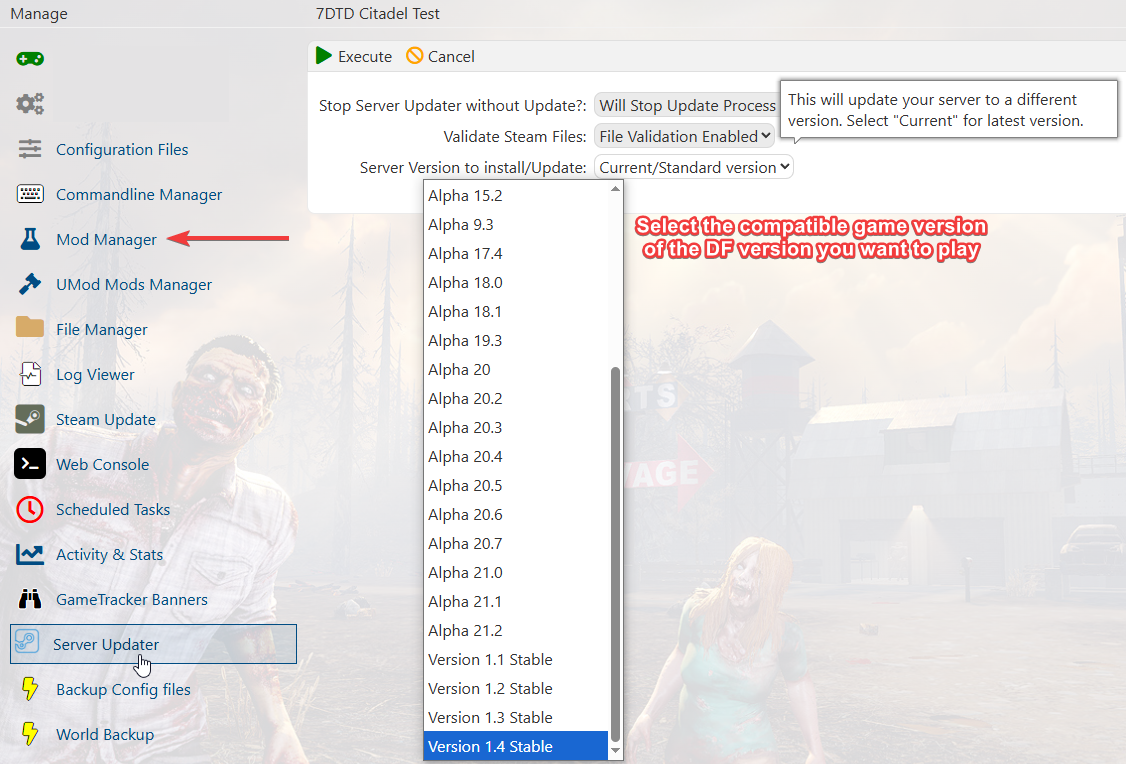
Once the base game version is updated. Open the Mod Manager page.
Scroll down to the Darkness Falls section and install the version you want.
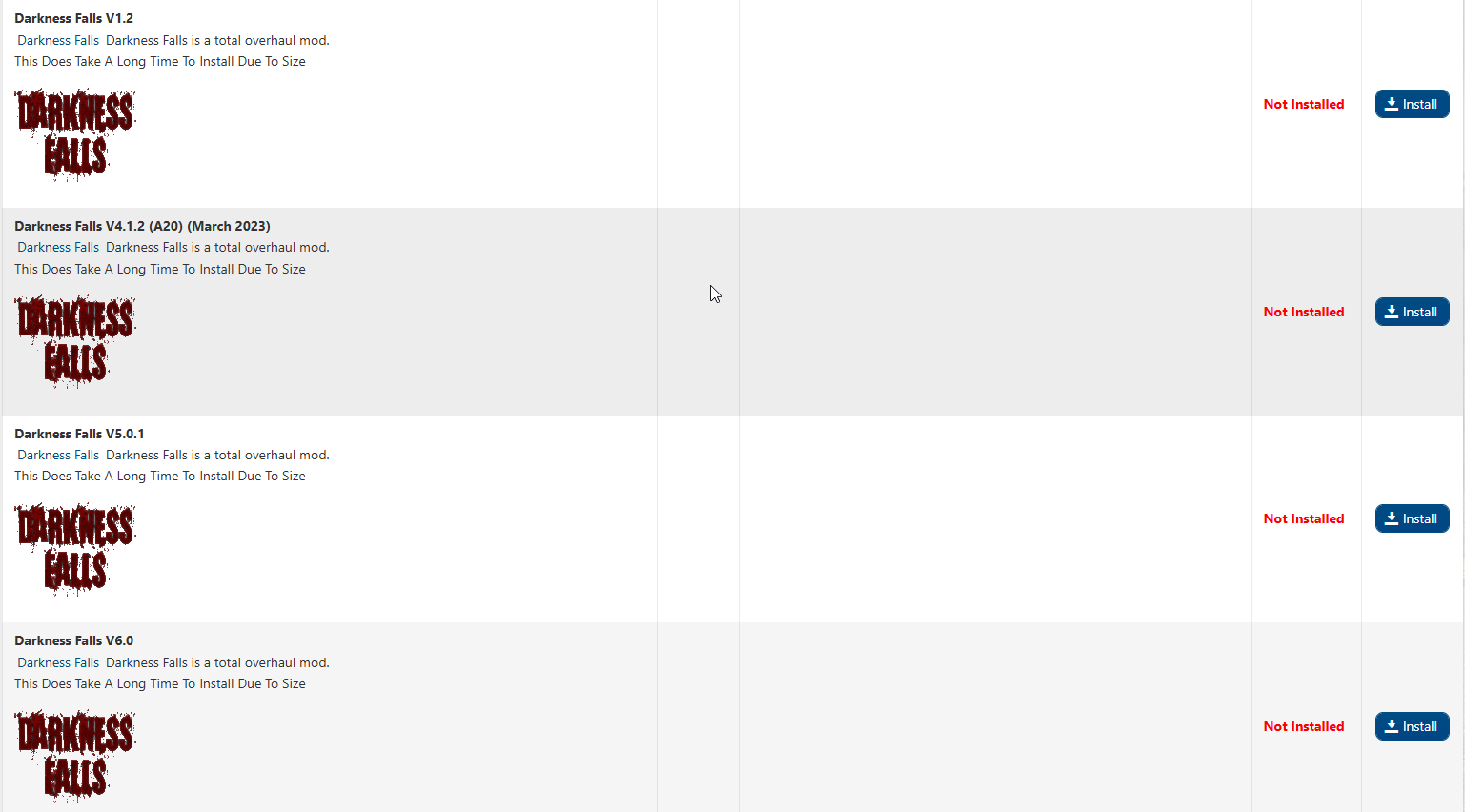
NOTE: Darkness Falls requires the connecting client to have
the mod installed on their system along with the server.
Did the above information not work for you?
Please click here to contact our support via a ticket.
Login to your Game Control Panel.
Turn off the server to ensure this applies properly.
First, decide what version of Darkness Falls you want to install.
Once decided, install the compatible base game version as a start.
Open the Server Updater tab to select and install it on the server.
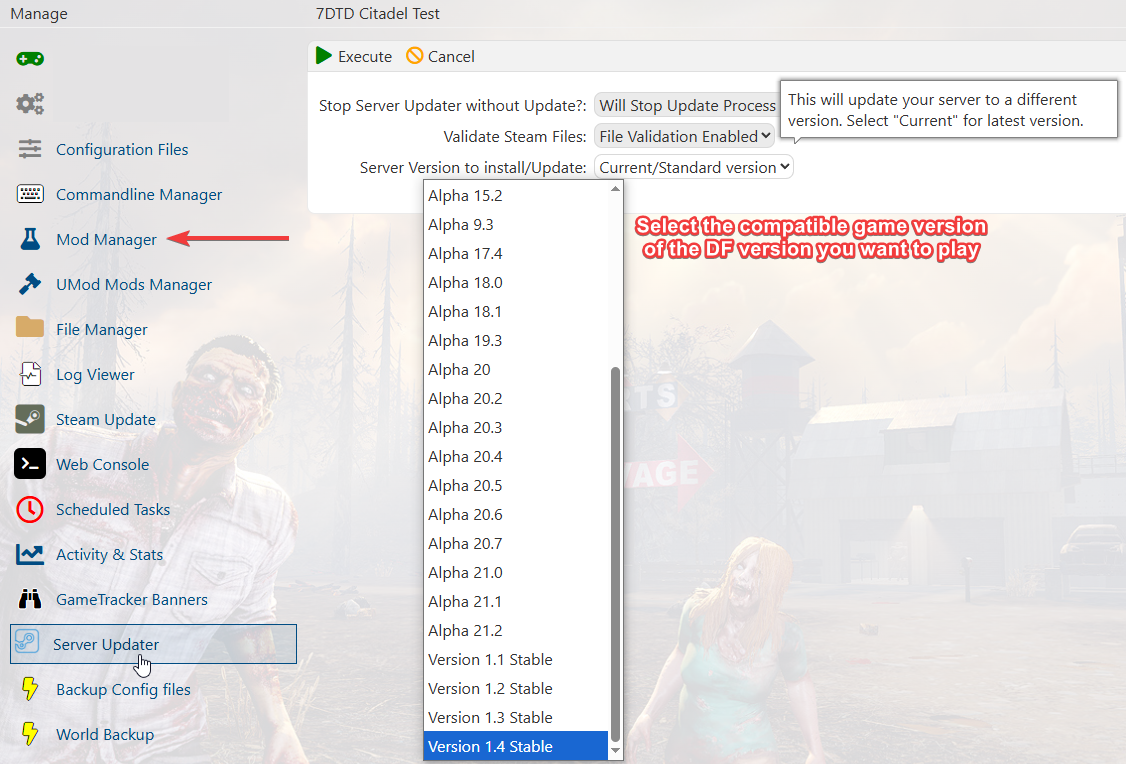
Once the base game version is updated. Open the Mod Manager page.
Scroll down to the Darkness Falls section and install the version you want.
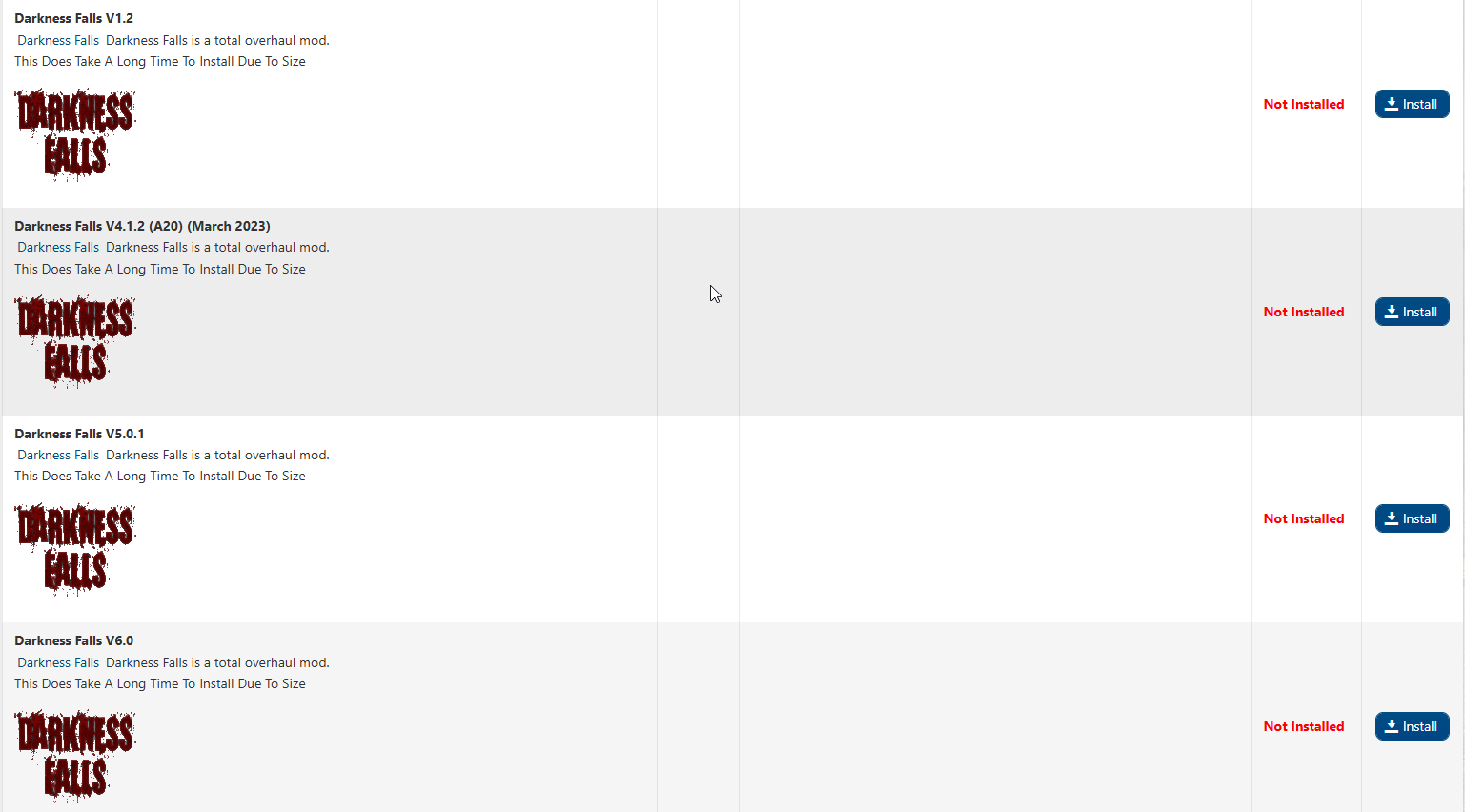
NOTE: Darkness Falls requires the connecting client to have
the mod installed on their system along with the server.
Did the above information not work for you?
Please click here to contact our support via a ticket.

