
Click here to order your Mount & Blade: Warband server with Citadel Servers today!
This guide will show you how to edit the Server Name of your M&B: Warband server.
Log in to your Game Control Panel.
Open the Configuration Files tab. Depending on the current mode you installed, select
"Text Editor" to open the config of that mode. Find the
"set_server_name" field and then just simply input your desired name.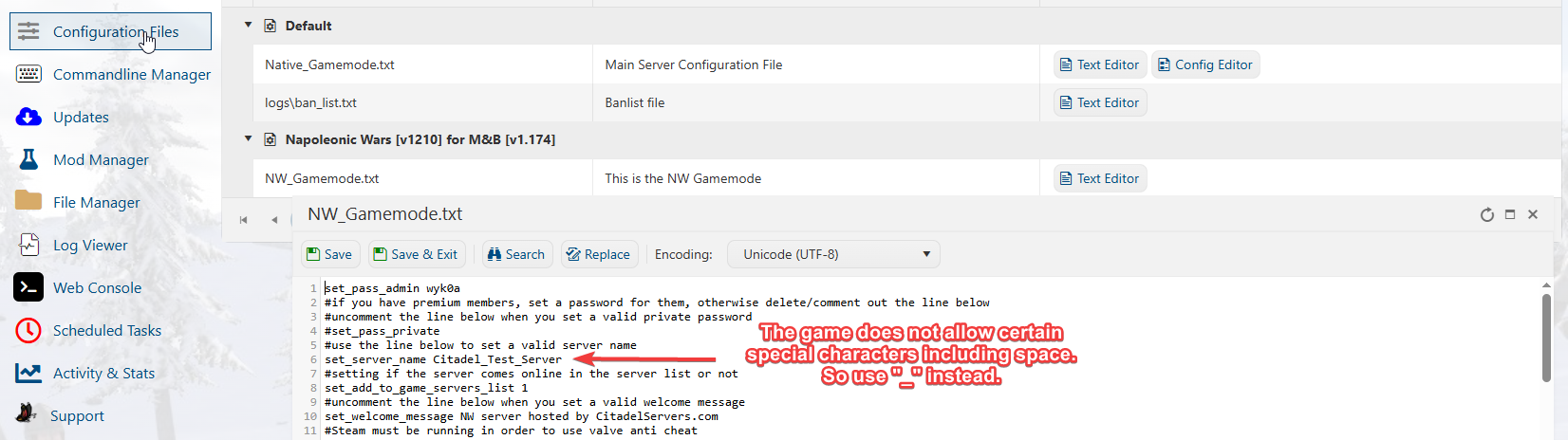
Please do note that the game does not accept all "Special Characters" including spaces,
so please change the name of your serversif it contains them and is not showing in the list.
Press "Save" when done and then you can join your server with the passwords once you start it.
For more guides on this game, you can click this link here.
Did the above information not work for you?
Please click here to contact our support via a ticket.

