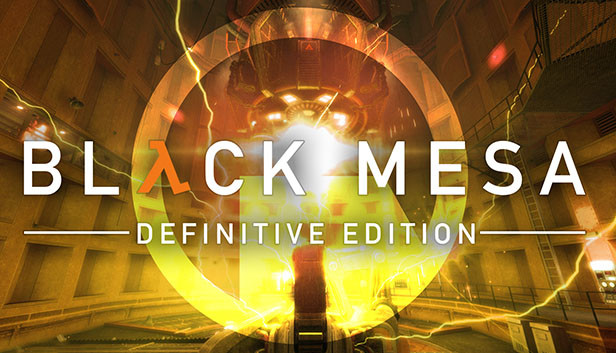
This guide walks you through manually installing the SourceCoop Mod 1.5 Beta1 on your Black Mesa server, step-by-step.
Proper installation requires Metamod, SourceMod, and the SourceCoop mod files.
Click here to order your Black Mesa server with Citadel Servers today!
How to Manually Install SourceCoop Mod on Your Black Mesa Server
We strongly recommend using an FTP connection when installing SourceCoop.
This ensures all files transfer correctly without being blocked or corrupted by browser uploads.
You can follow our guide on how to set up an FTP connection by clicking here.
Step 1: Install Metamod and SourceMod
Log in to your game panel.
Go to the Mod Manager.
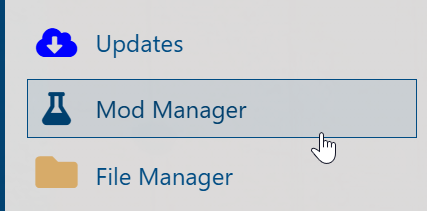
Navigate to the latest versions of Metamod and SourceMod.
Click Install on both mods.
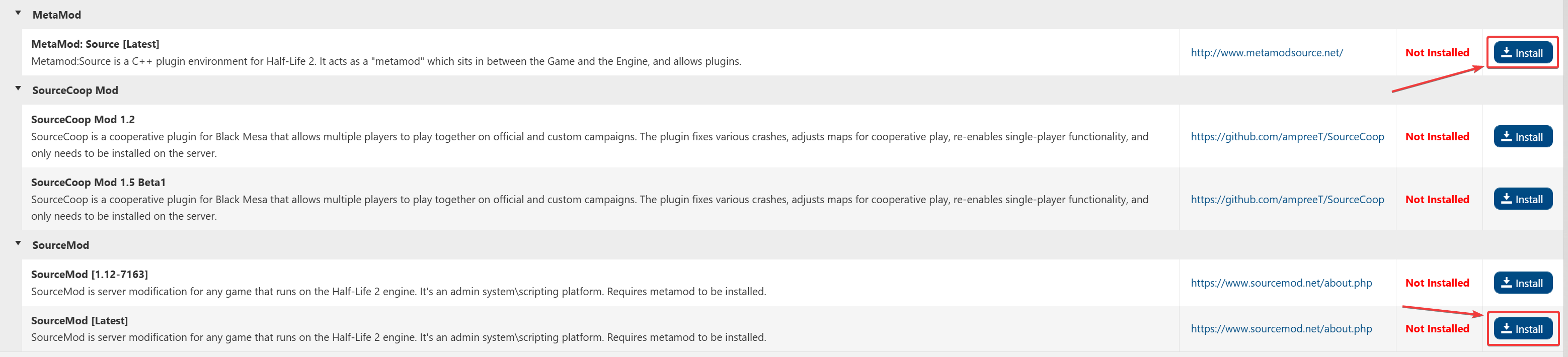
These are the required frameworks for SourceCoop to function properly.
Download the SourceCoop mod
Extract the contents of the downloaded .zip file.
Using your FTP connection, upload all files to your server’s root game directory.
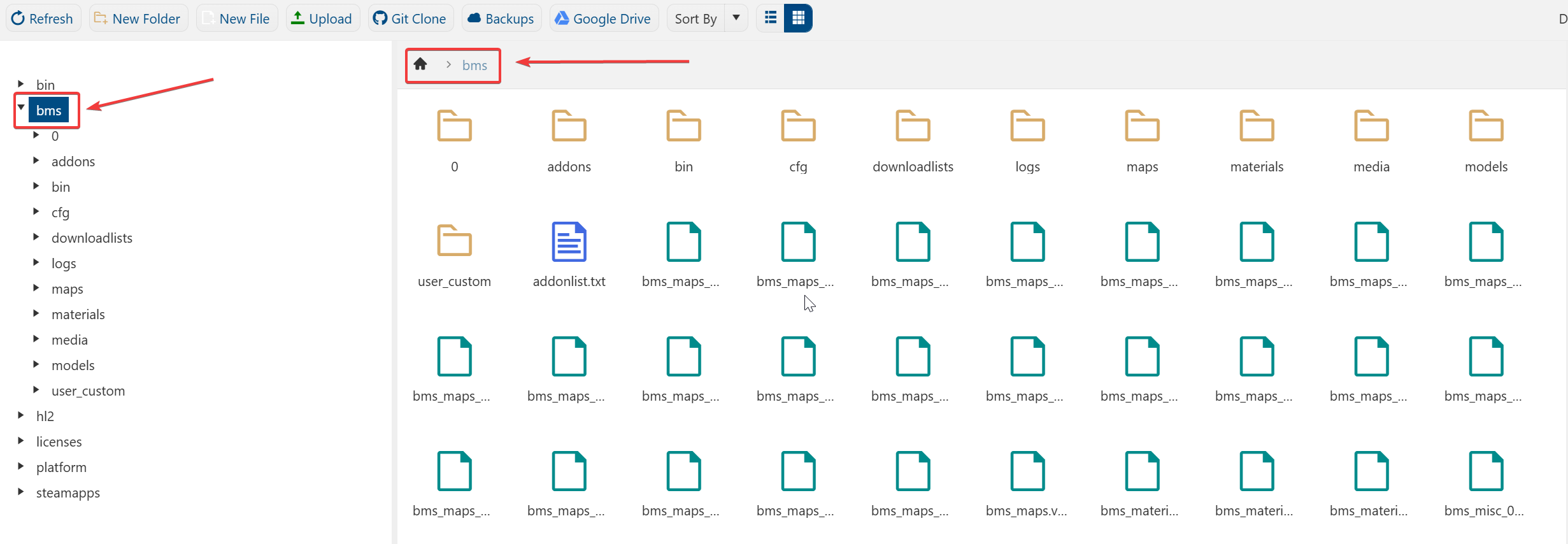
Start or restart your server from the game panel and verify the installation
Once the server is running, open the server console and enter the command:
sm plugins list
You should see the SourceCoop plugins listed in the output without any errors.
If the plugins are missing or errors appear, the mod may have been installed incorrectly.
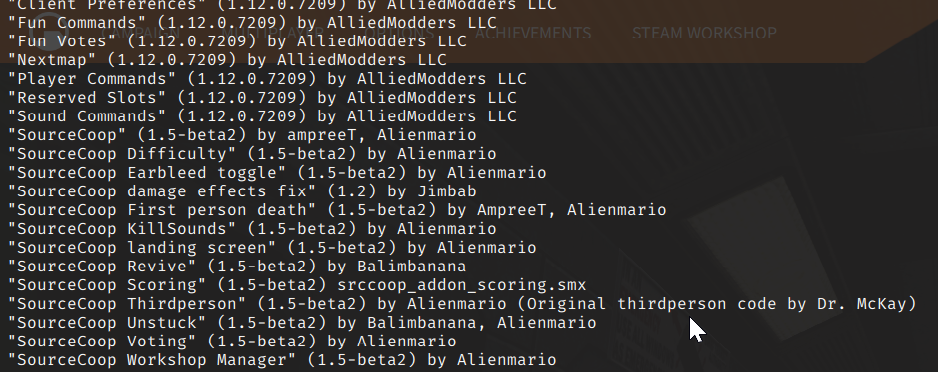
Did the above information not work for you?
Please click here to contact our support via a ticket.

