
This guide will show you how to update your ArmA Reforger Server.
Step 1: Open Your Game Panel
To begin, log in to your game panel. This is where you will manage all aspects of your server, including updates.
Step 2: Navigate to the Steam Update Option
Once you are logged in, navigate to the “Steam Update” section in your game panel.
Click the “Steam Update” button to initiate the update process.
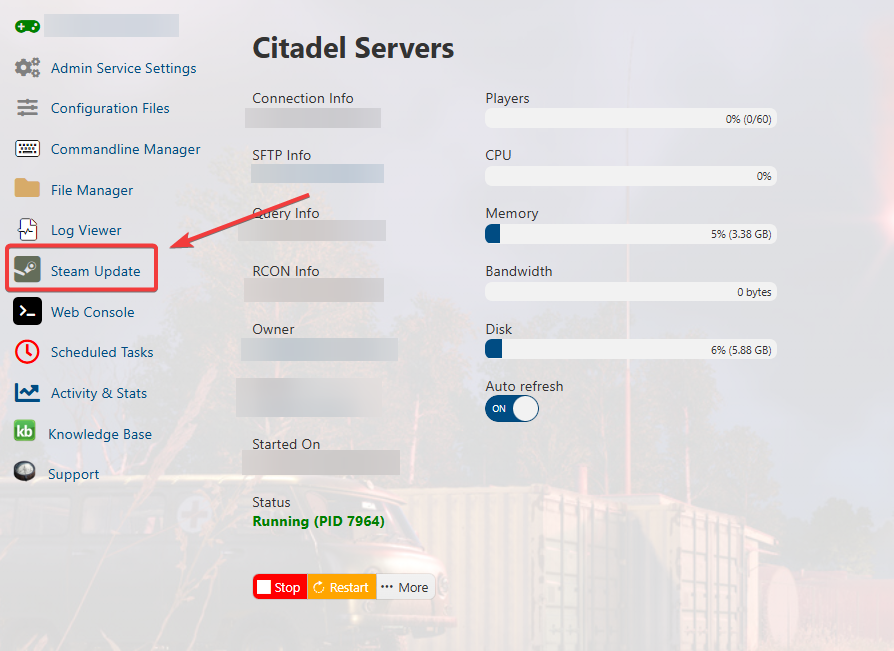
A prompt will appear asking if you want to execute the update. Make sure you're ready to proceed and click “Yes” to confirm.
NOTE: Always back up your files before performing an update to avoid any data loss.
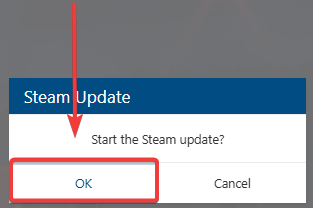
Step 5: Wait for the Update to Finish
The update process will begin. Wait until it finishes. This may take a few minutes depending on the size of the update.
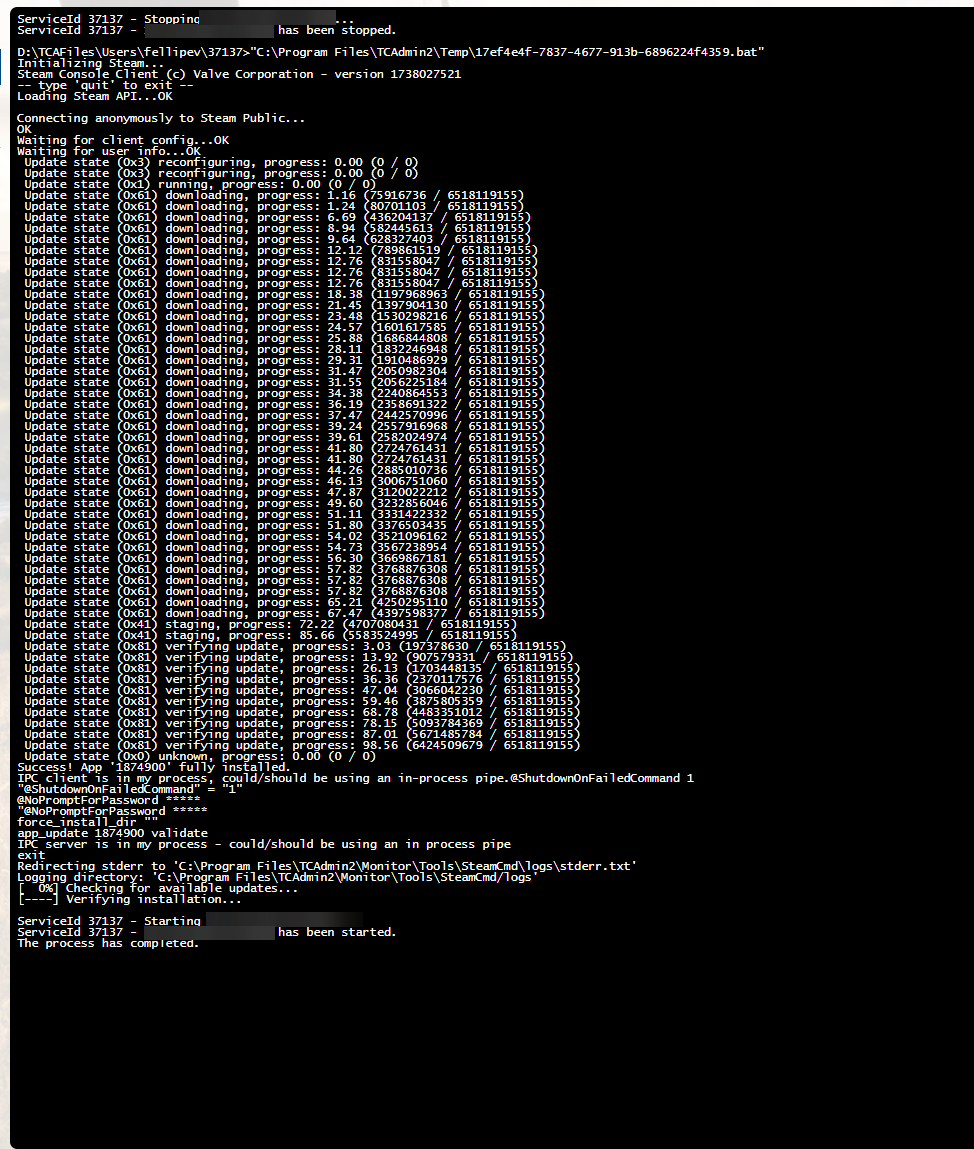
After the update is complete, your server will automatically restart. Once restarted, the server will be running the latest version.
Did the above information not work for you? Please contact our support via a ticket.

