
This guide will show you how to fix errors on your ArmA Reforger Server.
If you encounter an error or PID 0 after the initial installation of the server,
below are the reasons and steps to fix it.
A. a2s" has an incorrect type.
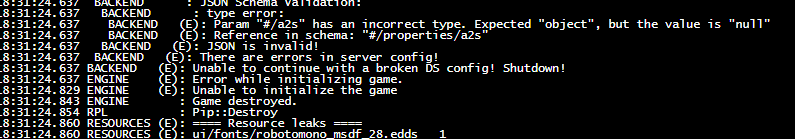
To fix this, you need to go to your configuration Files, and open server_config.json via text editor.
Solution 1.
You can input an IP and port in it which looks like this:
"a2s": {
"address": "[IP ADDRESS HERE]",
"port": [PORT HERE]
},
Solution 2.
You can remove the "a2s" parameter entirely which looks like this:
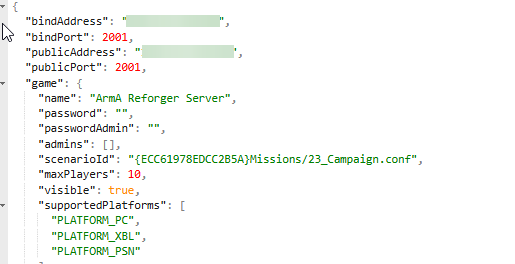
B. "Vanilla Community hosted servers must support all platforms or only PC"
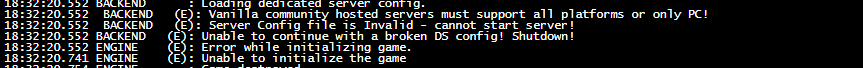
To fix this, you need to go to your configuration Files, and open server_config.json via text editor again.
If you want to run the server that only supports the PC version of the game,
You need to remove all the PLATFORM supports except
"PLATFORM_PC"
You need to remove all the PLATFORM supports except
"PLATFORM_PC"
If you want to run a server that supports all platforms, you need to include all the platforms as shown in the image below.
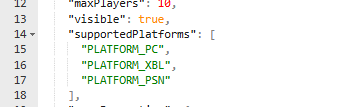
If you have done this correctly, you will be able to start your server without any problems
Did the above information not work for you? Please contact our support via a ticket.

