
Looking for a Core Keeper server? Click here to order your Core Keeper now
The guide will show you how to connect your Core Keeper server.
First, log in to your Game Panel to start your server.
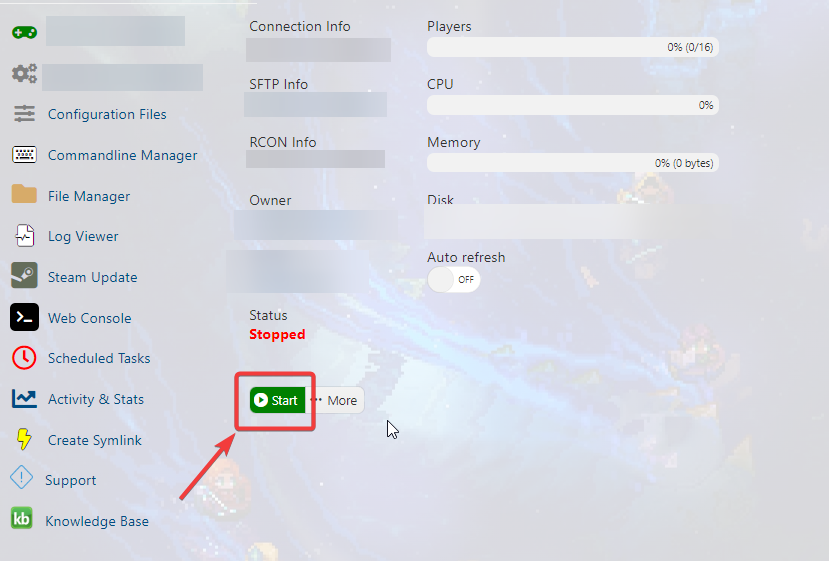
Then, go to the web console tab to find your Game ID, which you will use to join your server.
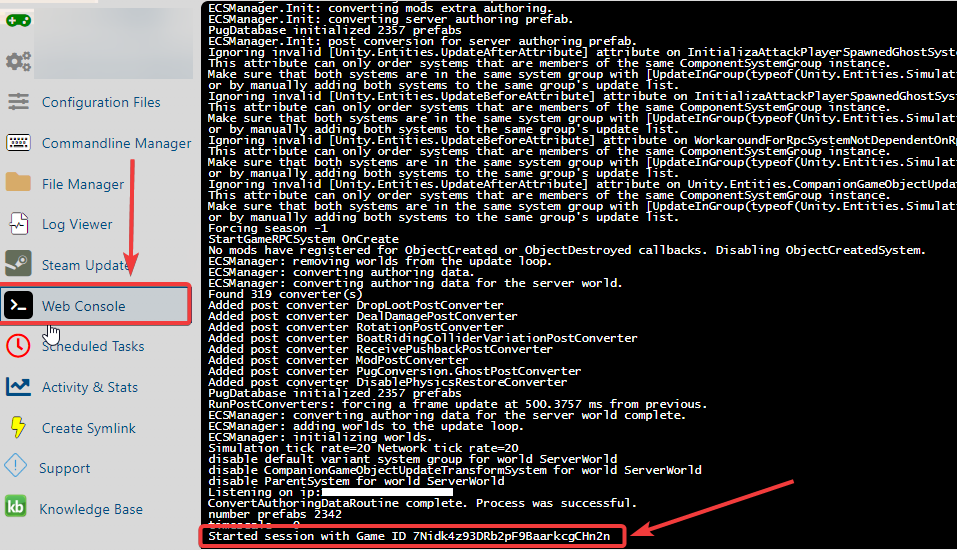
After getting your Game ID, open your Core Keeper game client.
Click 'Join Game' and enter the Game ID from your web console.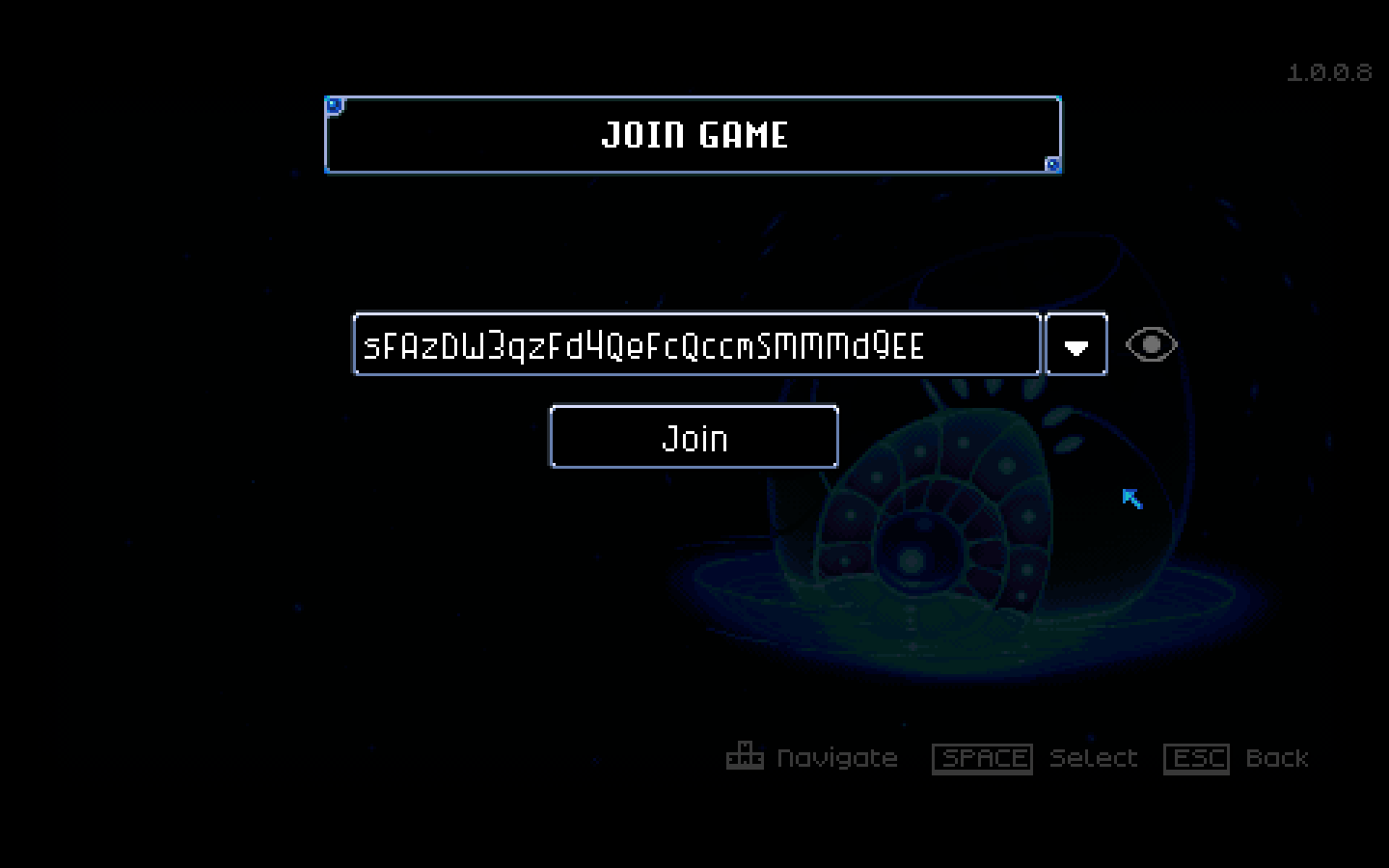
After inputting your Game ID click "Join" and select your character.
You are now connected to your Core Keeper Server.
Did the above information not work for you?
Please click here to contact our support via a ticket.

